
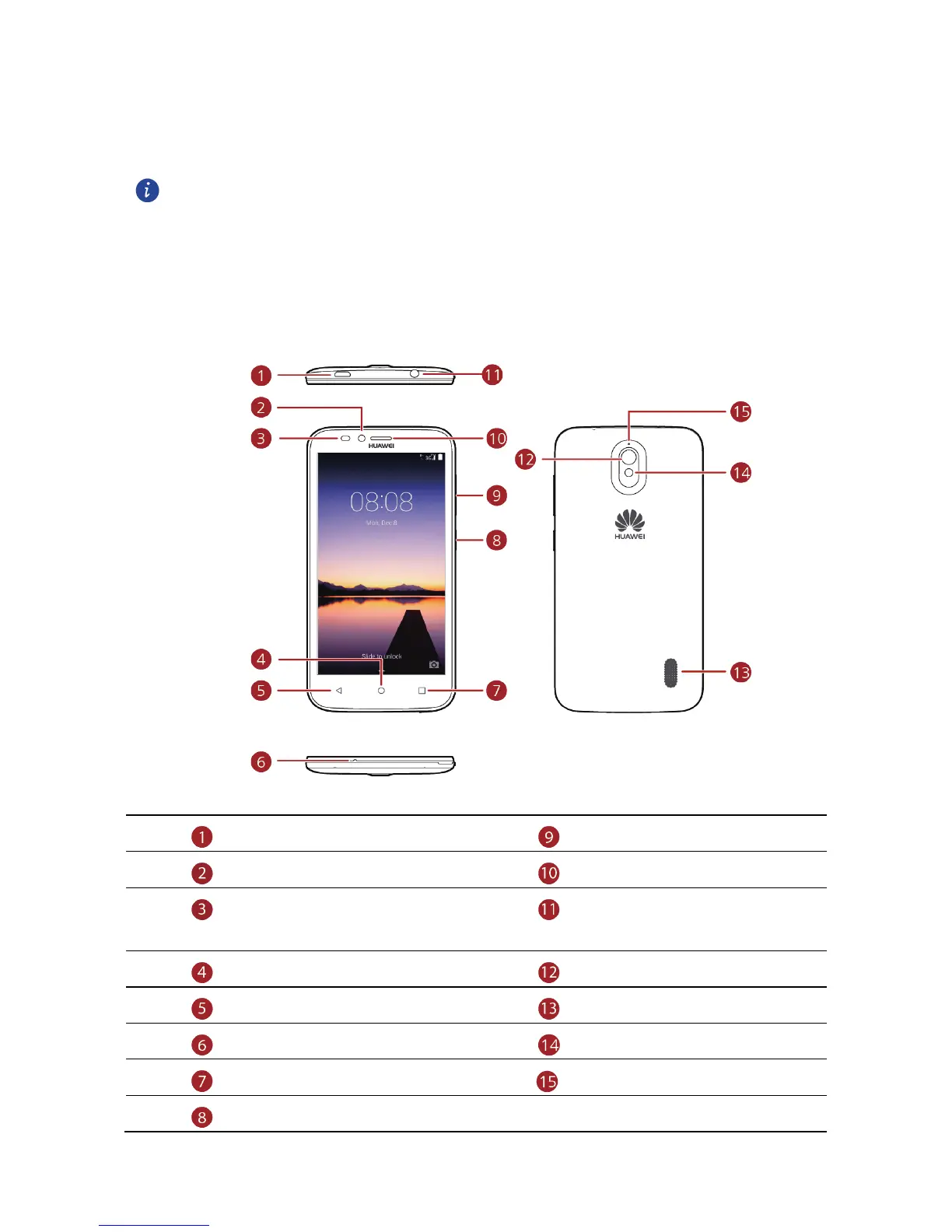 Loading...
Loading...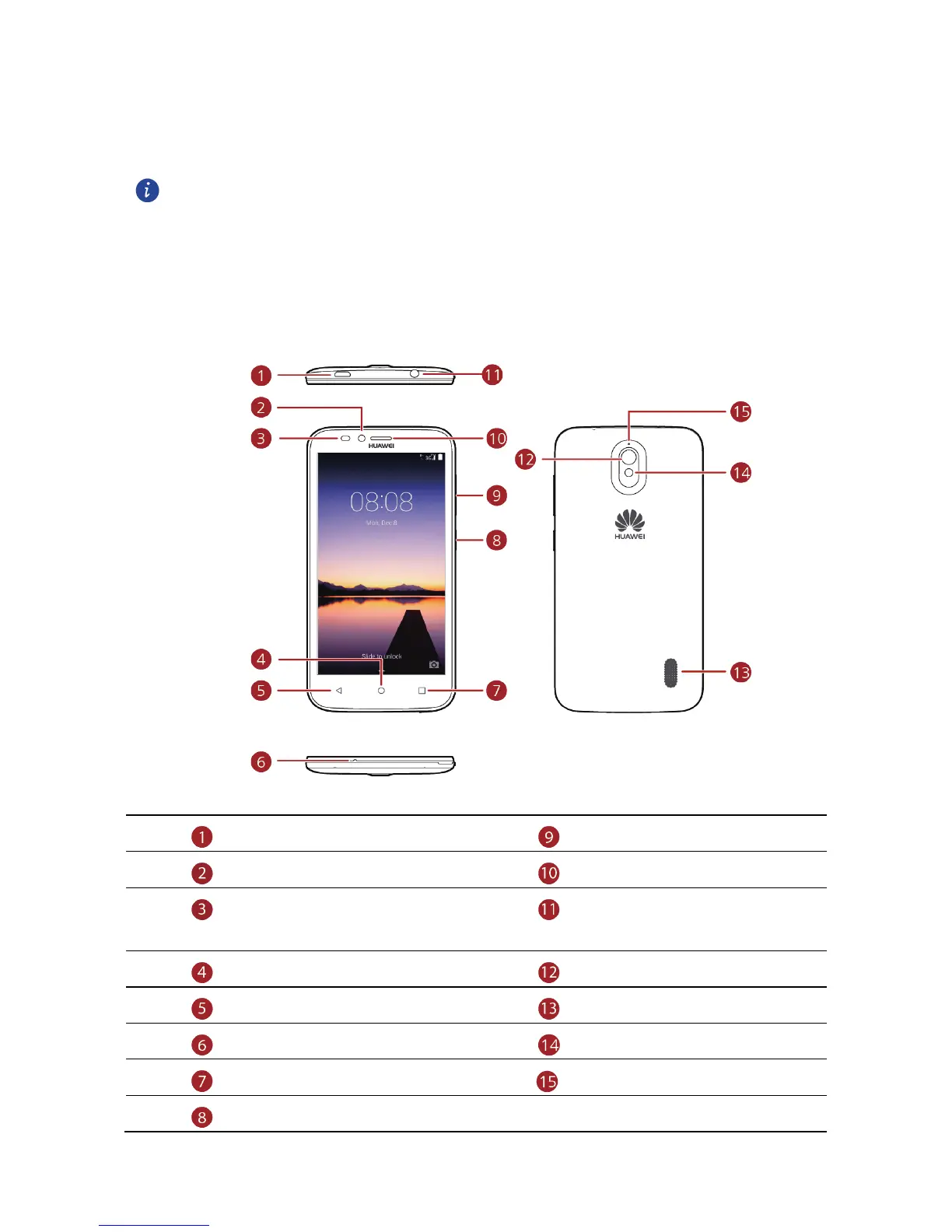
Do you have a question about the Huawei Y625 and is the answer not in the manual?
| Display diagonal | 5 \ |
|---|---|
| Touch technology | Multi-touch |
| Touchscreen type | Capacitive |
| Display resolution | 480 x 854 pixels |
| Processor cores | 4 |
| Processor family | Qualcomm Snapdragon |
| Processor frequency | 1.2 GHz |
| RAM capacity | 1 GB |
| Compatible memory cards | - |
| Internal storage capacity | 4 GB |
| Flash type | LED |
| Front camera type | Single camera |
| Rear camera resolution (numeric) | 8 MP |
| Front camera resolution (numeric) | 2 MP |
| Bluetooth | No |
| 2G standards | EDGE, GPRS, GSM |
| 3G standards | UMTS |
| Wi-Fi standards | 802.11b, 802.11g, Wi-Fi 4 (802.11n) |
| SIM card capability | Dual SIM |
| 2G bands (primary SIM) | 850, 900, 1800, 1900 MHz |
| Mobile network generation | 3G |
| USB version | 2.0 |
| USB connector type | Micro-USB |
| HDMI ports quantity | 0 |
| Headphone connectivity | 3.5 mm |
| Form factor | Bar |
| Product color | Red |
| Google applications | Google Maps, Google Play, YouTube |
| Operating system installed | Android 4.4 |
| Themes | Wallpapers |
| Personalization | Icons, Menu, Shortcuts |
| Personal info management (PIM) | Alarm clock, Calculator, Calendar, Events reminder, Notes, To-do list |
| Audio formats supported | AAC, AAC+, AMR, FLAC, MIDI, MP3, OGG, PCM, WAV |
| Video formats supported | H.263, H.264, M4V, MP4, VC-1, WEBM, XVID |
| Multimedia Messaging Service (MMS) | Multimedia Messaging Service (MMS) is a standard way to send messages that include multimedia content to and from a mobile phone over a cellular network |
| Talk time (3G) | - h |
| Battery capacity | 2000 mAh |
| Specific absorption rate (SAR) value (EU) | - W/kg |
| Depth | 9.6 mm |
|---|---|
| Width | 72.6 mm |
| Height | 142 mm |
| Weight | 160 g |
Essential safety measures for using the mobile phone.
Guidelines for protecting personal data and ensuring device security.
Legal terms, copyright, and disclaimers related to the user guide and product.
Identifies and labels the physical components of the phone.
Explains basic touch and button operations for device navigation.
Provides details on battery care, performance, and charging.
Offers advice on conserving battery power for longer usage.
Instructions for turning the phone on, off, and restarting it.
Describes various touch gestures and screen interactions.
Explains how to secure and access the phone's display.
Overview of the main screen layout and its elements.
Step-by-step guide to initiating phone calls.
How to handle incoming calls by answering or declining.
Features like conference calls and call switching.
Accessing and managing call history.
Enabling airplane mode to disable wireless communications.
Launching the application to manage contacts.
Transferring contact information from a SIM card to the phone.
Manual process for saving new contact details.
Finding specific contacts within the contact list.
Modifying existing contact information.
Removing contacts from the device.
Syncing contacts with a Google account.
Organizing contacts into groups for easier management.
Sharing contact information with others.
Composing and sending SMS messages.
Sending MMS messages with media attachments.
Creating a slideshow to send as a message.
Accessing and viewing MMS content.
Responding to received text or multimedia messages.
Saving message content to other applications.
Adjusting message notification and management preferences.
Setting up an email account for the first time.
Adding additional email accounts to the device.
Reading emails received on the device.
Downloading and storing files from emails.
Composing and sending email messages.
Responding to emails.
Removing an email account from the device.
Adjusting settings for email accounts.
Managing cellular network connections and data.
Connecting to and using Wi-Fi networks for internet access.
Connecting devices directly via Wi-Fi without an access point.
How to share the phone's internet connection with other devices.
Pairing and using Bluetooth for wireless communication.
Launching the internet browser application on the phone.
Navigating to and viewing websites.
Configuring the default page that opens in the browser.
Saving and accessing frequently visited websites.
Adjusting browser behavior and preferences.
Using the camera to capture photos and record videos.
Viewing, organizing, and managing media files.
Playing music files stored on the device.
Tuning into and listening to FM radio stations.
Steps to set up a new Google account for device services.
Accessing and managing Google's email service.
Using Google Maps for navigation and location services.
Watching and searching for videos on YouTube.
Downloading and installing applications and games.
Setting up and managing accounts for data synchronization.
Process for adding new accounts like Google, email, etc.
Steps to configure an Exchange ActiveSync account.
How to delete an account and its associated data.
Adjusting synchronization settings for various accounts.
Managing events, schedules, and appointments.
Organizing, editing, and managing files and folders.
Using the clock for time display, alarms, stopwatch, and timer.
Performing basic arithmetic calculations.
Creating, editing, and saving text notes.
Configuring the device's date, time, and time zone.
Adjusting screen brightness and idle time settings.
Customizing volume, ringtones, and silent mode.
Customizing call settings and data roaming.
Setting up the text-to-speech synthesizer.
Securing the phone with SIM PIN, screen lock, or numeric PIN.
Accessing details of installed applications.
Removing applications from the device.
Transferring apps to the microSD card to free up space.
Tips for optimizing device storage and memory.
Backing up device settings and data to Google servers.
Resetting the phone to its original factory settings.
Updating the phone's software and system.