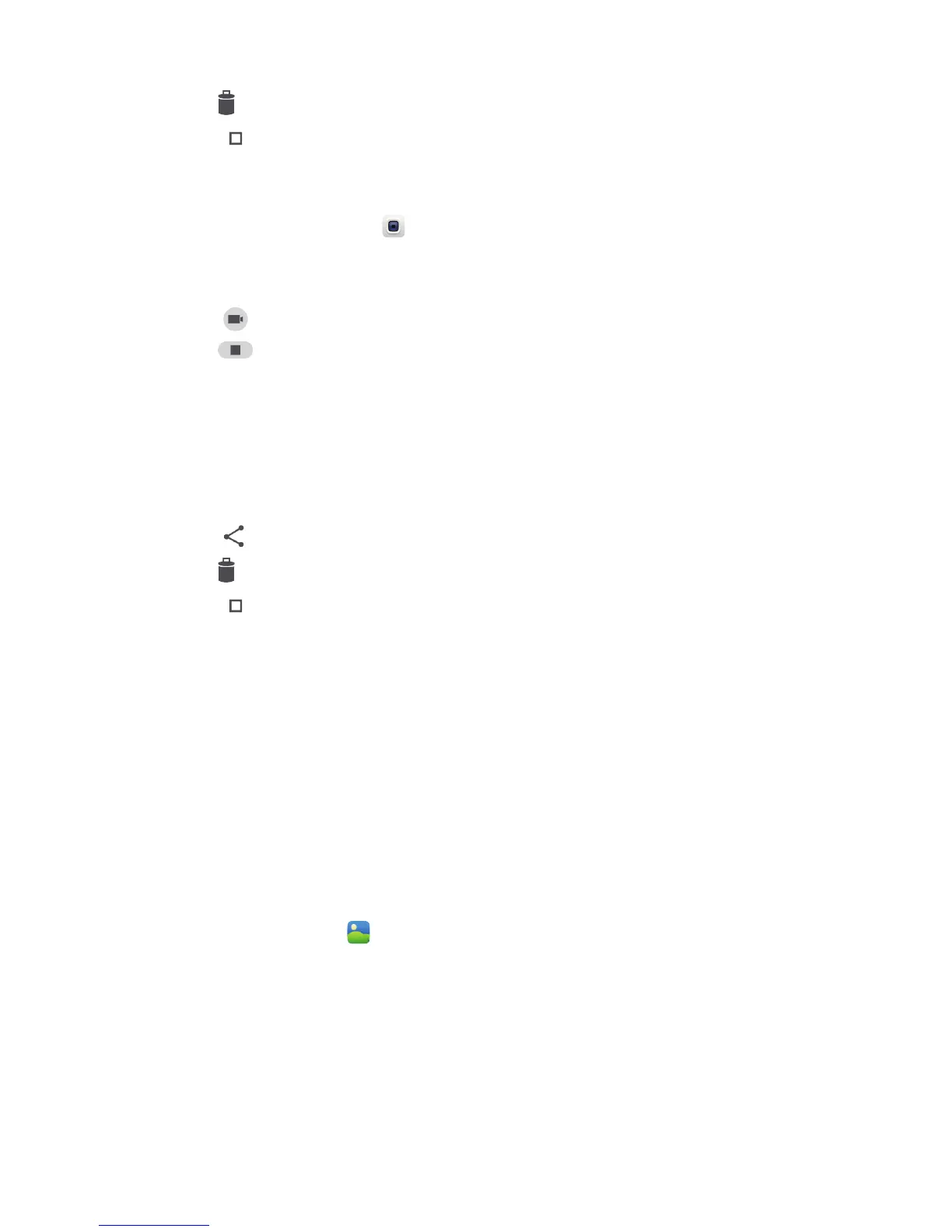35
Touch
to delete the photo.
Touch to edit, rotate, crop and etc.
Recording a Video
1.
On the home screen, touch .
2.
If necessary, change the camcorder settings.
3.
Frame the scene with which you want to start your video.
4.
Touch to start recording a video.
5.
Touch to stop recording.
Viewing Your Videos
1.
After recording a video, a thumbnail of the video you have just recorded is shown in the
lower left corner of the capture screen. Touch the thumbnail to view it.
2.
Touch the onscreen buttons to do any of the following:
Touch and choose a sharing method to share the photo.
Touch
to delete the video.
Touch to view details.
3.
On the video playback screen, touch the controls to fast-forward or rewind or to play or
pause the video.
Using the Gallery
Your
Gallery
application can automatically search for pictures and videos on your mobile
phone and microSD card. Use
Gallery
to sort photos and videos into folders, view and edit
pictures, watch videos, and set a picture as wallpaper or as a photo for a contact.
Opening the Gallery
On the home screen, touch .
The
Gallery
application categorizes your pictures and videos by storage location and displays
these files in folders. Touch a folder to view the pictures or videos inside.
Viewing a Picture
1.
In
Gallery
, touch the folder that contains the pictures you want to view.
2.
Touch the picture to view it in full-screen mode.