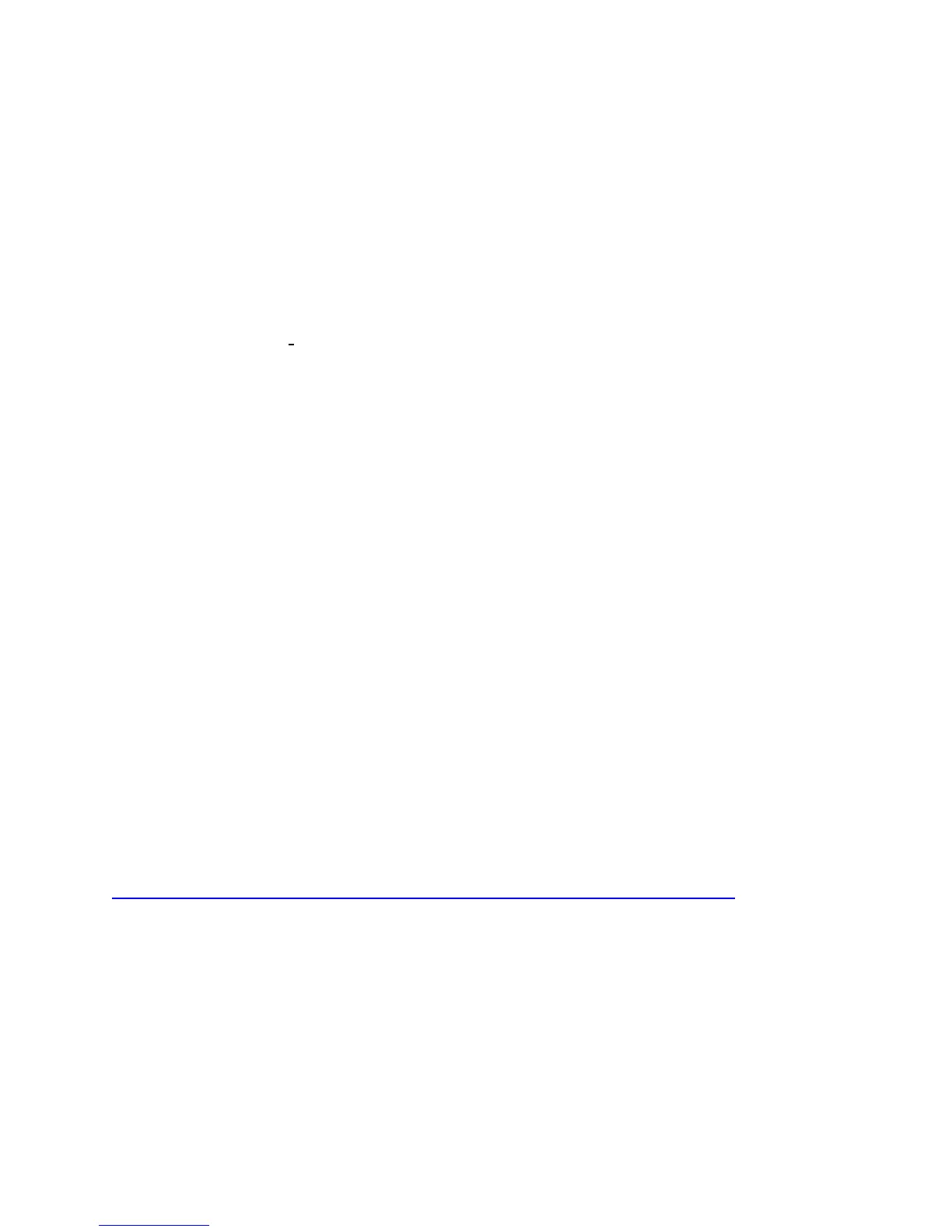5
Highlight Bookmark is used to define the beginning and end of an important passage
to study or reference later. Press Bookmark key
three times
, enter bookmark number
then # key to confirm. To end highlighted bookmark press Bookmark key until you
hear “end highlighted bookmark” then # key to confirm.
Bookmark List is used to hear how many bookmarks are saved. Press Bookmark
key
four times
. Use the 4 and 6 key to navigate bookmarks. Press # key to confirm
and * to exit.
Remove Bookmark Press Bookmark key
five times,
then select bookmark to erase.
To erase all bookmarks, press Bookmark key 5 times then 9 key 5 times.
Sleep Mode
Program player to shut down automatically after 15 minutes by pressing Sleep Mode
key. 15 minutes will be added for each additional time the sleep mode key is pressed.
Navigation and playback menu
Items of the first menu include loop disabled or enabled, time jump (1, 5, or 10
minutes), key beeps, and sleep messages.
Skippable elements menu
Footnotes, page numbers, and production notes can be set to be played, skipped, or on
demand using this menu.
Language menu
Text to speech voice and Braille translation table are accessed here.
Format SD card menu
If the card is not recognized or there is corrupt data, the SD card can be reformatted.
Web Resources
User Guide on Humanware
http://www.humanware.com/en-canada/support/vr_stream_documentation
HumanWare Canada Contact Information
1030, Rene-Levesque Blvd.
Drummondvill, Quebec.
