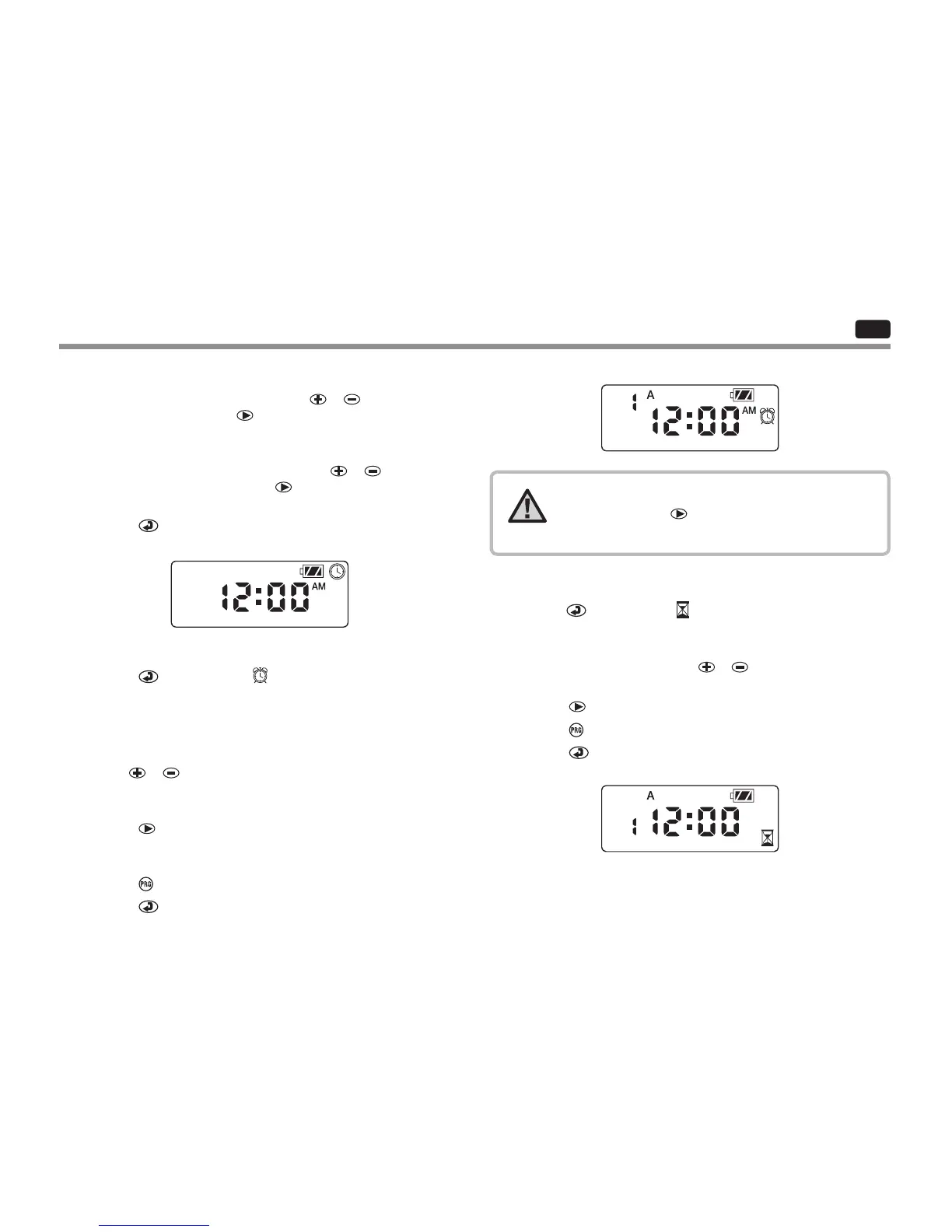EN
6. All four numbers are shown with the two numbers on the le
ashing, representing the hour. Use the
or buttons to
change the hour. Press the
button to proceed to setting
the minutes.
7. All four numbers are shown with the two numbers on the right
ashing, representing the minutes. Use the
or buttons to
change the minutes. Pressing the
button will advance
to the year setting at Step 2.
8. Press the
button to proceed to the next programming function
or allow controller to return to idle mode.
Setting Watering Start Times
1. Press the button until the icon is displayed.
2. The start time will be displayed ashing, along with the program
letter (A, B, or C) and the start time number (1, 2, 3, or 4) in the
upper le of the display. Up to 4 dierent start times can be set for
each program.
3. Use the
or buttons to change the start time for the program
that is displayed. Each press of the button will change the start
time in one-minute increments.
4. Press the
button to add an additional start time to the program
displayed. The start time number is shown in the upper le corner
of the display.
5. Press the
button to add start times to a dierent program.
6. Press the
button to proceed to the next programming function
or allow controller to return to idle mode.
NOTE: Aer programming the run time for the last
station press the button to display the total run
time for the program.
Setting the Run Times
1. Press the button until the icon is displayed.
2. The run time will be displayed ashing. Also shown is the program
letter (A, B, or C) and the active station number on the lower
le side of the display. Press the
or buttons to change the
station run time from one minute to six hours.
3. Press the
button to advance to the next station.
4. Press the
button to add a run time to another program.
5. Press the
button to proceed to the next programming function
or allow controller to return to idle mode.
PROGRAMMING CONTINUED
8
