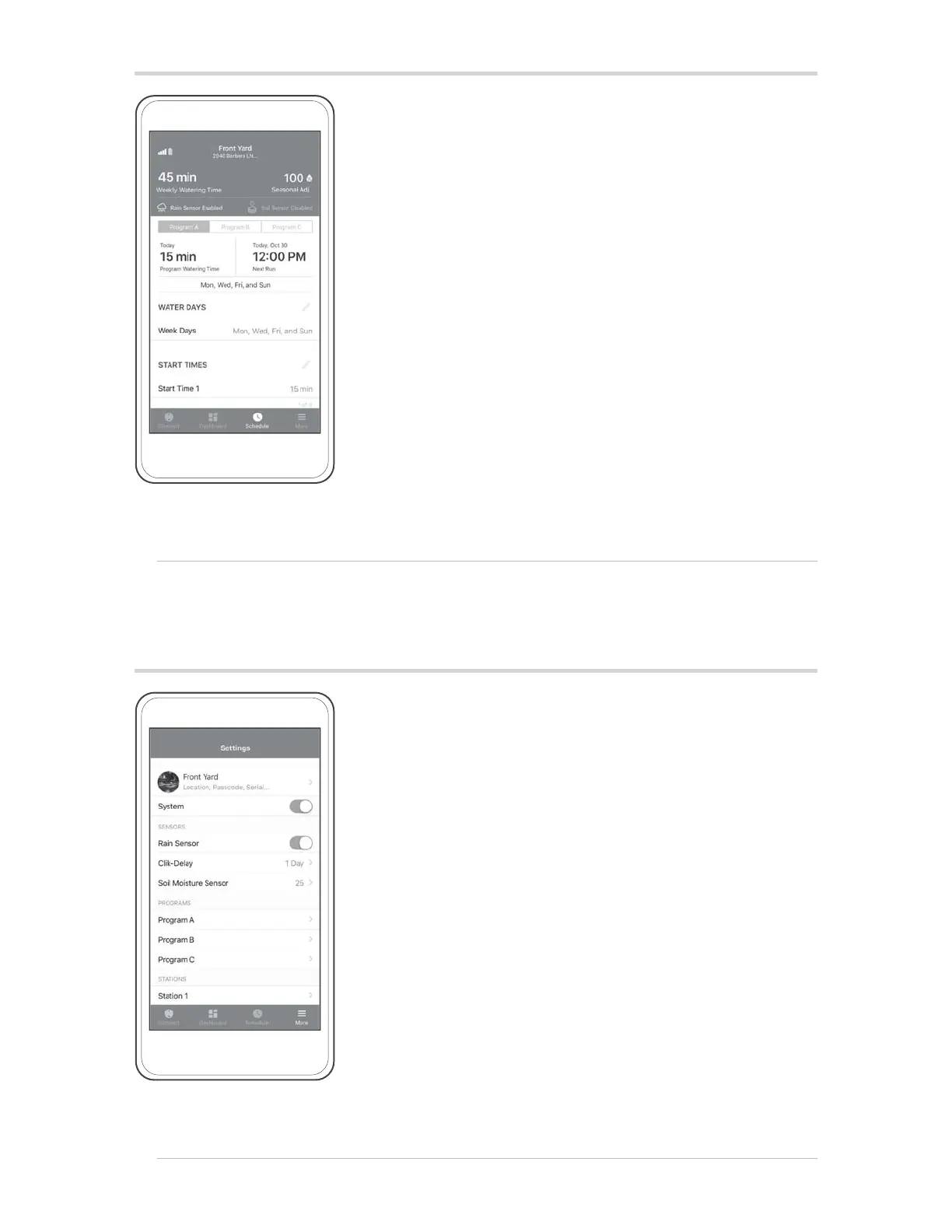Irrigation Schedules
EN
Send full irrigation schedules to the controller by pressing the
Schedule icon on the bottom tray and clicking the pencil icon to edit
the program.
1. Programs: Use up to three programs (A, B, or C) for irrigation.
2. Water Days: Select the desired water days or interval days from
1 to 31 with days remaining or odd/even days. Conrm and Save.
3. Start Times: Set START TIME 1 and optional START TIME 2
through 8. Conrm and Save.
4. Run Times: Set the desired RUN TIME from 1 second to 12 hours.
Conrm and Save.
Controller Settings
EN
Rain Sensor: 1RWXVHG
Clik-Delay: 1RWXVHG
Soil Moisture Sensor:1RWXVHG
Cycle & Soak: Turn on in the Station settings. Input the amount
of time the station shall run and pause. Confirm and Save.
Programmable Days Off: Set from 1-99 days. Confirm and Save.
Seasonal Adjustment: Quickly adjusts run times from 10% to
300% global or by month. Confirm and Save.
Delay Between Stations: 1RWXVHG
Pump/Master Valve: 1RWXVHG
Set Manual Controller Run Time: Set a custom run time from 1
minute to 12 hours. Save and Confirm.
Factory Reset: Restores controller back to factory defaults.
Enter passcode if set. Confirm.
Controller Off Mode: Select the System toggle to shut down
controller.
