
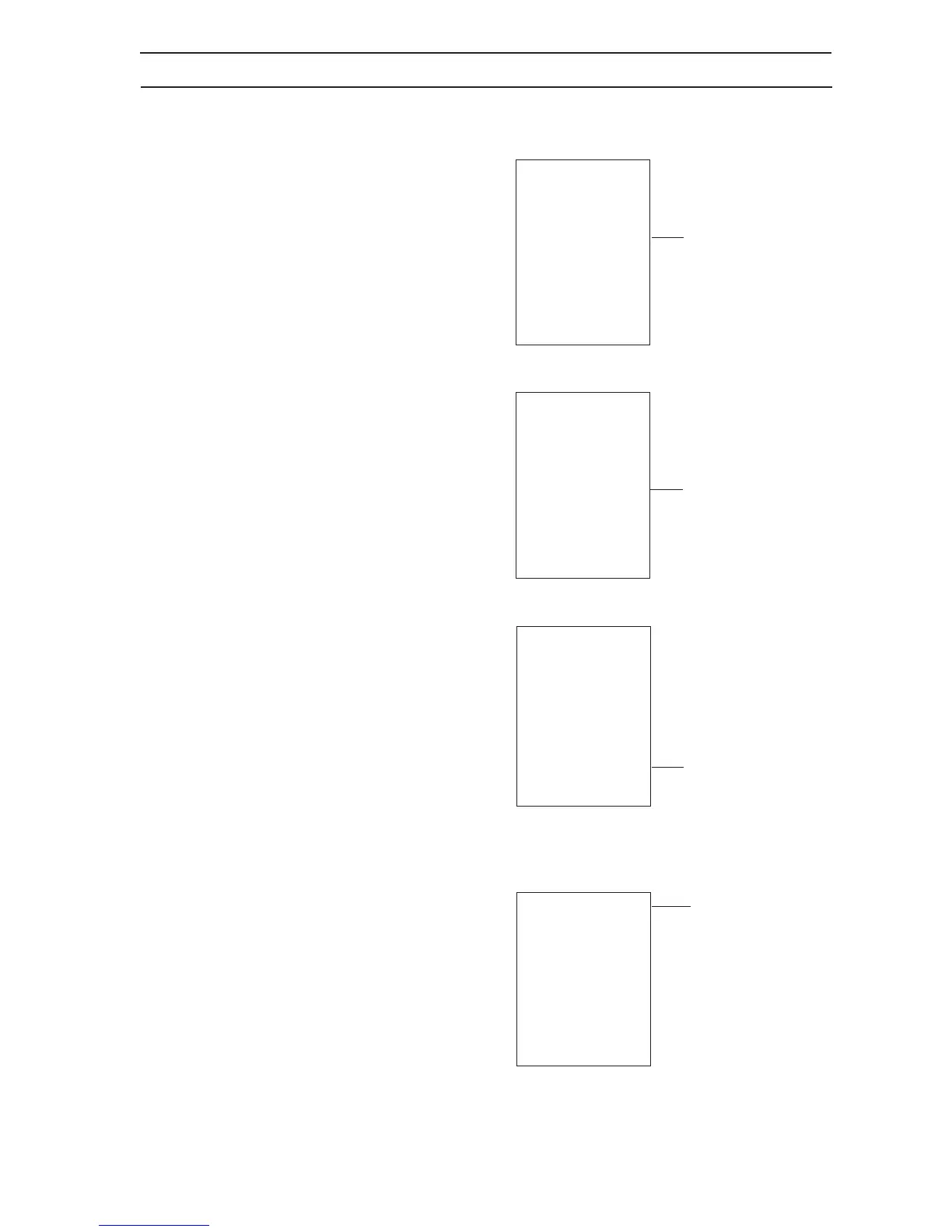 Loading...
Loading...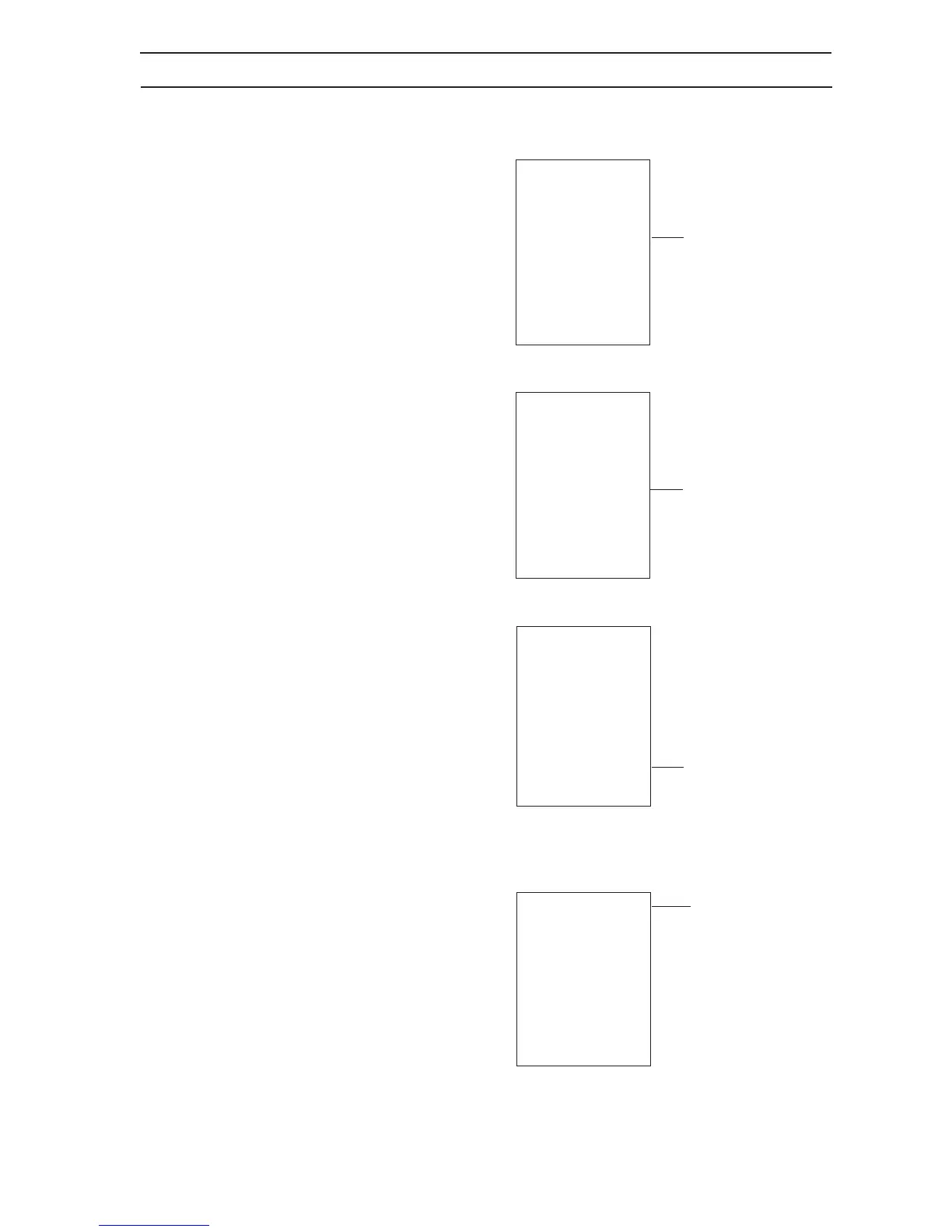
Do you have a question about the Husqvarna 105 and is the answer not in the manual?
| Model | 105 |
|---|---|
| Cutting Height Min | 20 mm |
| Cutting Height Max | 50 mm |
| Battery Type | Li-ion |
| Typical Charging Time | 50 min |
| Typical Mowing Time per Charge | 70 min |
| Maximum Incline Inside Working Area | 25 % |
| Type | Robotic Lawn Mower |
| Working area capacity | 600 m² |
| Maximum incline within the working area | 25% |
| Cutting system | 3 pivoting razor blades |
| Sound level Measured | 58 dB(A) |
| Battery capacity | 2.1 Ah |
| Cutting Width | 17 cm |
| Weight | 6.7 kg |











