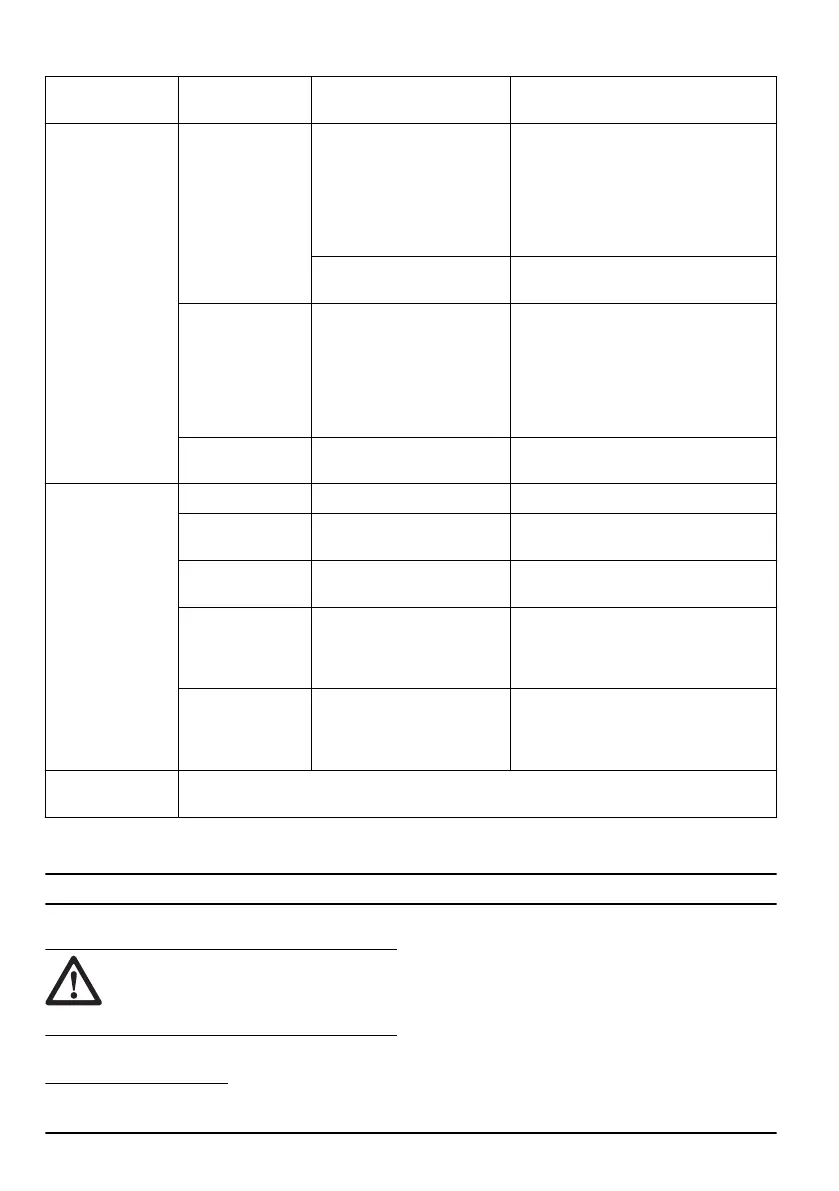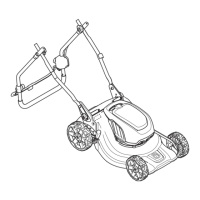Problem Error LED (number
of flashes)
Cause Solution
Error LED flash-
es. The product
does not operate
correctly.
5 The blade is blocked. Turn the safety key to 0 to prevent ac-
cidental start. Remove the battery and
wait a minimum of 5 seconds. Remove
possible obstacles and make sure that
the blade can rotate freely. If the prob-
lem continues, speak to an approved
service agent.
The motor speed drops too
much, and the motor stops.
Increase the cutting height. Refer to
To
set the cutting height on page 11
.
6
1
The wheels or transmission is
blocked.
Turn the safety key to 0 to prevent ac-
cidental start. Remove the battery and
wait a minimum of 5 seconds. Remove
the possible obstacles and make sure
that the wheels can rotate freely. If
the problem continues, speak to an ap-
proved service agent.
10 The motor control is too hot. Stop the motor and wait until it has be-
come cool.
Error LED flashes.
The product stops.
0 Battery connector failure. Examine the battery connector.
3 There is overload in the mo-
tor.
Increase the cutting height. Refer to
To
set the cutting height on page 11
.
8 The battery is weak. Charge the battery. Refer to
To charge
the battery on page 12
.
9 Battery error or no signal from
battery.
Put the battery in the product correctly
and examine the battery connector. If the
error LED on the battery flashes. Refer
to
Battery charger on page 17
.
12 Incorrect start procedure. The
motor brake handle has been
engaged before the motor
starts.
Release the motor brake handle and
wait approximately 5 seconds. Push the
motor brake handle down again to start
the product.
Other errors. If other errors occur, turn the safety key to 0, remove the battery and speak to an approved
service agent.
Transportation, storage and disposal
Introduction
WARNING: To prevent unintentional
start during transport turn the safety key
to ”0”, remove the battery and wait at least
5 seconds.
To set the product in transport position
1. Remove the grass catcher.
1
Only for LC 142iS
18 1692 - 003 - 15.12.2021
