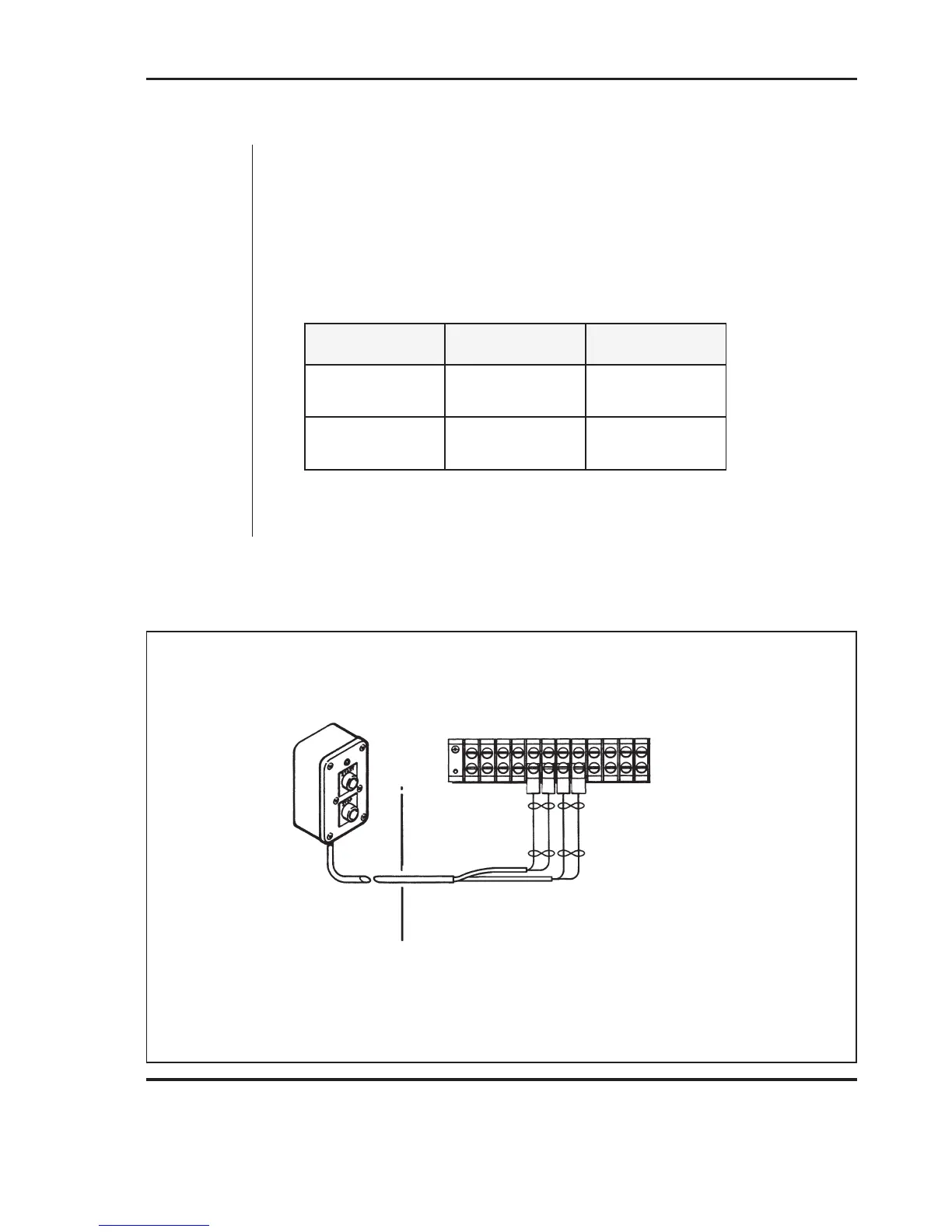Page 7
Remote Switch Installation Manual
INSTALLATION
Figure 2 Remote Switch Installation - MAX100
To install the remote switch on the MAX100 plasma system, perform the following procedure
and see Figure 2. See Figure 4 for additional information.
1. Remove the left side cover of the power supply.
2. Feed the remote switch cable through the strain relief at the rear of the power sup-
ply. Locate terminal strip 1TB on the rear center panel, left side. Connect the
remote switch wire pairs to 1TB as follows:
Remote Switch Installation - MAX100
3. Replace and secure the left side cover.
1TB
1 2 39 42 34 33 37 38 35 36
38
BLK
373334
RED
WHT
BLK
