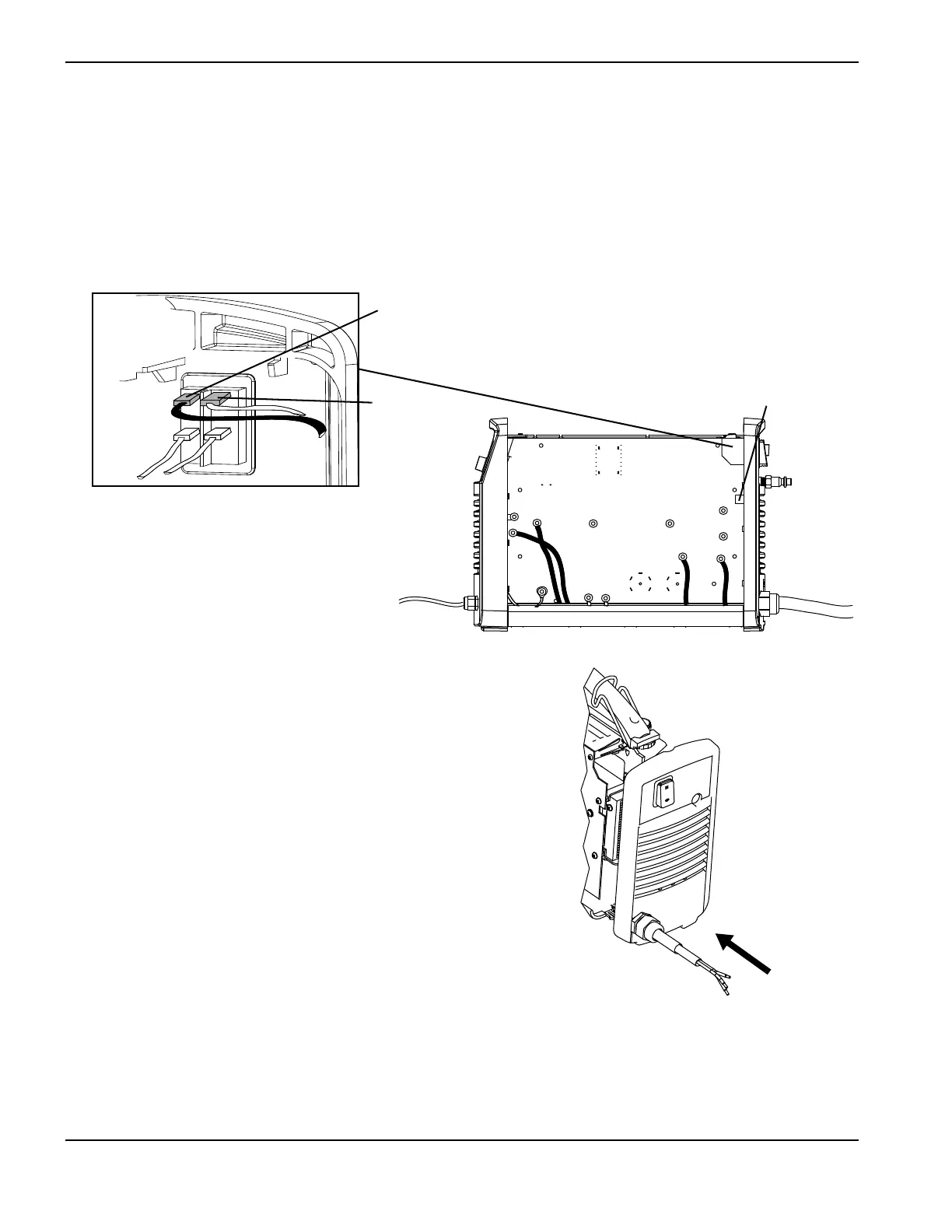Powermax30/30 XP/30 AIR Field Service Bulletin 805430 11
Power Cord Replacement
Remove the power cord (CE)
1. Remove the blue and brown wires from the power switch. You can use needle nose pliers or a straight screwdriver to
ease it off, if necessary.
2. Remove the screw that holds the green/yellow ground wire to the heatsink. A notch in the power board provides
access to the screw.
Figure 10
3. On the outside of the power supply, loosen the
power cord’s strain relief nut so that the wires move
freely.
4. Remove the power plug from the old power cord.
5. From the inside of the power supply, pull the wires
through the strain relief and the hole in the rear
panel. (You cannot remove the wires from outside
the power supply because of the ferrite bead
installed on the wires.)
6. Are you replacing the strain relief?
If yes, use an adjustable wrench to unscrew the
retention nut on the inside of the power supply.
Remove the strain relief from the rear panel.
If no, continue with Install the new power cord
(CE).
