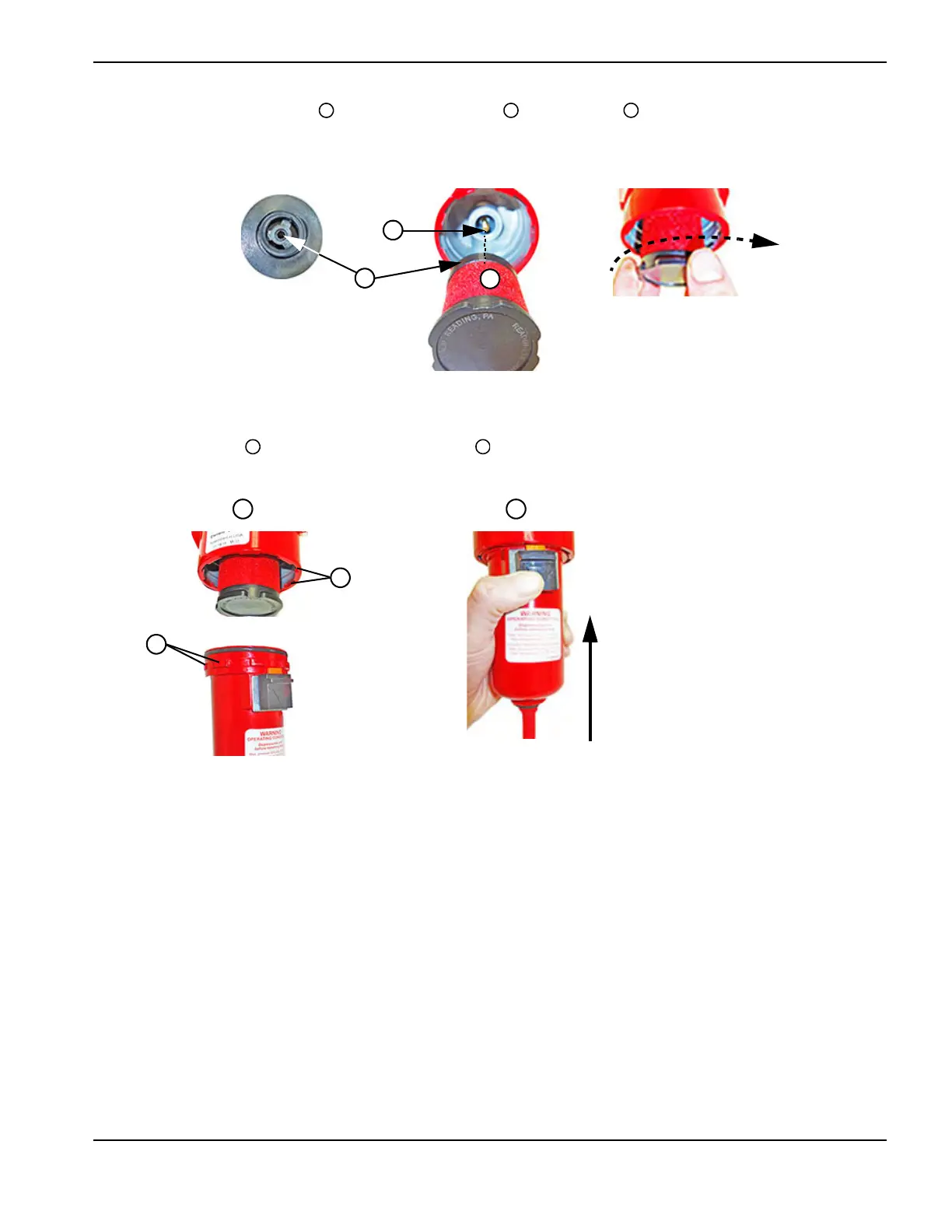8 Powermax30 XP/45/45 XP/65/85/105/125 Field Service Bulletin 809610
Optional Oil Removal Air Filter Kit and Element Replacement
4. Vertically align the screw hole on the new filter element with the screw in the air filter. Twist the filter element
clockwise until the element attaches securely to the air filter.
Do not overtighten the filter element.
5. Install the filter bowl.
a. Align the tabs on the filter bowl with the inlets on the air filter.
b. Push up on the filter bowl and rotate the bowl until it clicks into place.
c. Connect the power and gas supply.
