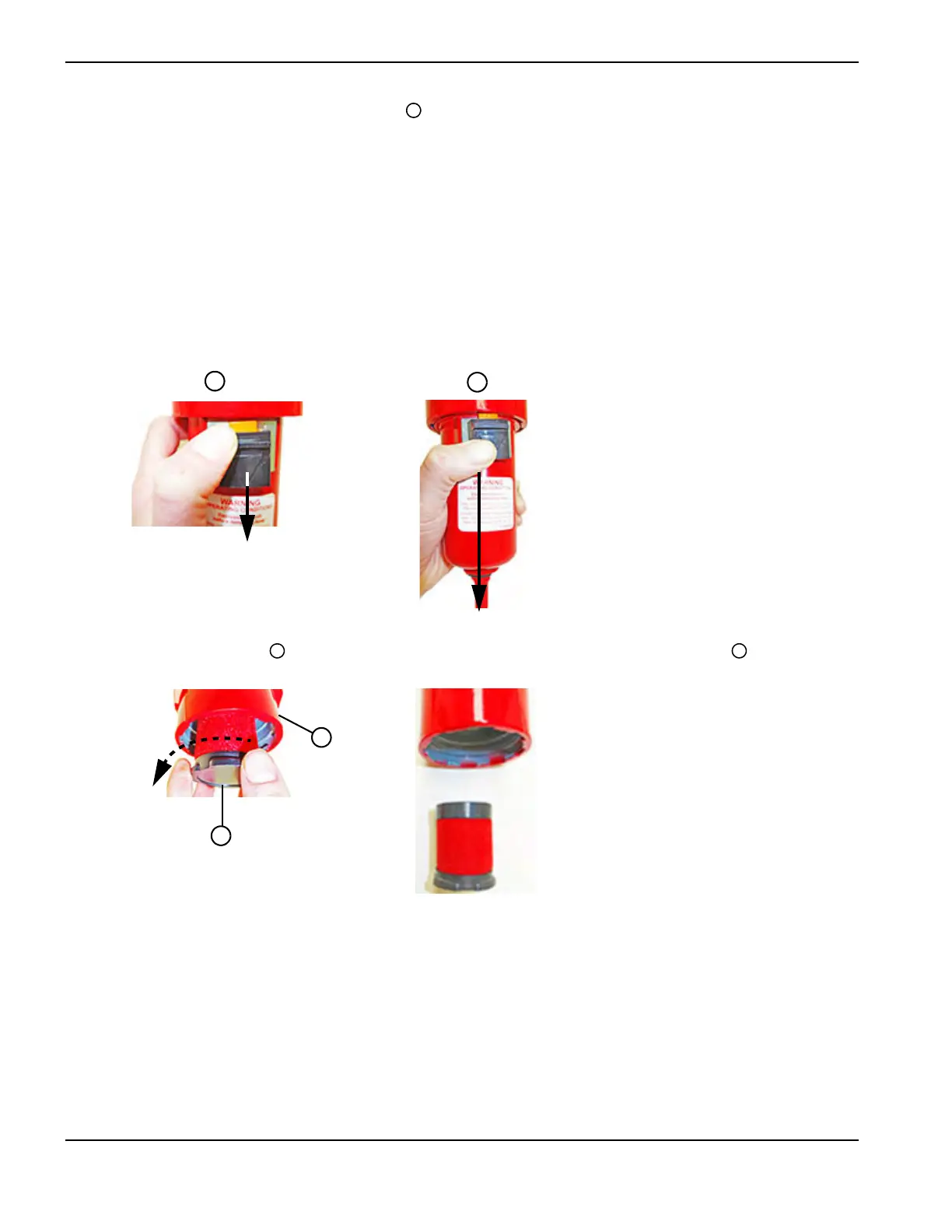Powermax30 XP/45/45 XP/65/85/105/125 Field Service Bulletin 809610 7
Optional Oil Removal Air Filter Kit and Element Replacement
6. Screw the gas inlet fitting or European adapter (that you removed in step 2) into the air filter using thread sealant
(as needed).
7. Reconnect the power and gas supply. See the Operator Manual for details.
Replace the air filter element (kit 428720)
1. Disconnect the power and gas supply.
2. Remove the filter bowl from the oil removal air filter.
a. Push down the thumb latch on the filter bowl and twist the bowl.
b. Pull and wiggle the bowl straight down to remove.
3. Twist the old filter element counter-clockwise until it unscrews and detaches from the air filter .
