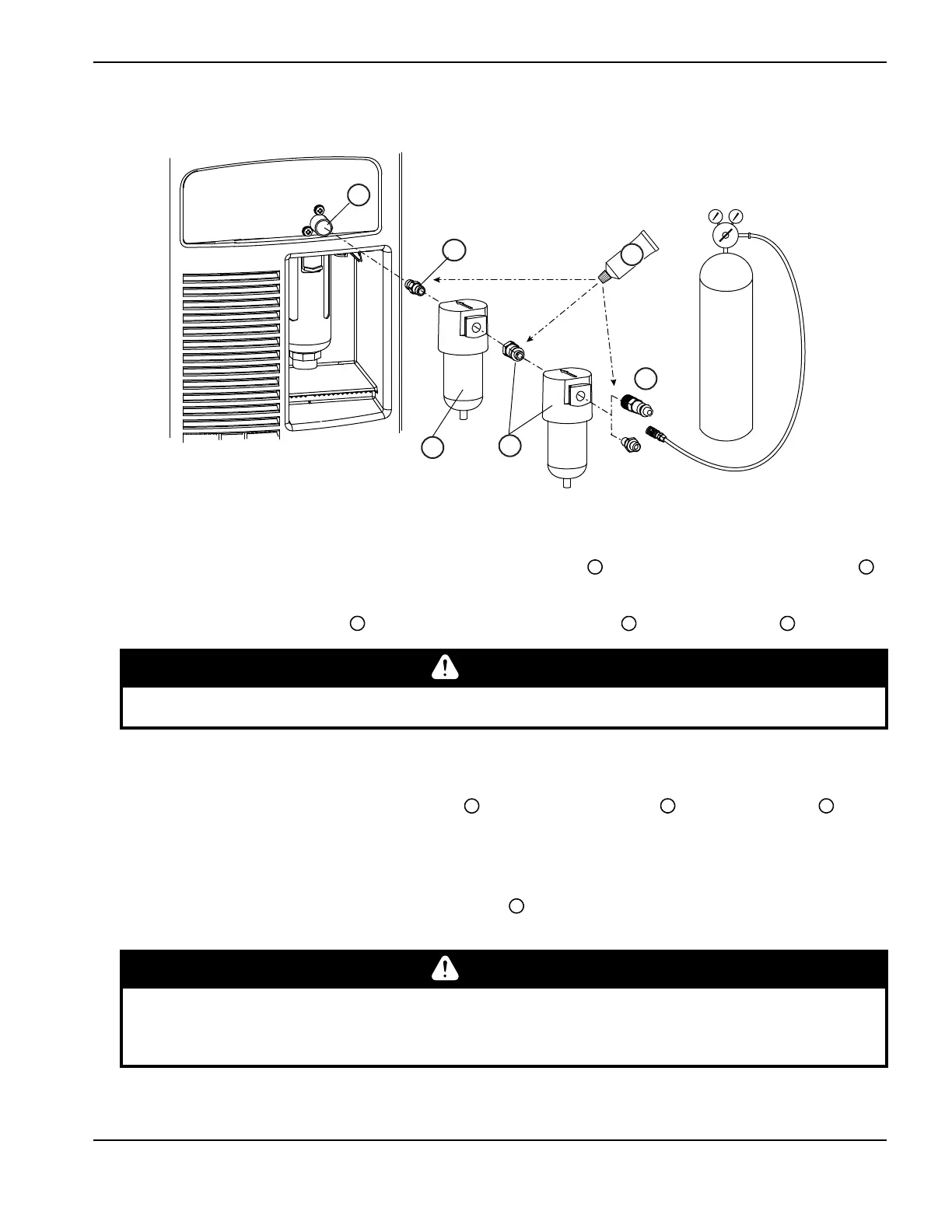6 Powermax30 XP/45/45 XP/65/85/105/125 Field Service Bulletin 809610
Optional Oil Removal Air Filter Kit and Element Replacement
Install air filter (kit 428719) on Powermax30 XP/45/45 XP/65/85/105/125
1. Disconnect the power and gas supply. See the Operator Manual for details.
2. Remove the gas inlet fitting or European adapter (015337 or 015145) from the bracket on the power supply
and set aside.
3. Screw a 1/4 NPT air filter adapter onto the bracket on the power supply using thread sealant (as needed).
Too much thread sealant can contaminate the gas line.
4. Install the Oil removal coalescing air filter (011149) onto the 1/4 NPT adapter using thread sealant
(as needed).
The arrow on top of the filter should point towards the plasma power supply.
5. (Recommended) If needed, install a moisture removal filter such as kit 128647 (not included) with the arrow
pointing towards the plasma power supply.
CAUTION
Never use PTFE tape on gas fittings. Use liquid or paste pipe sealant.
CAUTION
If it is highly likely that air filters mounted on your Powermax could be struck by an object, mount
the Moisture removal air filter onto a wall using a flexible hose connector (with two 1/4 NPT
adapters on each end) and a wall mount (such as kit 428718).
* Not included. See step 5.
