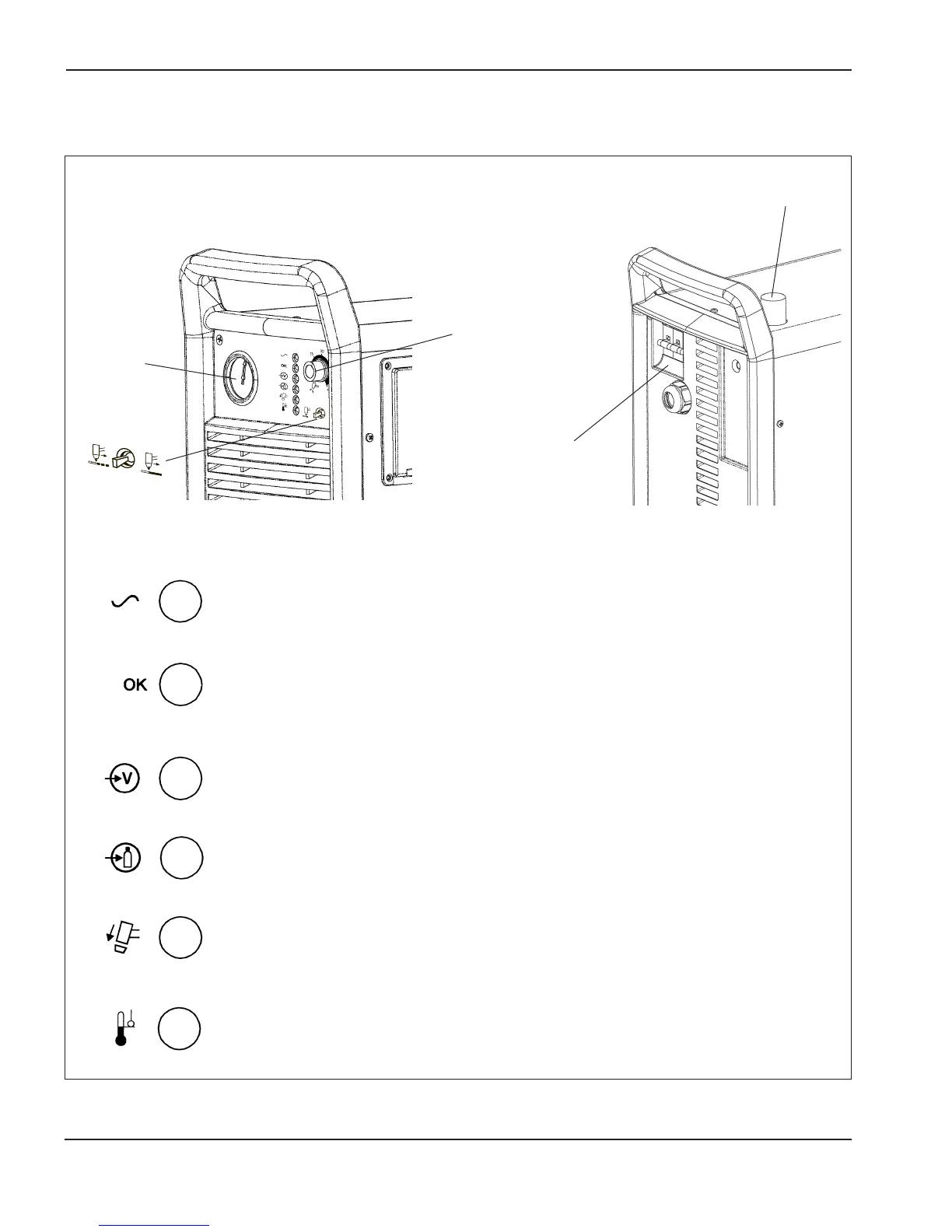Controls and Indicator Lamps
Green POWER IS ON
When illuminated, indicates that AC voltage is supplied to the power supply and
that the ON/OFF switch is in the ON position.
Pressure
Gauge
Current
Adjustment
Knob
ON (I)/OFF (0)
Switch
Pressure
Regulator
Green SYSTEM READY
When illuminated, indicates that circuits are activated and that all fault conditions
are clear (none of the yellow lamps are illuminated).
Yellow LOW LINE VOLTAGE
When illuminated, indicates that the AC line voltage is: 1) below operating limits,
or 2) is missing 1 phase (230V and 400V systems only).
Yellow LOW GAS PRESSURE
When illuminated, indicates that the incoming gas pressure is below operating
limits.
Yellow TORCH PARTS ARE LOOSE OR REMOVED
When illuminated, indicates that the torch consumables are loose or not
installed.
Yellow HIGH TEMPERATURE
When illuminated, indicates that the power supply temperature has exceeded
operating limits.
Pilot Arc
Control Switch
(208-240,480 V)
