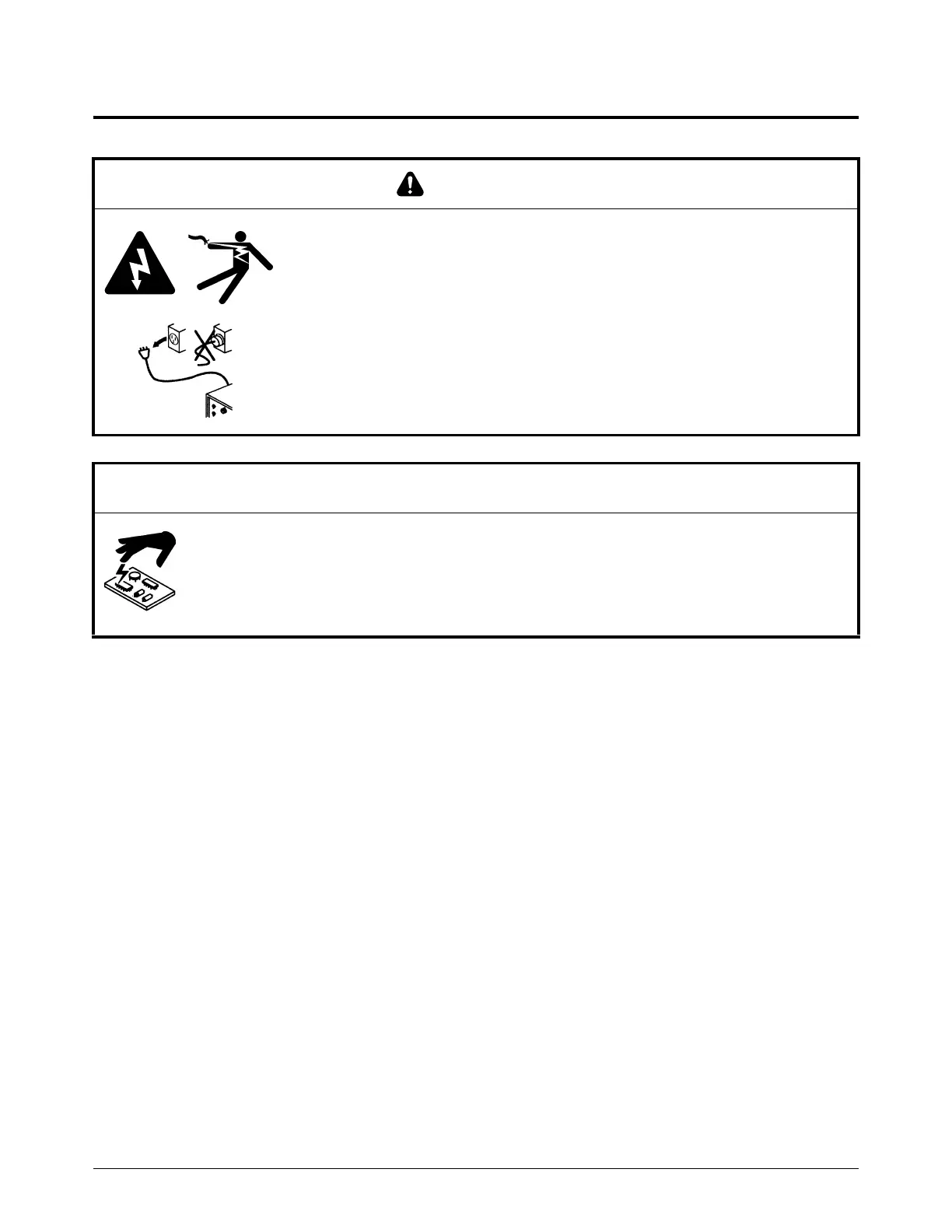Machine Interface Receptacle with Voltage Divider PCB
Powermax65/85/105/125, Powermax65/85/105 SYNC Field Service Bulletin 806980 3
Introduction
Purpose
This Field Service Bulletin gives the procedure for installing an internal machine interface
receptacle, cables, and voltage divider printed circuit board (PCB).
The systems and components shown are for reference. Your system could be different in
appearance.
Tools and materials
Assorted Phillips
®
, TORX
®
, and blade screwdrivers
Grounded wrist strap (or similar grounding accessory)
7 mm wrench (Powermax105/125 and Powermax105 SYNC only)
WARNING
ELECTRIC SHOCK CAN KILL
Disconnect electric power before doing installation or maintenance. You can
get a serious electric shock if electric power is not disconnected. Electric
shock can seriously injure or kill you.
All work that requires removal of the plasma power supply outer cover or
panels must be done by a qualified technician.
Refer to the Safety and Compliance Manual (80669C) for more safety
information.
NOTICE
Static electricity can cause damage to printed circuit boards (PCBs). Use correct
precautions when you touch PCBs.
Keep PCBs in antistatic containers.
Put on a grounded wrist strap when you touch PCBs.
