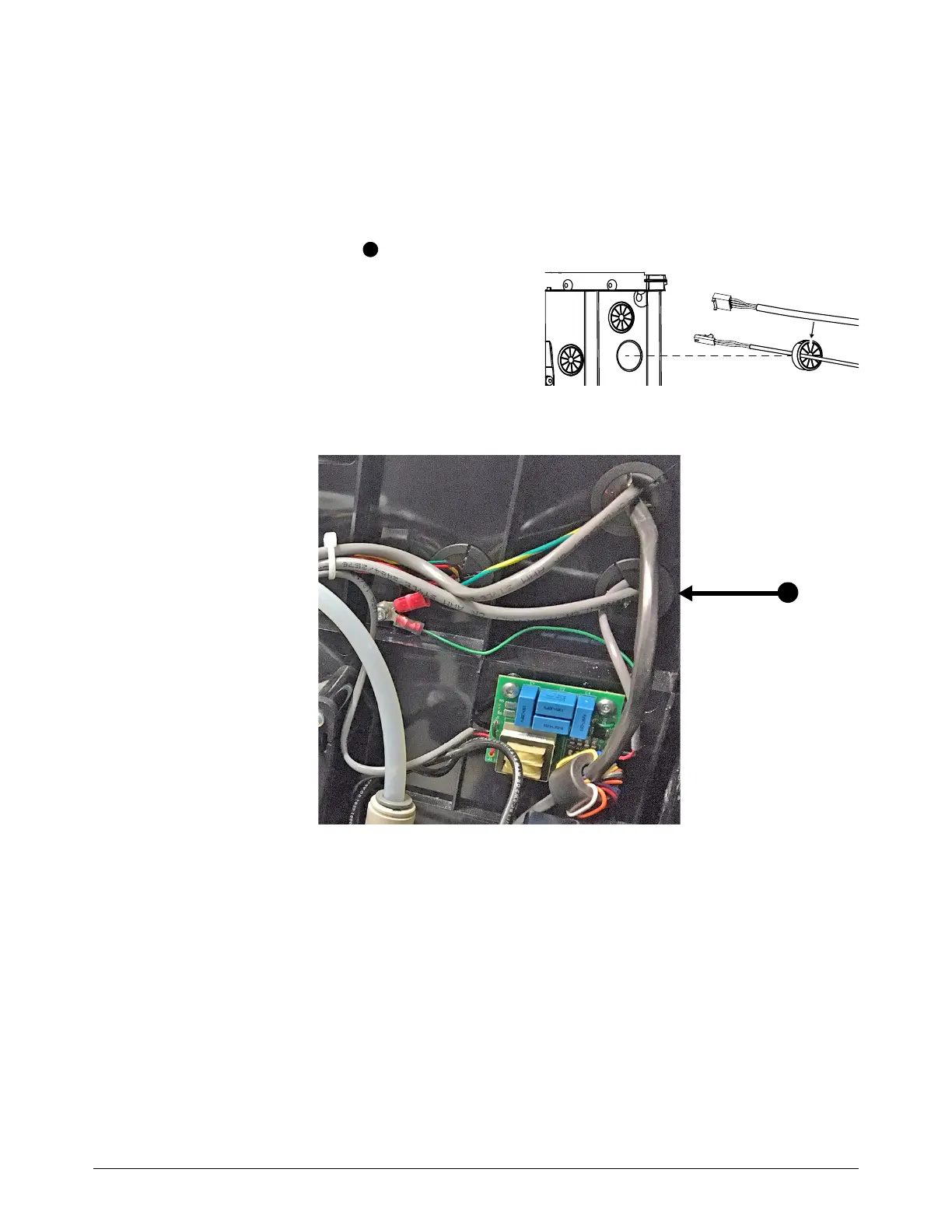Machine Interface Receptacle with Voltage Divider PCB
Powermax65/85/105/125, Powermax65/85/105 SYNC Field Service Bulletin 806980 11
Attach the machine interface cables to the power PCB
If you have a Powermax105, Powermax125, or Powermax105 SYNC, go to page 14.
Powermax65/85 and Powermax65/85 SYNC
1. From the fan side of the plasma power supply, put the 2-pin connector and the 4-pin connector
through the right grommet .
a. Remove the grommet from the middle
panel.
b. Put the cables in the slot in the
grommet.
c. Put the connectors through the hole in
the middle panel.
d. Install the grommet in the middle panel.
