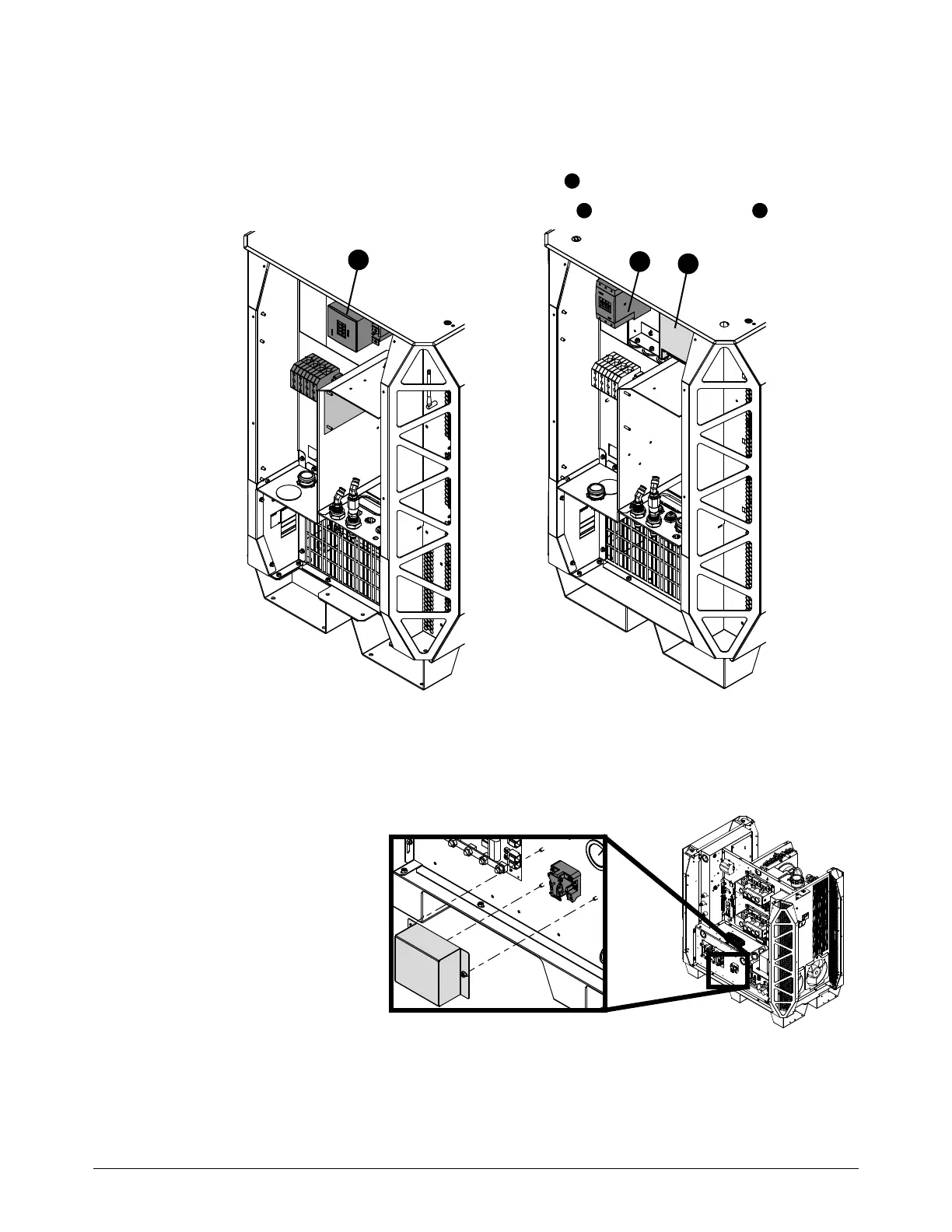Preventive Maintenance Program
18 809490 Instruction Manual XPR
Examine the contactors
1. Examine the contacts for black or rough surfaces:
For the XPR170 (left), examine the main contactor .
For the XPR300 (right), examine the main contactor and inrush contactor ,
2. If you find too much of this condition, replace the contactor.
Examine the pilot arc relay
1. Remove the cover of the
pilot arc relay.
Shown for
reference only.
2. Examine the contacts
inside the relay for black or
rough surfaces.
3. If you find too much of this
condition, replace the pilot
arc relay.
4. Install the cover of the pilot arc relay.
