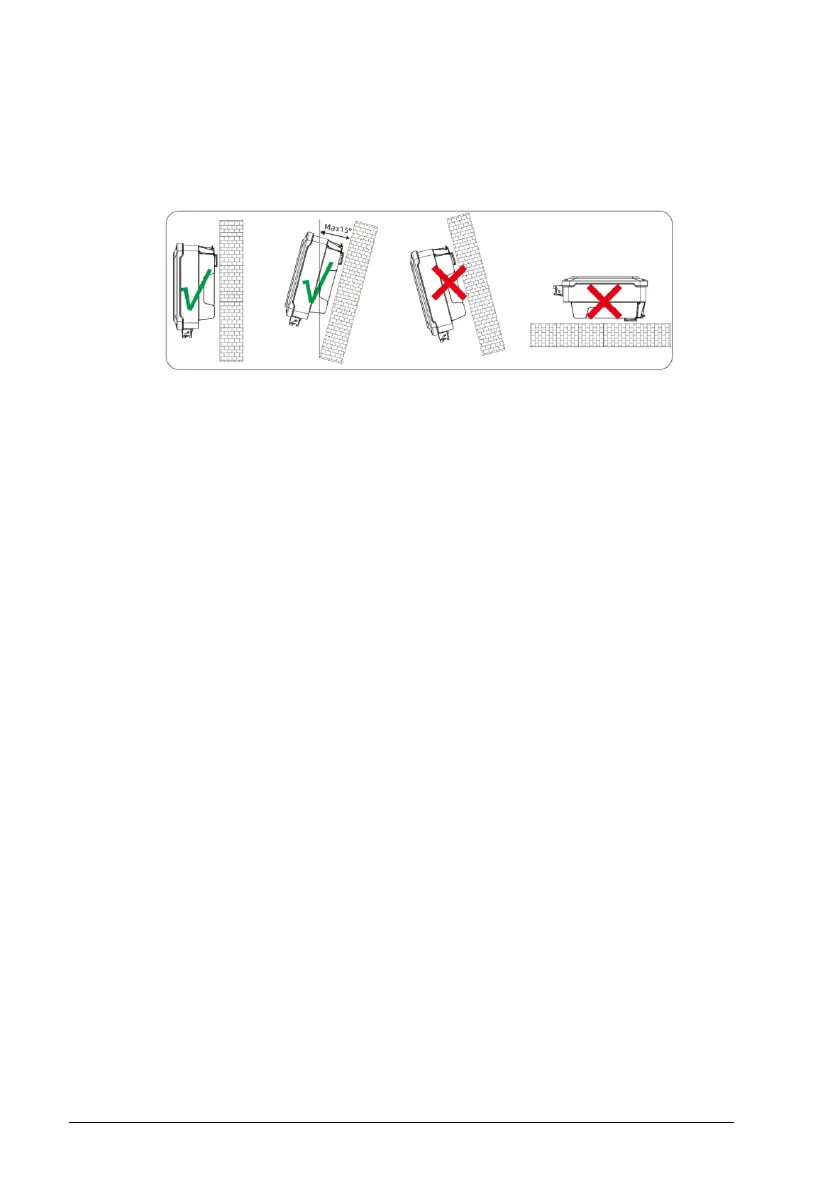HHT-5000/6000/8000/10000/12000 USER MANUAL 10
4.2 Mounting Location
1. DO NOT mount the inverter near any inflammable materials.
2. DO NOT mount the inverter near any explosive materials.
3. DO NOT mount the inverter on tilting surface over 15° backwards. Please mount the
inverter on a vertical wall surface.
4. DO NOT mount the inverter on any surfaces tilting forward or to either sides.
5. DO NOT mount the inverter on a horizontal surface.
6. For easy installation and operation, please mount the inverter on a height that the
display could match eye level.
7. The bottom side where all commissioning terminals are equipped MUST always point
downwards.
4.3 Mounting
1. Use the mounting bracket as a template and drill holes of 10mm diameter and
70mm depth.
2. Fix the mounting bracket with the screws and expansion bolts packed in mounting
accessories.
3. Hold up the inverter and tilt it slightly forward. Hang up the inverter and attach it to
the mounting bracket. Check both sides of the heat sink to ensure its stably attached.
4. Use M5 screws (T25 screwdriver, torque 2.5 Nm) to attach the heat sink fins to the
mounting bracket.
5. It is recommended to attach the anti-theft lock to the inverter. Lock diameter φ4-
5.5mm recommended.