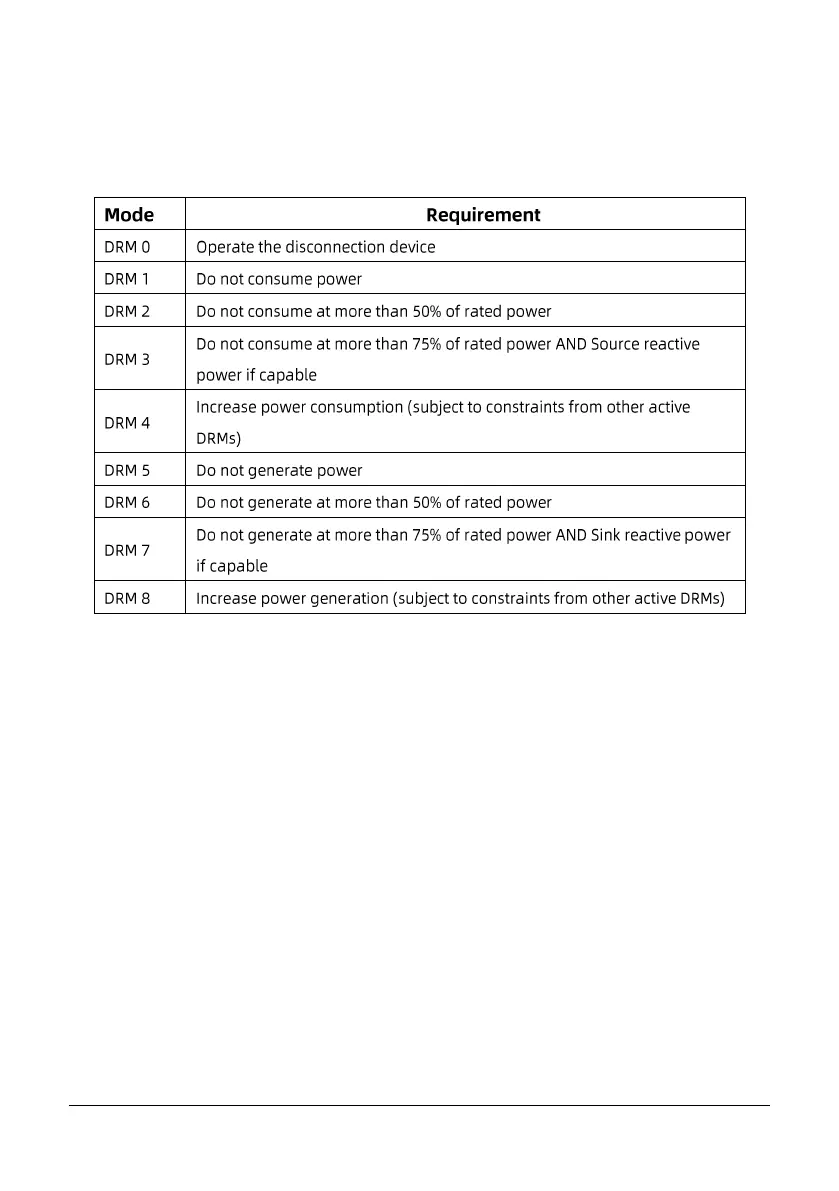17 HPS-1000/1500/2000/2500/3000 USER MANUAL
For user guidance and configuration of HiManager, please refer to the corresponding
manual, available in Documents and HYPONTECH website.
The inverter shall detect and initiate a response to all supported demand response
commands , demand response modes are described as follows:
6.4 Auto Test (ONLY for Italian Market)
Auto-Test
1. The default setting of this function is disabled which can only be available in Italy
safety, Short press the button until first Line of LCD displays “Auto Test”, and long
press (>2s) the button to start this function. First line of LCD displays “Auto Testing”
and the second line of LCD displays “Start”. Release the button for more than 10s,
LCD will automatically switch to display the information about testing.
2. If auto test is finished, short press the button, Second line of LCD switches between
“Start” and “Result”. Under the “Result” display interface then release the button for
more than 10s, LCD will automatically switch to display the result of auto test. and
short press button to display test result one by one.
3. Auto test begin after the inverter relays close successfully. And LCD show the
information about testing. If sub test finishes and second line of LCD displays “Test
**** OK”, The first line of LCD displays voltage or frequency test value and the value