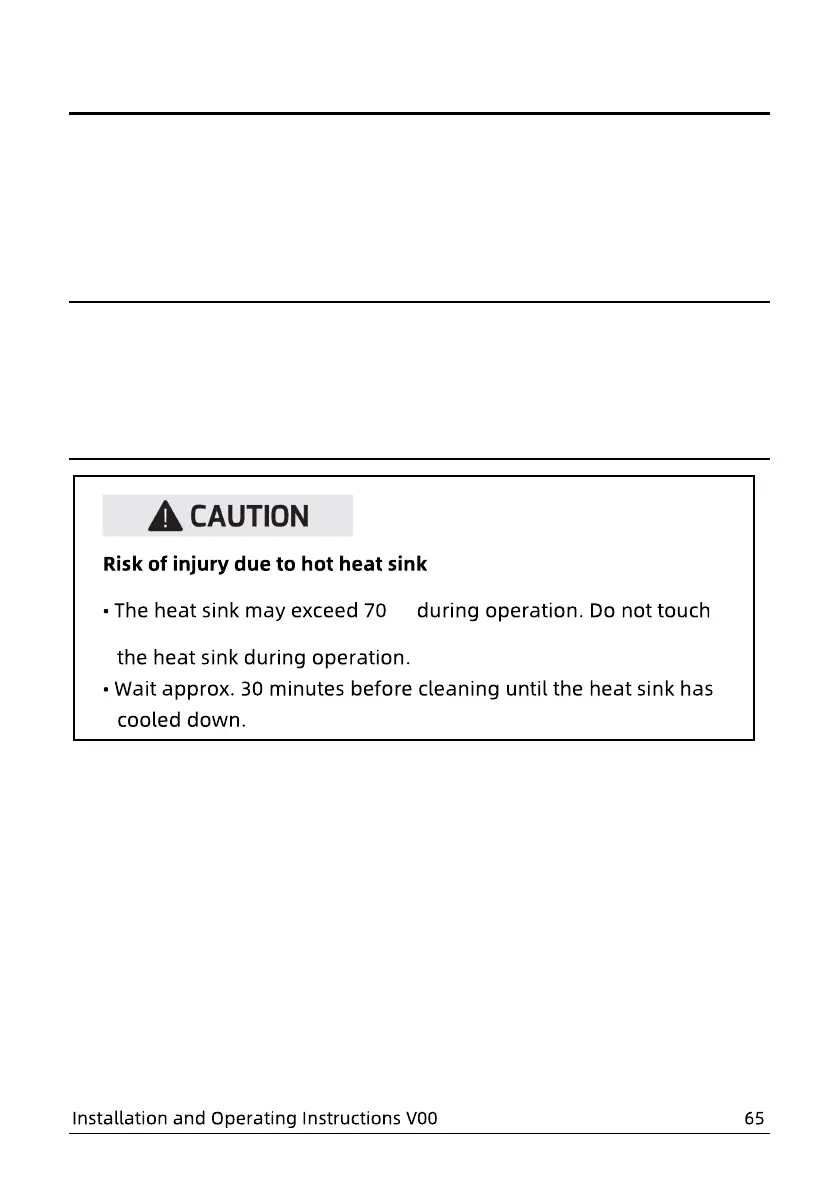12 Maintenance
Normally, the inverter needs no maintenance or calibration. Regularly inspect the
inverter and the cables for visible damage. Disconnect the inverter from all power
sources before cleaning. Clean the enclosure and display with a soft cloth. Ensure the
heat sink at the rear of the inverter is not covered.
12.1 Cleaning the contacts of the DC switch
Clean the contacts of the DC switch annually. Perform cleaning by cycling the switch
to “1” and “0” positions 5 times. The DC switch is located at the lower left of the
enclosure.
12.2 Cleaning the heat sink
Clean the heat sink with compressed air or a soft brush. Do not use aggressive
chemicals, cleaning solvents or strong detergents.
For proper function and long service life, ensure free air circulation around the heat
sink.
℃
yourself before touching any component.