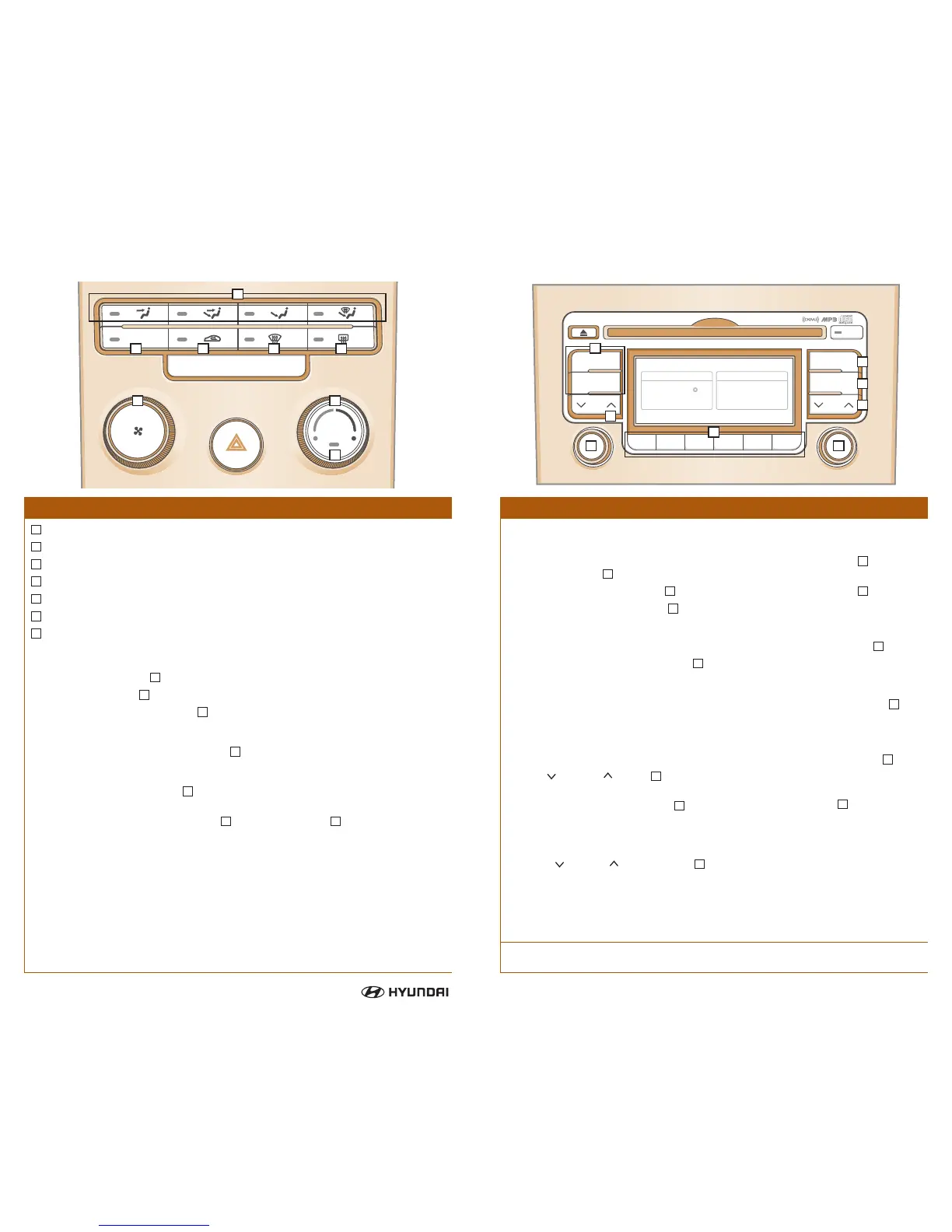Climate Control Audio System (if equipped)
A
Turn to the left for cooler temperatures, right for warmer temperatures.
B
Use to select the blower fan speed.
C
Use to direct the flow of air.
D
Push to turn A/C ON or OFF.
E
Fresh or recirculated cabin air. Push to activate/deactivate.
F
Press to remove moisture on the front windshield.
G
Press to remove moisture on the rear window/outside mirror.
TO REMOVE FROST OR FOG ON THE WINDSHIELD
1. Set the temperature
A
to the desired setting.
2. Set the fan speed
B
to the highest setting.
3. Press the front defrost button
F
.
TO REMOVE FROST OR FOG ON THE REAR WINDOW
Press the rear window defroster button
G
.
TO qUICKLY COOL THE VEHICLE
1. Press the MAX A/C button
H
. This automatically enables recirculation and front
fan modes.
2. Adjust the temperature control knob
A
and fan speed knob
B
to desired level.
NOTE: If the Climate Control Air filter for the evaporator blower is not replaced per the
scheduled maintenance section, excessive window fogging may result. Your
local authorized Hyundai dealer can replace this filter for you.
SETTING PRESET MEMORY
BUTTONS (AM/FM OR XM
®
)
1. Turn radio on by pressing the
POWER button
A
.
2. Select AM/FM or XM
®
radio
B
.
3. Turn the Audio Control knob
E
to
the desired channel (for XM
®
press
the knob to select the desired
channel).
4. Press and hold any preset button
G
(1-6) until an audible beep is heard
to memorize the current channel.
NOTE: FM has 2 bands for up to 12
presets. XM
®
has 3 bands for
up to 18 presets.
CATEGORY SEARCH (XM
®
)
1. While in XM
®
mode, press the
CAT
or FLDR button
F
to
scroll through music categories.
2. Press the Audio Control knob
E
to
select the desired category.
SEEKING NEXT AVAILABLE
CHANNEL (AM/FM OR XM
®
)
Press the
SEEK or TRACK button
H
to seek the next available channel.
SCANNING THROUGH AUDIO
CHANNELS (AM/FM, XM
®
, OR CD/MP3)
1. Press the SCAN button
C
to
preview each channel/track.
2. Press the SCAN button
C
again to
stop the scan feature.
3. To scan through the channel
presets, for AM/FM/XM
®
only, press
and hold the SCAN button
C
until
an audible beep is heard.
ADJUSTING THE EqUALIZER
(SOUND qUALITY CONTROL)
1. Press the Audio Control knob
E
to
select the following sound qualities:
EqualizergBassgMiddlegTrebleg
BalancegFadergCurrent State
2. Turn the Audio Control knob
E
to
adjust the sound quality.
DISPLAYING INFORMATION (XM
®
)
Press the INFO button
D
to display the
following channel information:
TitlegNamegCategorygCurrent State
