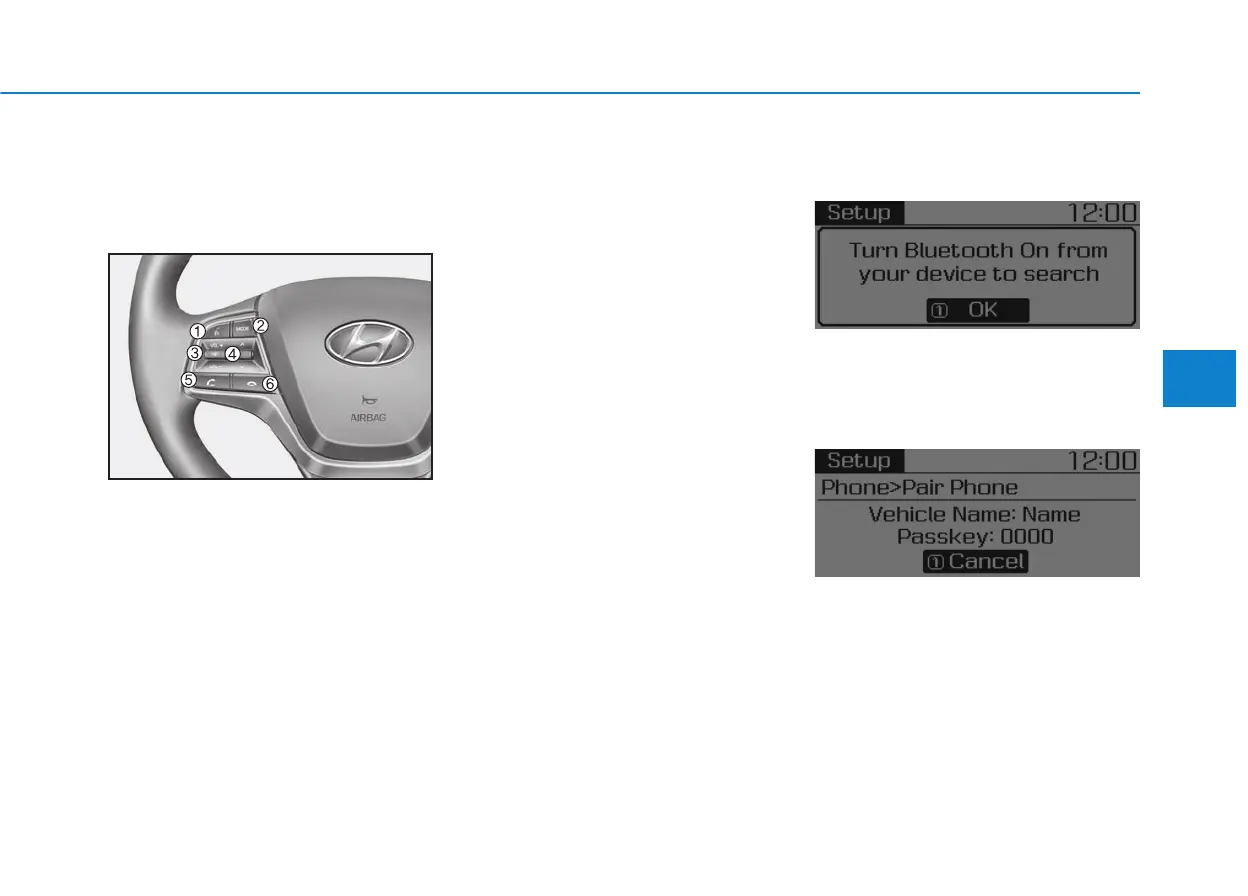4-45
Multimedia System
4
Phone Mode (if equipped)
Making a call using the Steering
wheel controls
❈ The actual features in the vehicle
may differ from the illustration.
(1) VOICE RECOGNITION
Activates voice recognition*.
(2) MODE
Press the button to change audio
source.
FM1
➟ FM2 ➟ AM ➟ XM1* ➟ XM2*
➟ XM3* ➟ CD ➟ USB(iPod
®
) ➟
AUX ➟ My Music* ➟ BT Audio*.
(3) VOLUME
+
/
-
Raises or lowers speaker volume.
*if equipped
(4) MUTE
Mutes audio volume.
(5) CALL
Places and transfers calls.
• Check call history and making calls
- Shortly press the [CALL] button on
the steering wheel controls.
- The call history list will be dis-
played on the screen.
- Press the [CALL] button again to
connect a call to the selected num-
ber.
• Redialing the most recently called
number
- Press and hold the [CALL] button
on the steering wheel controls.
- The most recently called number is
redialed.
(6) END
Ends calls or cancels functions.
❈ If call history does not exist, a
screen asking whether to down-
load call history is displayed. (The
download feature may not be sup-
ported in some mobile phones)
Pairing using the Steering
wheel controls
1. Press the [CALL] button on the
steering wheel controls.
2. Select [OK] button to enter the
Pair Phone screen.
• Vehicle Name : Name of device as
shown when searching from your
Bluetooth
®
Wireless Technology
device
• Passkey : Passkey used to pair the
device
