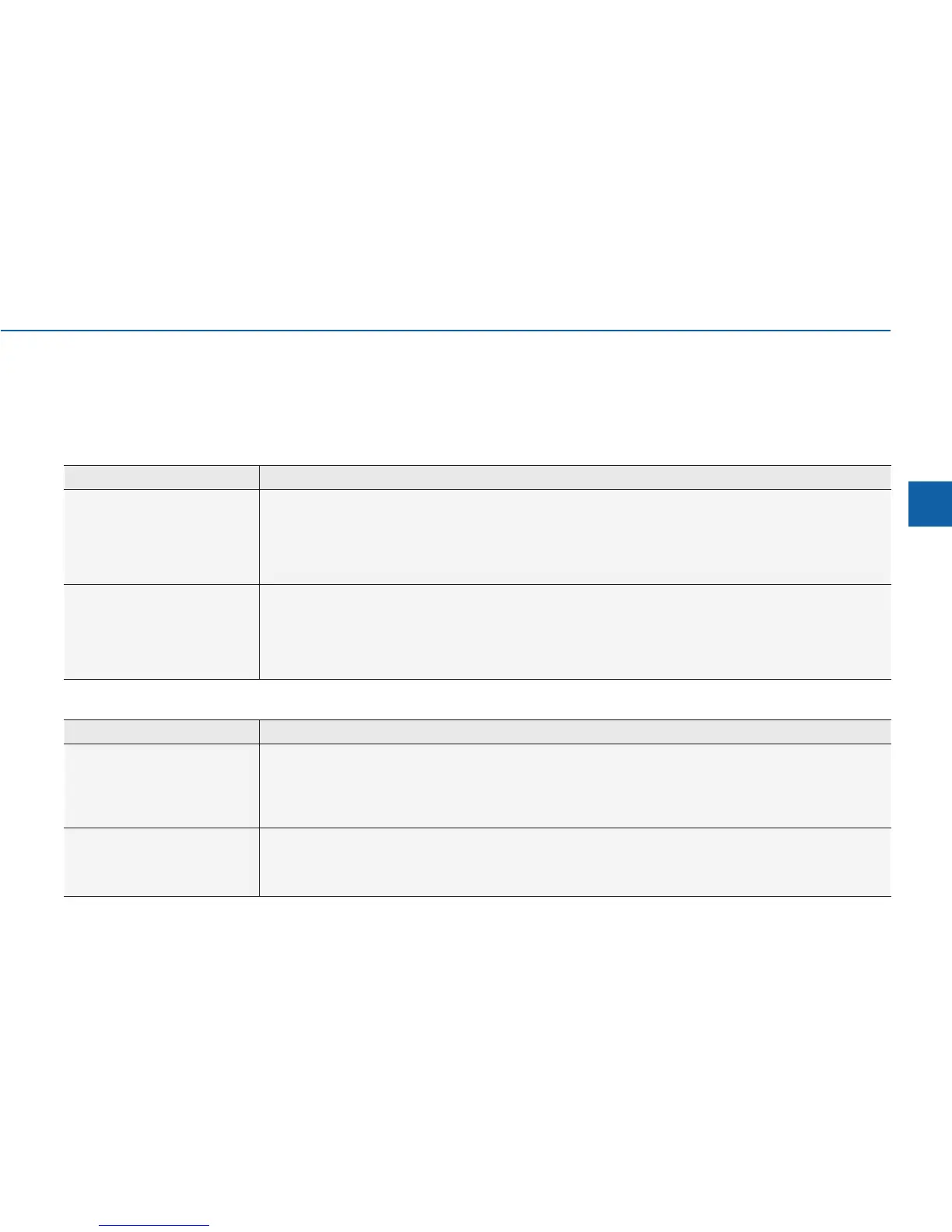3-49
Convenient features of your vehicle
3
Items Explanation
Automatically Lock
• Disable : The auto door lock operation will be deactivated.
• Enable on Speed : All doors will be automatically locked when the vehicle speed exceeds 9.3
mph (15km/h).
• Enable on Shift : All doors will be automatically locked if the automatic transaxle shift lever is shift-
ed from the P (Park) position to the R (Reverse), N (Neutral), or D (Drive) position.
Automatically Unlock
• Disable : The auto door unlock operation will be canceled.
• Vehicle Off: All doors will be automatically unlocked when the ignition key is removed from the
ignition switch or the Engine Star/Stop button is set to the OFF position.
• On Shift to P: All doors will be automatically unlocked if the automatic transaxle shift lever is shift-
ed to the P (Park) position.
Door
Light
Items Explanation
One Touch Turn Signal
• Off: The one touch turn signal function will be deactivated.
• 3, 5, 7 Flashes : The lane change signals will blink 3, 5, or 7 times when the turn signal lever is
moved slightly.
For more details, refer to “Light” in this chapter.
Head Lamp Delay
• On: The head lamp delay function will be activated.
• Off: The headlamp delay function will be deactivated.
For more details, refer to “Light” in this chapter.
User settings mode
On this mode, you can change setting of the instrument cluster, doors, lamps, and so on.
