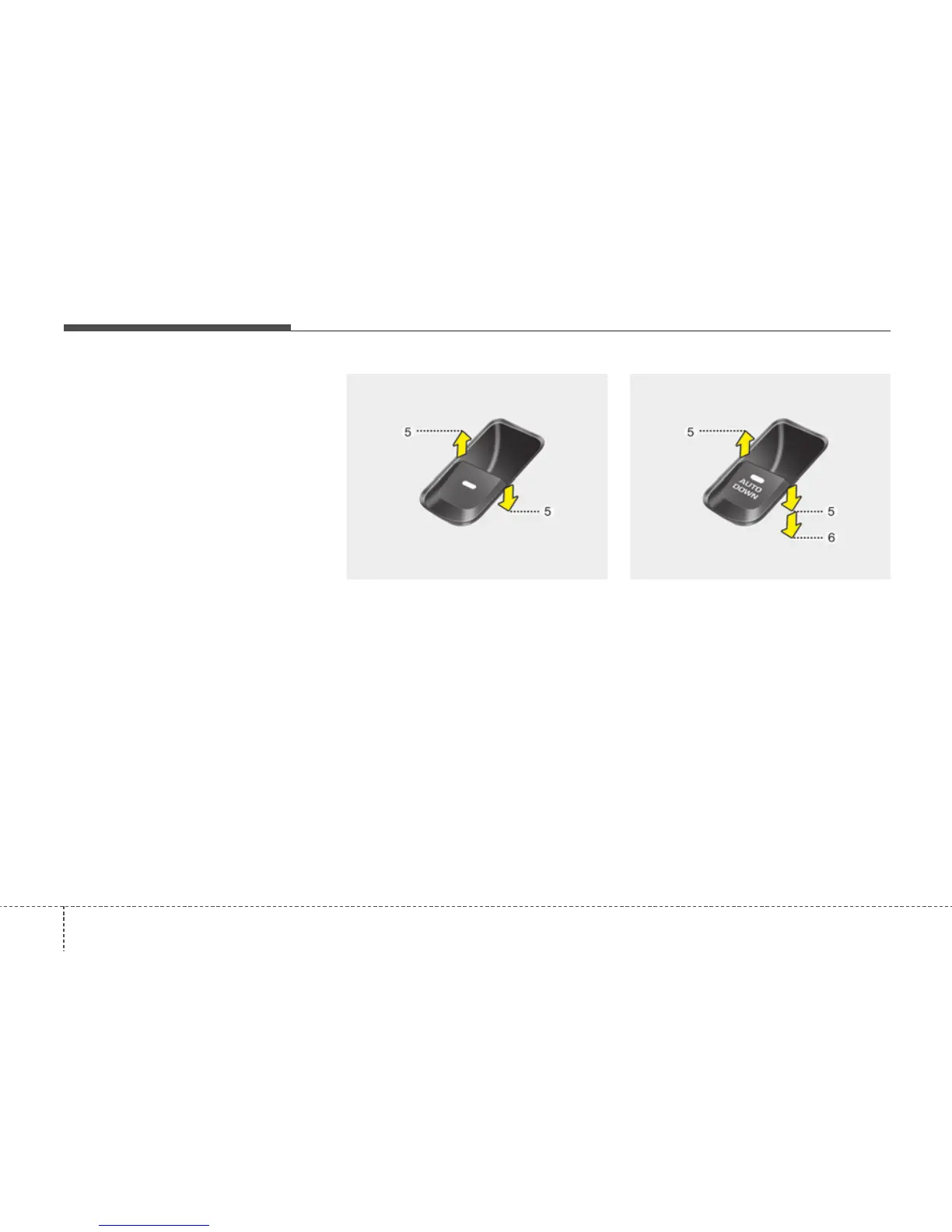Features of your vehicle
264
Power windows
The ignition switch must be in the ON posi-
tion for power windows to operate. Each
door has a power window switch that con-
trols the door’s window. The driver has a
power window lock button which can block
the operation of rear passenger windows.
The power windows can be operated for
approximately 30 seconds after the igni-
tion key is removed or turned to the ACC
or LOCK position. However, if the front
doors are opened, the power windows
cannot be operated even within the 30
seconds period.
Window opening and closing
(if equipped)
The driver’s door has a master power
window switch that controls all the win-
dows in the vehicle.
To open or close a window, press down
or pull up the front portion of the corre-
sponding switch to the first detent posi-
tion (5).
Auto down window (if equipped)
(Driver’s window)
Pressing the power window switch
momentarily to the second detent posi-
tion (6) completely lowers the driver’s win-
dow even when the switch is released. To
stop the window at the desired position
while the window is in operation, pull up
and release the switch to the opposite
direction of the window movement.
OBA043016LOBA043015L
