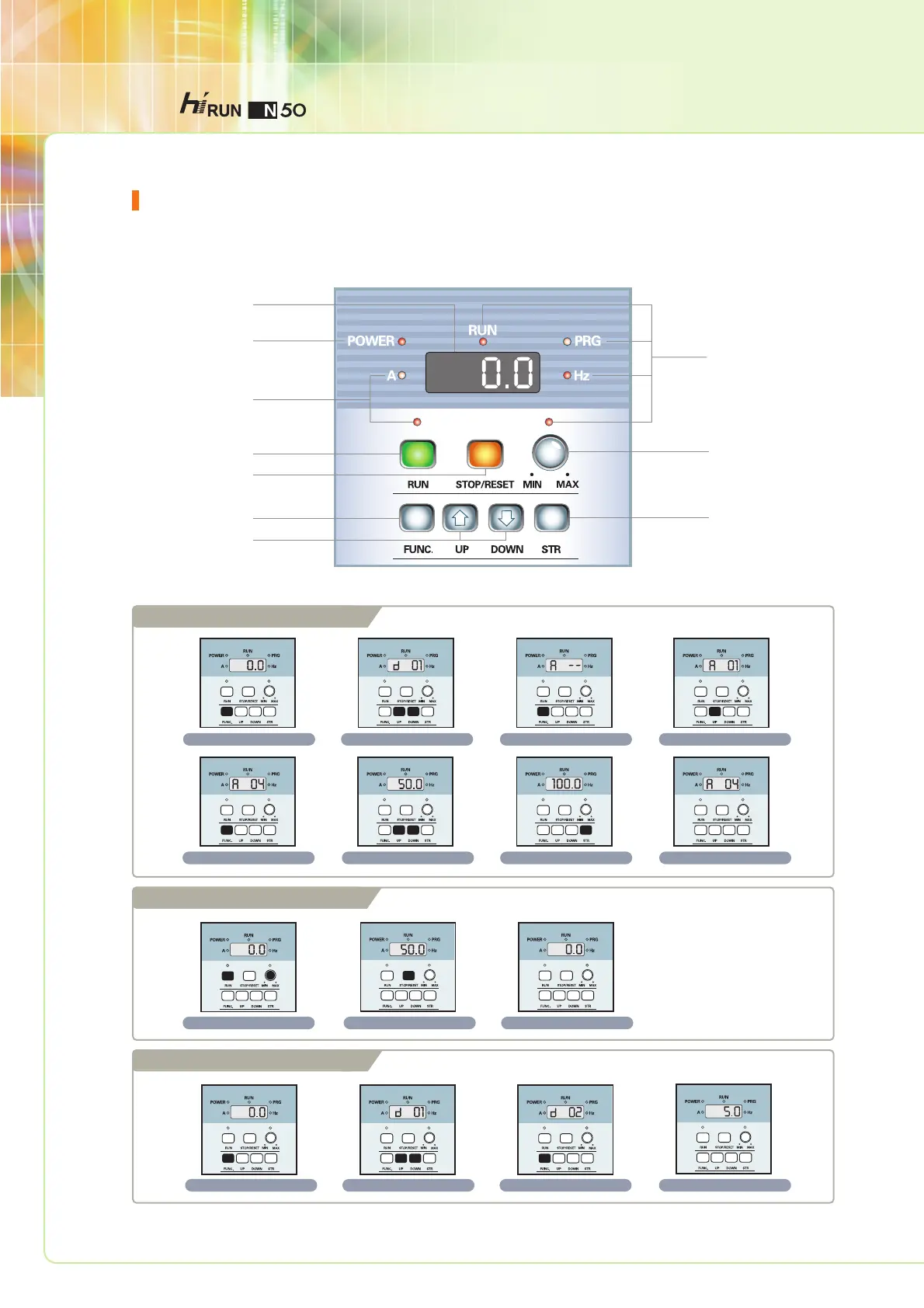Monitoring the output current
Running the motor (using the speed POT)
Setting the maximum frequency
Operation
HYUNDAI INVERTER
Monitor section (LED)
Monitor lamp
Frequency setting
potentiometer
Store or Memory key
Power ON lamp
Monitor lamp
Run key
Stop/Reset key
Function key
Up/Down key
0.0 or previously monitored value is displayed
Function code appears
A 04 appears The previous set value is displayed. The set value is updated. The setting is complete.
A group appears A 01 appears
Turn on
the power
Press the
FUNC. key
Display A mode
using the
UP/DOWN key
Set the
frequency using the
UP/DOWN key
Press the
FUNC. key
Press
the STR key
Press the
FUNC. key
Press
the UP key
three times.
0.0 or previously monitored value is displayed.
The motor rotates at the frequency set by the volume
The motor stops
Turn on
the power
Press the RUN
key and adjust
the volume
Press the STOP
key to stop
the motor
0.0 or previously monitored value is displayed
Function code appears d02 appears Output current value is displayed
Turn on
the power
Press the
FUNC. key
Display d 02
code using the
UP/DOWN key
Press the
FUNC. key
