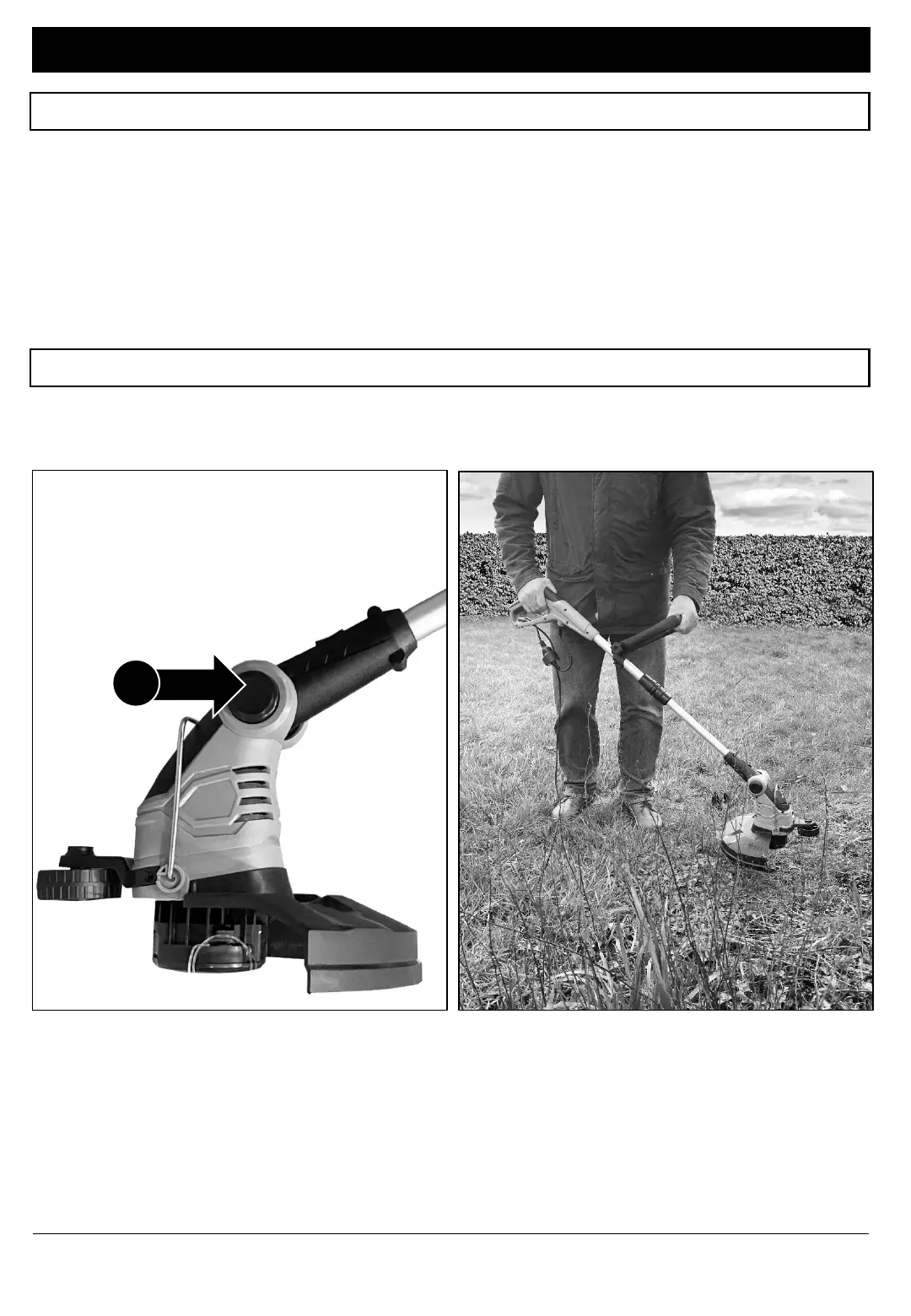www.hyundaipowerproducts.co.uk
25
Operation
Cutting Head Angle Adjustment
1. There is a button (M) either side of the machine. Push both buttons in, this will
allow you to adjust the angle of the head.
M
Automatic Line Feed
Every time the machine is switched on, the trimmer line will automatically be given
out. You do not need to extend it yourself. There is a built-in line cutter so it will cut
the line to make sure it is not too long. You must make sure the cutting head has
stopped completely before switching the machine on again.
When the trimmer line has run out, you can replace it following the instructions in
this manual. You can either replace the trimmer line or replace the whole spool.