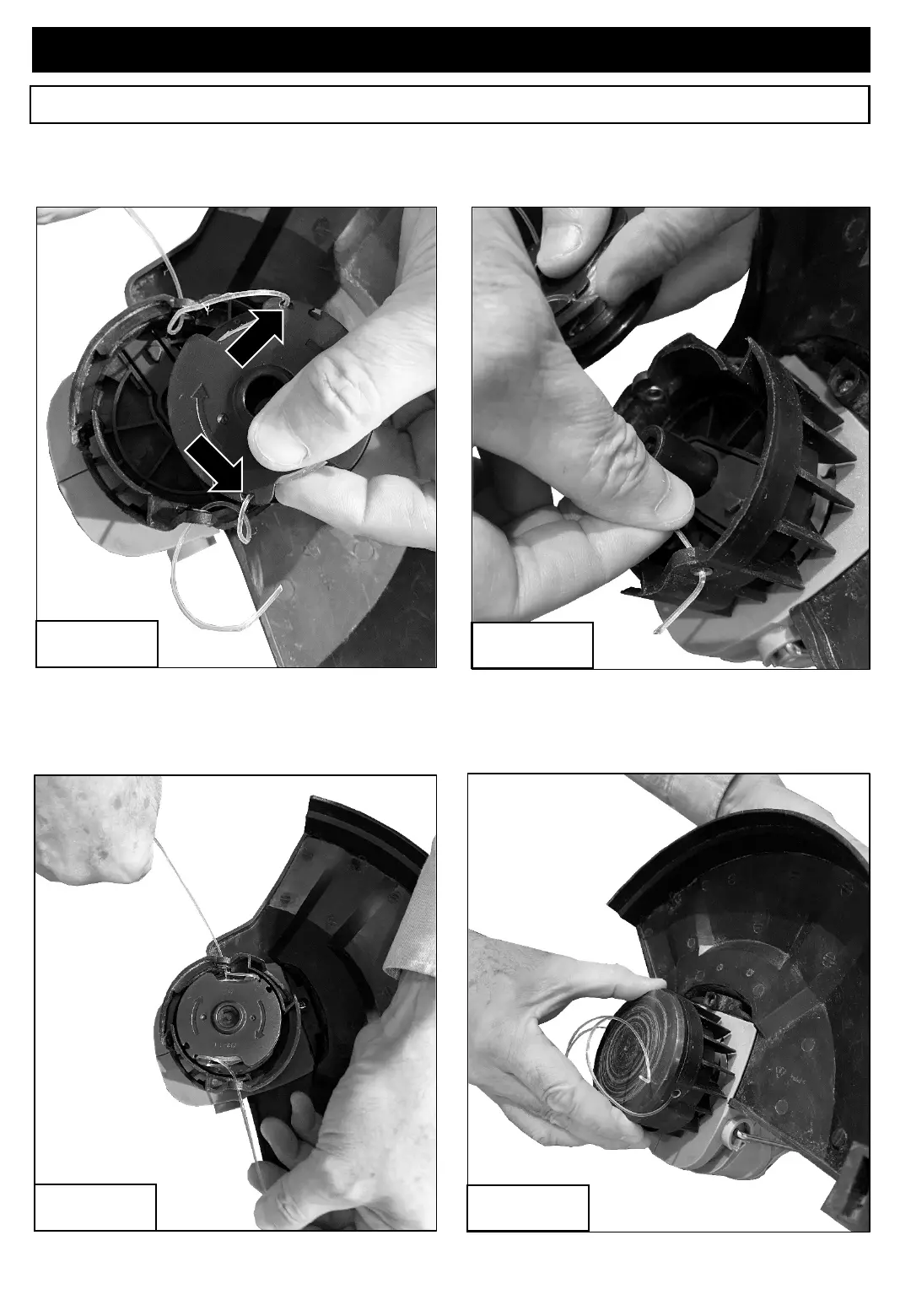www.hyundaipowerproducts.co.uk
31
Maintenance & Care
Replacing Trimmer Line (Continued)
5. Clip the trimmer lines onto the reel as shown. See image 5.
6. Thread the trimmer line through the holes in the spool body. Slide the reel onto
the drive shaft. See image 6.
7. Pull the trimmer line outwards to release it from the reel clips. See image 7.
8. Slide the spool cover over the spool assembly and push firmly into place. When
you use the trimmer, any excess trimmer line will be cut off with the trimmer blade
mounted on the guard. See image 8.
Image 5
Image 6
Image 7
Image 8
