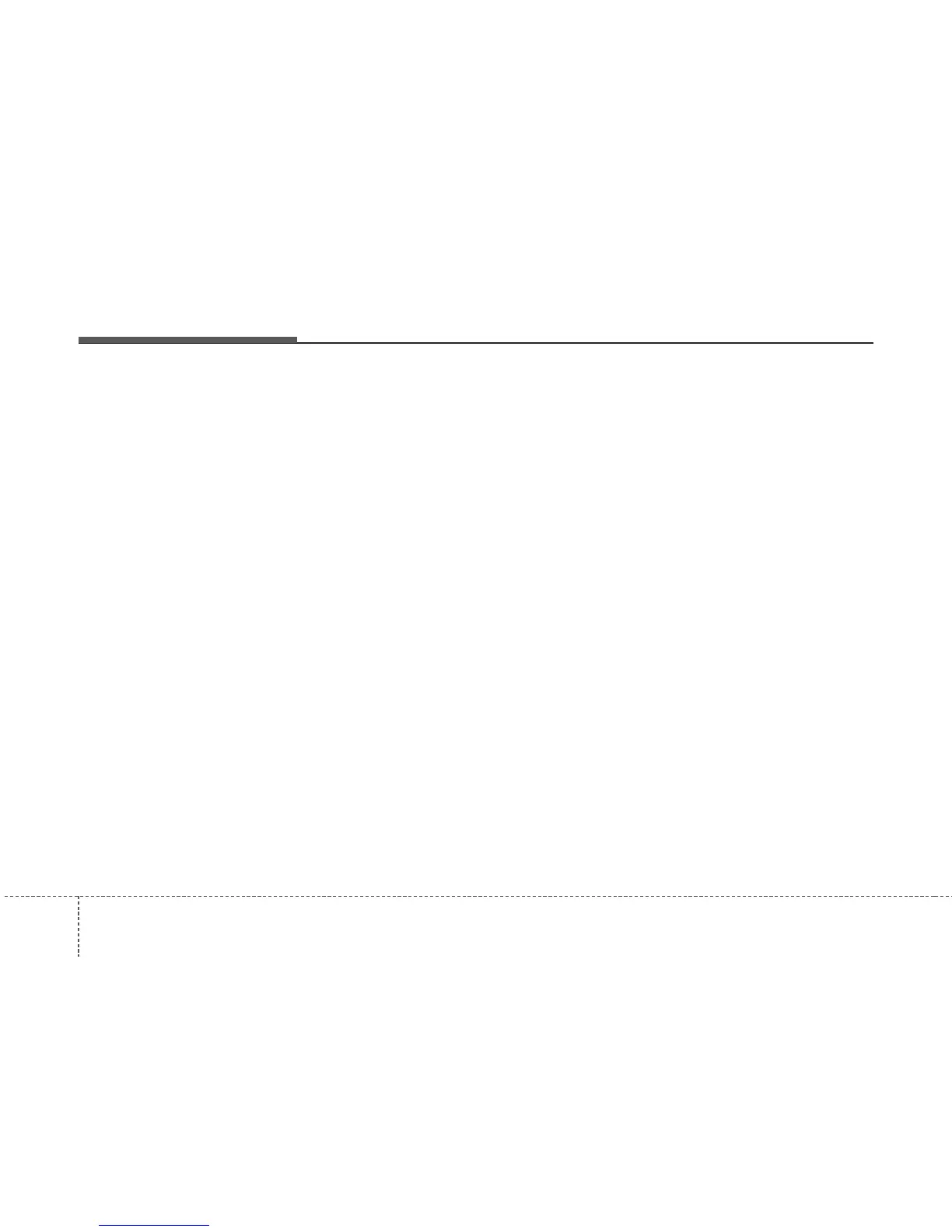Features of your vehicle
1046
NOTE:
• In addition to streaming MP3 files,
all music and sound files your cellu-
lar phone supports can be played by
the audio system.
• Bluetooth
®
compatible cellular
phones must include A2DP and
AVRCP capabilities.
• Some A2DP and AVRCP compatible
Bluetooth
®
cellular phones may not
play music through the audio sys-
tem initially. These cellular phones
may need to have the Bluetooth
®
streaming enabled, for example;
i.e : Menu➟Filemanager➟Music➟
Option➟Play via Bluetooth
• Please refer to User’s Guide for your
cellular phone for more information.
To cancel Bluetooth
®
cellular phone
music streaming, stop music play-
back on the cellular phone or
change the audio mode to AM/FM,
CD, iPod, ect.
