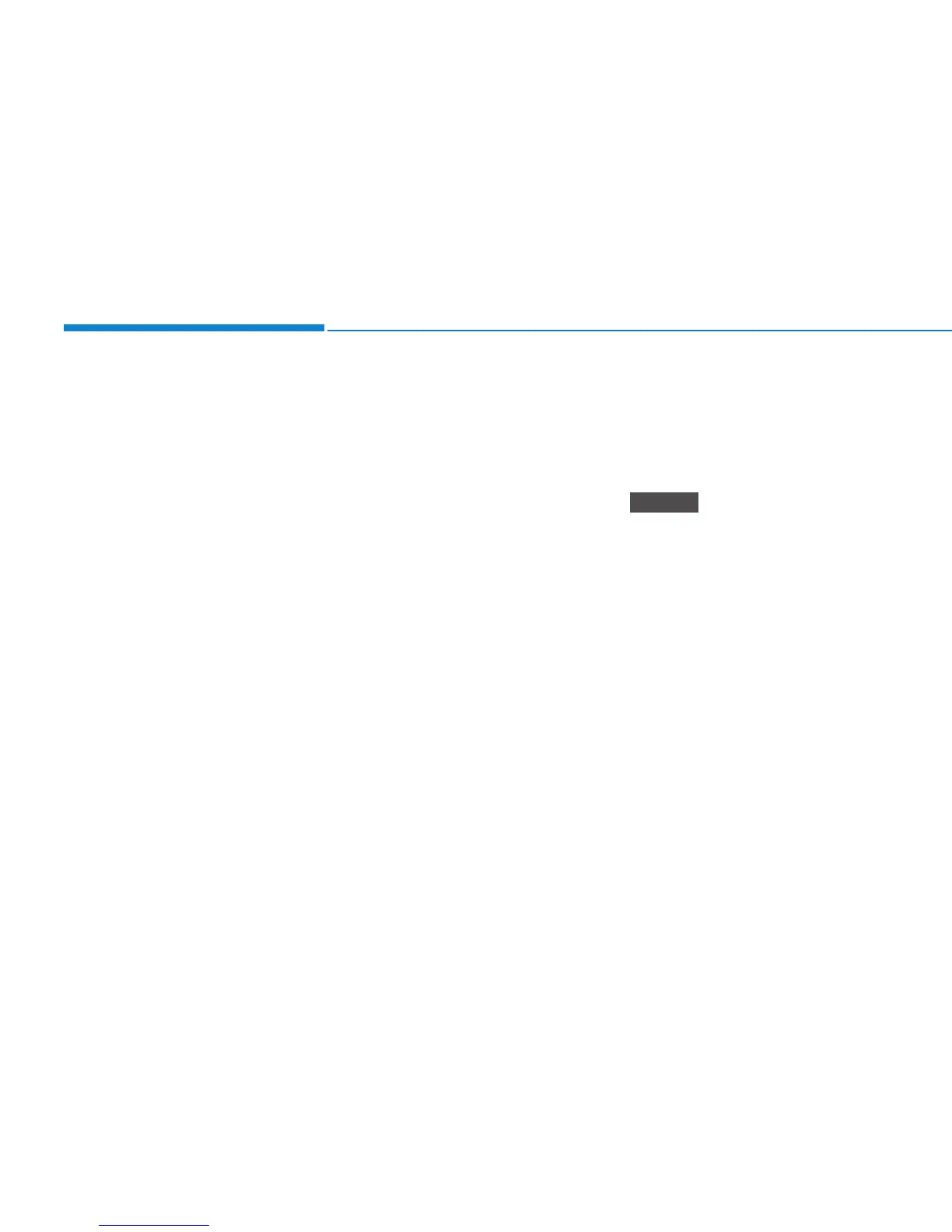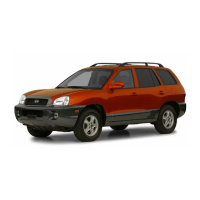4-16
Multimedia System
• Sound Settings: Customise the
system sound settings.
• Scan: The system searches for
radio stations with strong radio sig-
nals and plays each option for
about five seconds.
• Manual tune FM: Tune the radio
frequency manually.
Changing the radio mode
Alternatively, press the [RADIO] but-
ton on the control panel or the
[MODE] button on the steering
wheel. Each time you press the but-
ton, the radio mode switches.
Scanning for available radio
stations
You can listen to each radio station
for a few seconds to test the recep-
tion and select the one you want.
1. From the radio screen, press the
[MENU] button on the control panel.
2. Turn the [TUNE] knob to select
Scan, and then press the knob.
• The system searches for radio
stations with strong radio sig-
nals and plays each option for
about 5 seconds.
3. When you find the radio station
you want to listen to, press the
[TUNE] knob.
• You can continue listening to the
selected station.
Searching for radio stations
To search for the previous or next
available radio station, press the
[
] button to search for fre-
quencies quickly. When you
release the button, a radio station
with a strong signal is selected
automatically.
If you know the exact frequency of
the radio station you want to listen to,
turn the [TUNE] knob on the control
panel to change the frequency.
Saving radio stations
You can save your favourite radio
stations and listen to them by select-
ing them from the preset list.
Whilst listening to the radio, press
the number button for an empty pre-
set slot on the radio screen.
• The radio station you are listening
to will be added to the selected
number.
• You can save up to 36 radio sta-
tions.
• If the preset list is full, you can
replace one of your favourite
stations with the station you are
listening to. On the control
panel, press and hold the
desired number button.
Listening to saved radio sta-
tions
1. Confirm the preset number for the
radio station you want to listen to.
2. On the control panel, press the
desired number button.
• Alternatively, push the Up/Down
lever on the steering wheel to
change the station.
NOTICE
