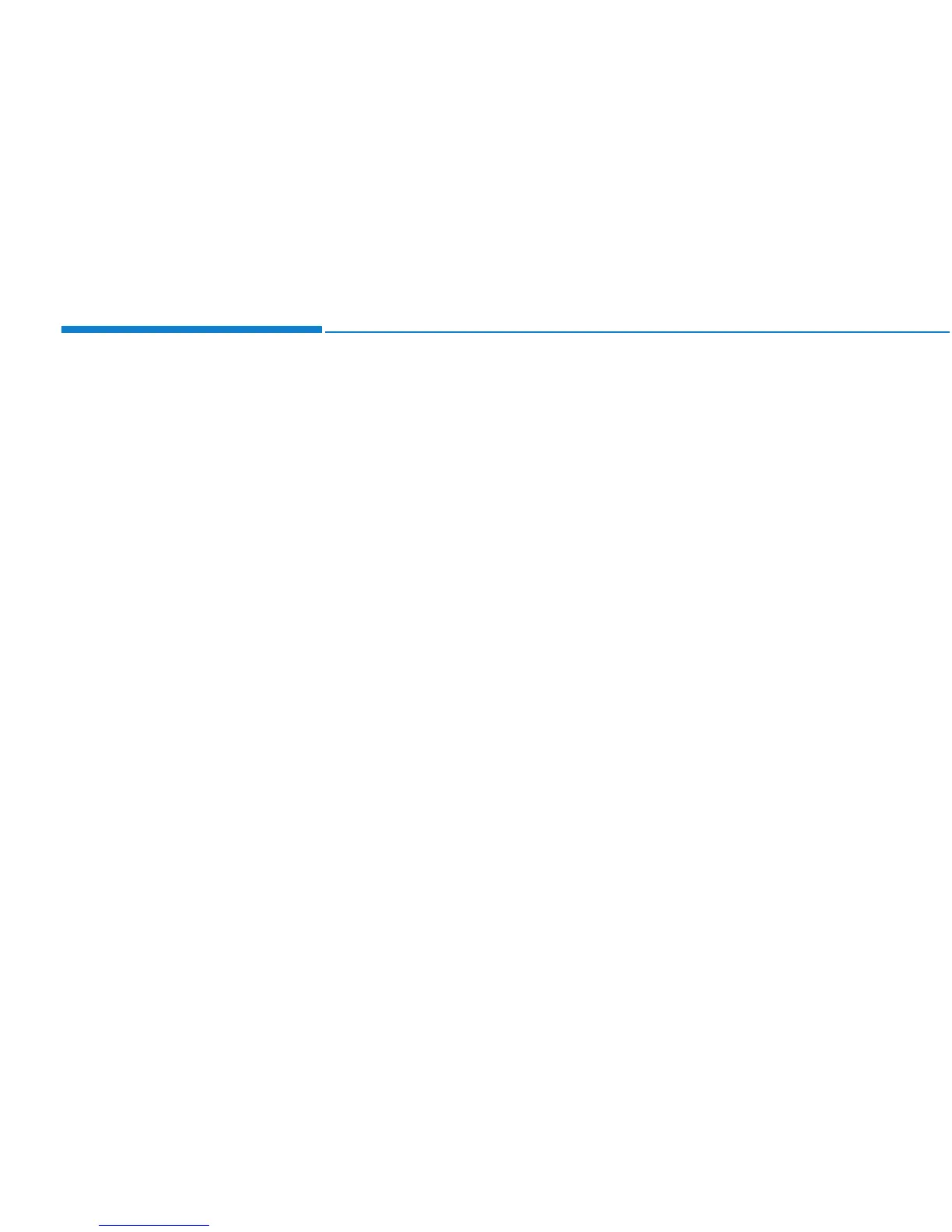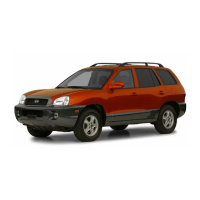5-166
Driving your vehicle
When external condition is inter-
vened
• Your vehicle drives right after
another vehicle.
• The bus or truck, on which the
speed sticker is attached, passes
by your vehicle.
• Your vehicle drives in an area,
which is uncovered by the naviga-
tion system.
• There is a malfunction with the
navigation
• Your navigation has not been
updated.
• Your navigation is being updated.
• As a result of incorrect detection by
the camera.
• The top speed limitations stored in
the navigation system are incor-
rect.
• The camera is calibrated right after
the vehicle is delivered.
• There is something wrong with
GPS.
• If the ISLW does not recognise
normally vehicle status such as
outside temperature, the ISLW
cannot display the conditional road
sign instead of road sign of current
road.
When front visibility is poor
• The weather is bad, such as rain-
ing, snowing, and fogging.
• There is dirt, ice or frost on the
front windscreen, where the cam-
era is installed.
• The camera lens is blocked by an
object, such as sticker, paper, or
fallen leaf and etc..
Driver's attention
The ISLW may not assist the driver
and may not properly operate.
• The ISLW is only to assist the driv-
er. The driver should pay great cau-
tion to the vehicle operation.
• The driver always holds the
responsibility of safe driving by fol-
lowing the applicable road traffic
rule(s) and regulation(s).
