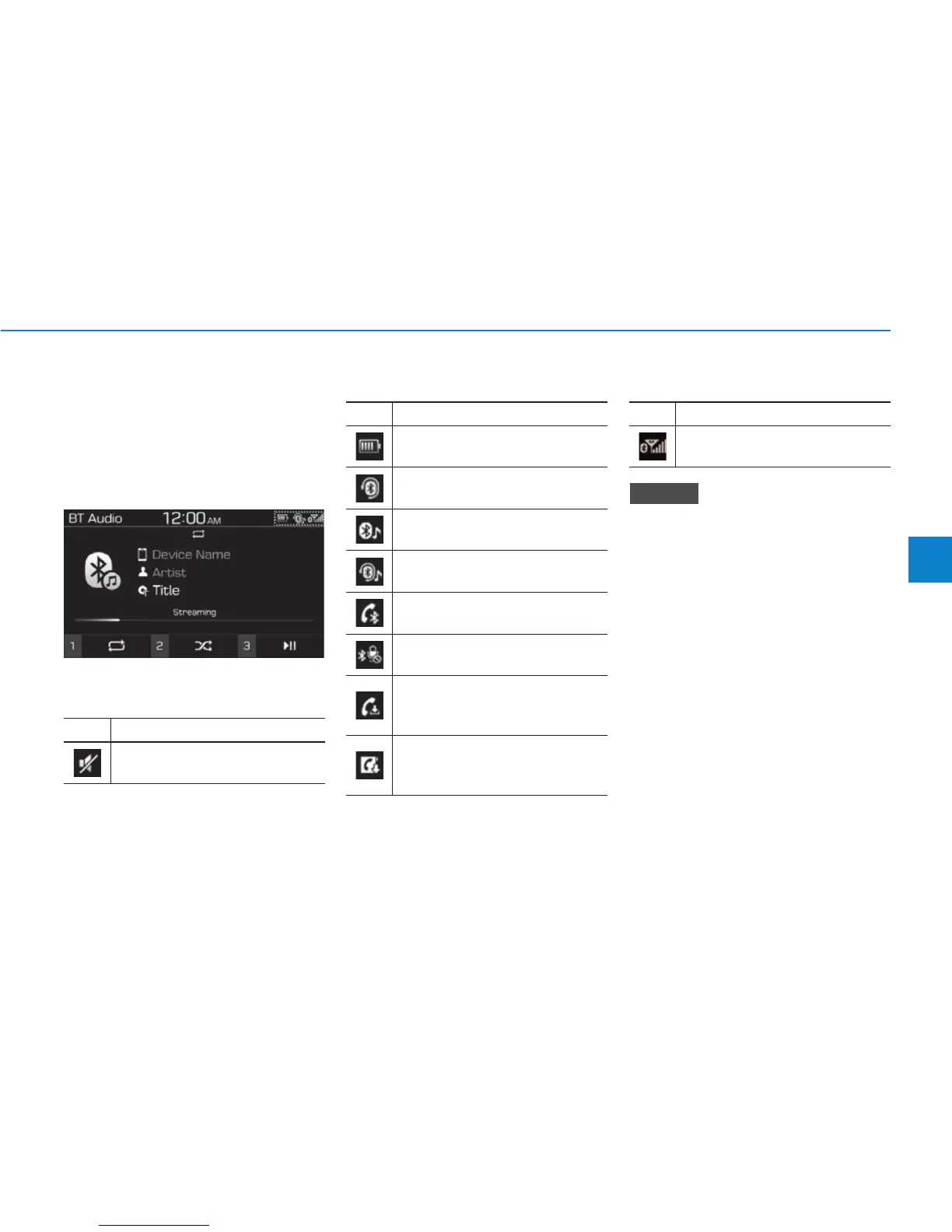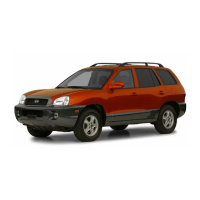Status icons appear at the top of the
screen to display the current system
status.
Familiarise yourself with the status
icons that appear when you perform
certain actions or functions and their
meanings.
Mute
Bluetooth Signal strength
• The battery level displayed on
the screen may differ from the
battery level displayed on the
connected device.
• The signal strength displayed
on the screen may differ from
the signal strength displayed on
the connected mobile phone.
• Depending on vehicle models
and specifications, some status
icons may not be displayed.
NOTICE
Icon Description
Audio muted
Icon Description
Battery level of connected
Bluetooth device
Mobile phone connected via
Bluetooth
Audio device connected via
Bluetooth
Mobile phone and audio device
connected via Bluetooth
Bluetooth call in progress
Microphone turned off during
Bluetooth call
Downloading call history from a
mobile phone connected via
Bluetooth to the system
Downloading contacts from a
mobile phone connected via
Bluetooth to the system
Icon Description
Signal strength of the mobile phone
connected via Bluetooth
