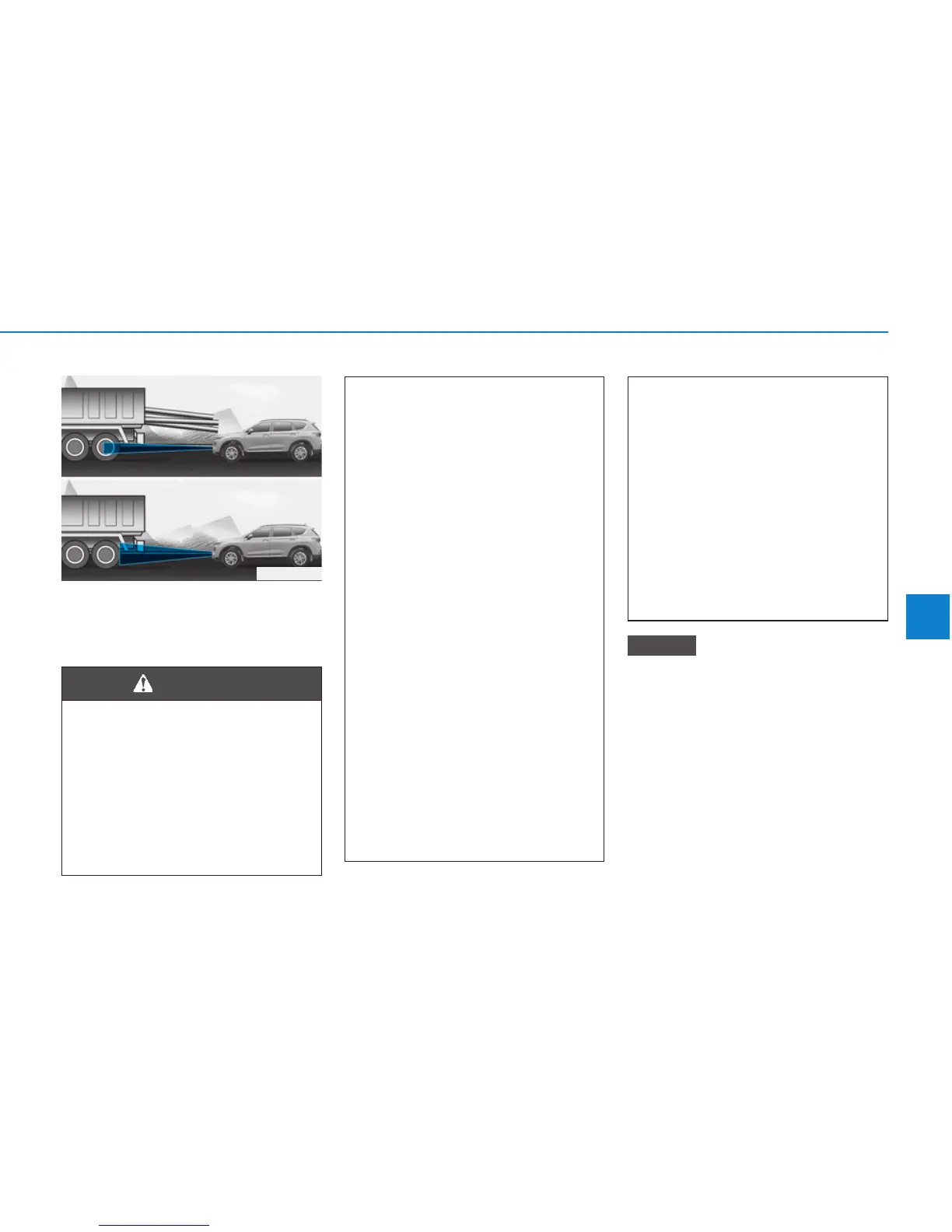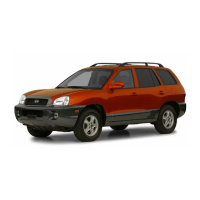5-189
Driving your vehicle
5
• Always be cautious for vehicles
with higher height or vehicles car-
rying loads that sticks out from the
back of the vehicle.
The Smart Cruise Control system
may not operate temporarily due
to:
• Electrical interference
• Modifying the suspension
• Differences of tyre abrasion or
tyre pressure
• Installing different type of tyres
NOTICE
OTM058030
• Keep a safe distance accord-
ing to road conditions and
vehicle speed. If the vehicle to
vehicle distance is too close
during a high-speed driving, a
serious collision may result.
• Always maintain sufficient
braking distance and deceler-
ate your vehicle by applying
the brakes if necessary.
• The Smart Cruise Control sys-
tem cannot recognise a
stopped vehicle, pedestrians
or an oncoming vehicle.
Always look ahead cautiously
to prevent unexpected and
sudden situations from occur-
ring.
• Vehicles moving in front of you
with a frequent lane change
may cause a delay in the sys-
tem's reaction or may cause
the system to react to a vehicle
actually in an adjacent lane.
Always drive cautiously to pre-
vent unexpected and sudden
situations from occurring.
• Always be aware of the select-
ed speed and vehicle to vehi-
cle distance. The driver
should not solely rely on the
system but always pay atten-
tion to driving conditions and
control your vehicle speed.
• The Smart Cruise Control sys-
tem may not recognise com-
plex driving situations so
always pay attention to driv-
ing conditions and control
your vehicle speed.
When using the Smart Cruise
Control take the following pre-
cautions:
• If an emergency stop is nec-
essary, you must apply the
brakes. The vehicle cannot be
stopped at every emergency
situation by using the Smart
Cruise Control system.
WARNING
