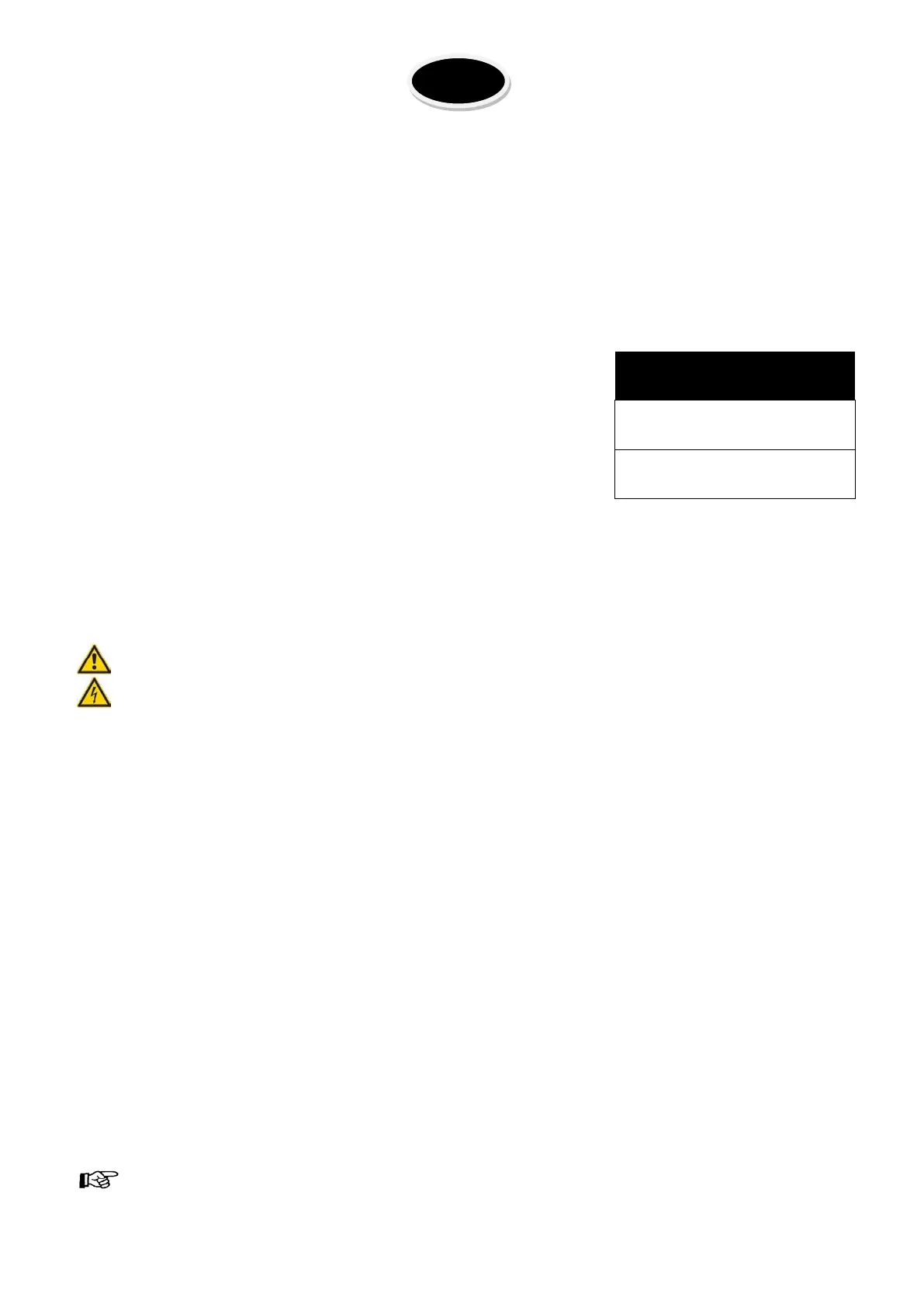©Copyright LOTRONIC 2017 DJM160BT-MKII 3
SAFETY RECOMMENDATIONS
MAGNETIC FIELD
CAUTION! Do not locate sensitive high gain equipment such as preamplifiers or tape decks directly above or below
the unit. This unit has a strong magnetic field which can induce hum into unshielded devices that are located nearby.
The field has strongest spots just above and below the unit. Locate the amplifier at the bottom of the rack and the
preamplifier or other sensitive equipment at the top.
To prevent electric shock, do not remove top or bottom covers.
No user serviceable parts inside.
Refer servicing to qualified servicing personnel.
Disconnect power cord before removing back panel cover to access gain switch.
No naked flame sources, such as lighted candles, should be placed on the
apparatus
The unit should only be used in moderate climates
This unit should be cleaned only with a dry cloth. Avoid solvents or other
cleaning detergents
A minimum distance of 0.5m around the unit must be kept to ensure sufficient ventilation and avoid
overheating
WARNING! To reduce the risk of electric shock, do not expose this equipment to rain or moisture!
The exclamation point triangle is used to alert the user to important operating or maintenance instructions
The lightning bolt triangle is used to alert the user to the risk of electric shock
FEATURES
• Professional 2-channel DJ mixer
• High-quality MP3 PLAYER,Supports MP3
• Bluetooth for wireless music streaming
• 16 types of DSP sound effects
• Super-smooth ULTRAGLIDE fades
• Extremely low-noise ULN (Ultra Low-Noise) design, like those on professional studio consoles
Controls
1. Mode: Press this button to select the music sources.
2. Play and Pause: Press this button to play or pause the music.
3. Previous: Press this button to play the previous track.
4. Next: Press this button to play the next track.
5. Digital screen
6. USB port to insert the USB flash drive.
7. Line /USB input switch
8. MIC TALKOVER: Allows you to lower the level of the input sources when you use the DJ MIC
We strongly recommend the use of high-grade cables and connectors for the transmission of audio
signals. Inferior quality materials cannot supply acceptable audio quality or corrosion protection.
CAUTION
RISK OF ELECTRIC SHOCK
DO NOT OPEN
