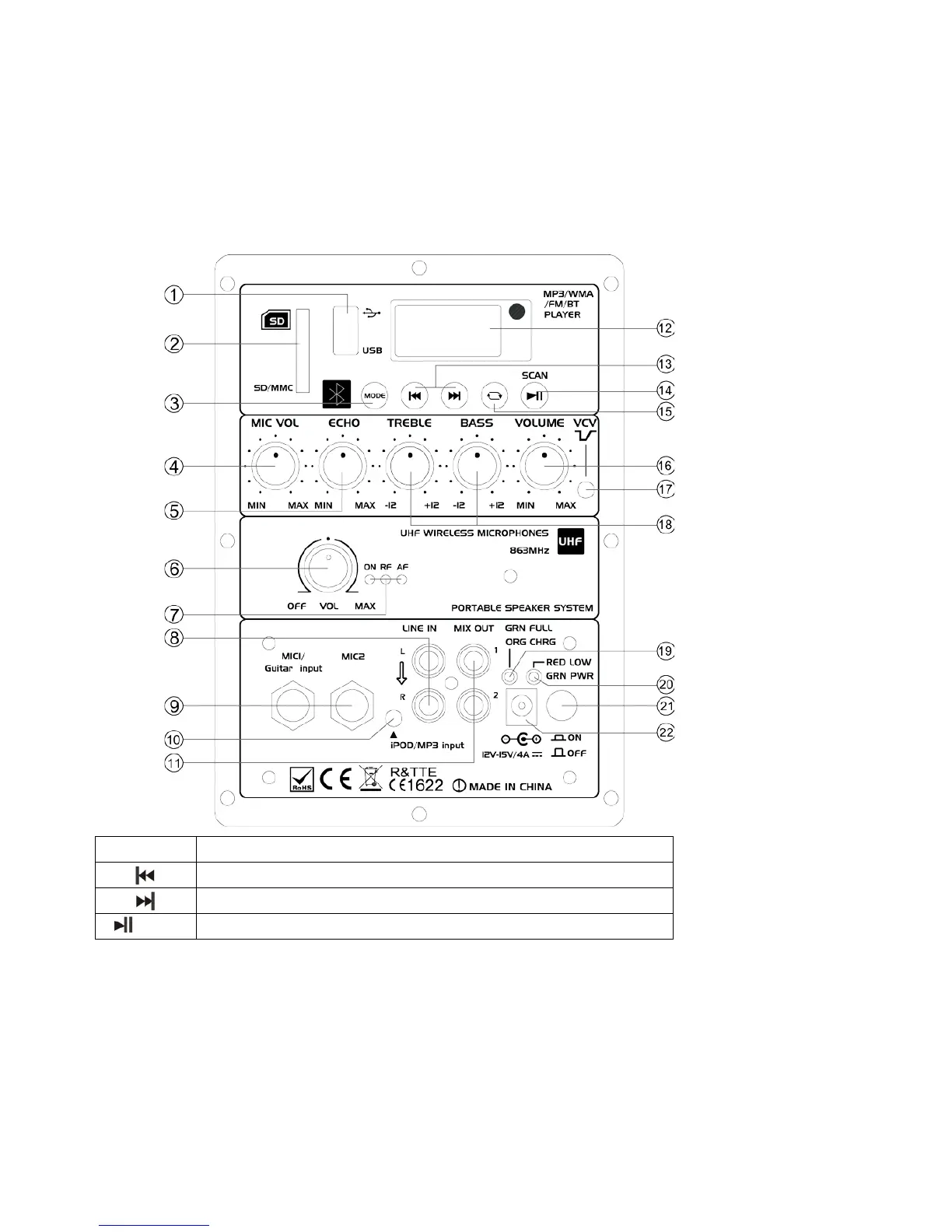©Copyright LOTRONIC 2016 PORT UHF BT manual 10
UTILISATION DE LA FONCTION BLUETOOTH
1. Activez la fonction Bluetooth sur votre smartphone ou autre tablette.
2. Le produit est reconnu sous le nom « IBIZA-PORT » et peut alors être connecté à l’appareil mobile
3. Appuyez sur la touche MODE pour sélectionner le mode BT.
4. Vous pouvez maintenant jouer votre musique sur la sono portable en réglant le volume à l’aide du bouton volume
général
UTILISATION DES MICROPHONES UHF
Mettez le microphone UHF sous tension au moyen du commutateur sur le corps du microphone. L’enceinte
sélectionnera automatiquement le microphone sans fil.
PANNEAU ARRIERE DU PORT8UHF-BT & PORT10UHF-BT
1. Port USB
2. Carte SD
3. MODE
4. Volume micro
5. Contrôle Echo du micro
6. Volume du microphone UHF
7. Indicateur de tension/RF/AF du micro UHF
8. Entrée Ligne
9. Entrées Microphone/Guitare
10. Entrée Ipod
MODE Pour sélectionner USB / LINE / BLUETOOTH / FM
