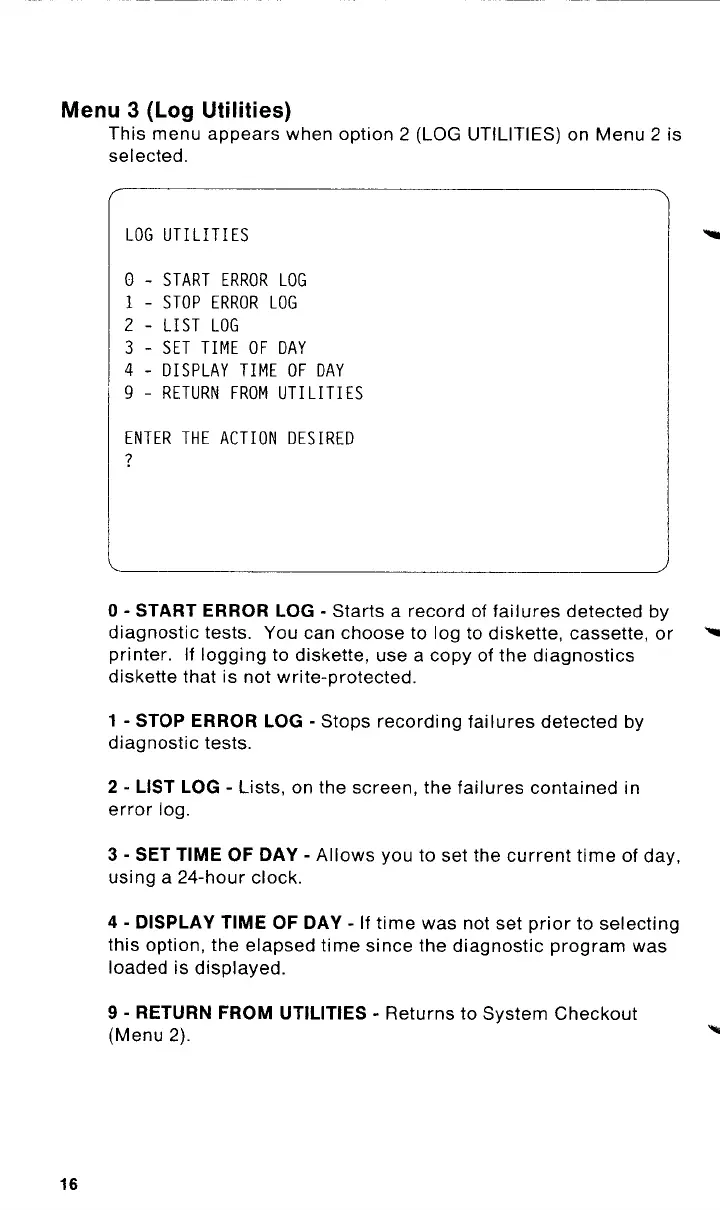Menu 3 (Log Utilities)
16
This
menu
appears
when
option
2 (LOG UTILITIES) on
Menu
2 is
selected.
LOG
UTILITIES
0 -
START
ERROR
LOG
1 -
STOP
ERROR
LOG
2 -
LIST
LOG
3 -
SET
TIME
OF
DAY
4 -
DISPLAY
TIME
OF
DAY
9 -
RETURN
FROM
UTILITIES
ENTER
THE
ACTION
DESIRED
?
0 - START ERROR LOG -
Starts
a
record
of
failures
detected
by
diagnostic
tests. You can
choose
to
log to diskette, cassette,
or
~
printer. If
logging
to diskette, use a
copy
of
the
diagnostics
diskette
that is
not
write-protected.
1 - STOP ERROR LOG - Stops
recording
failures
detected
by
diagnostic
tests.
2 - LIST LOG - Lists, on the
screen,
the
failures
contained
in
error
log.
3 - SET TIME OF DAY -
Allows
you to set the
current
time
of day,
using
a 24-hour clock.
4 - DISPLAY TIME OF DAY -
If
time
was
not set
prior
to
selecting
this
option,
the
elapsed
time
since
the
diagnostic
program
was
loaded is
displayed.
9 - RETURN FROM UTILITIES -
Returns
to
System
Checkout
(Menu 2).