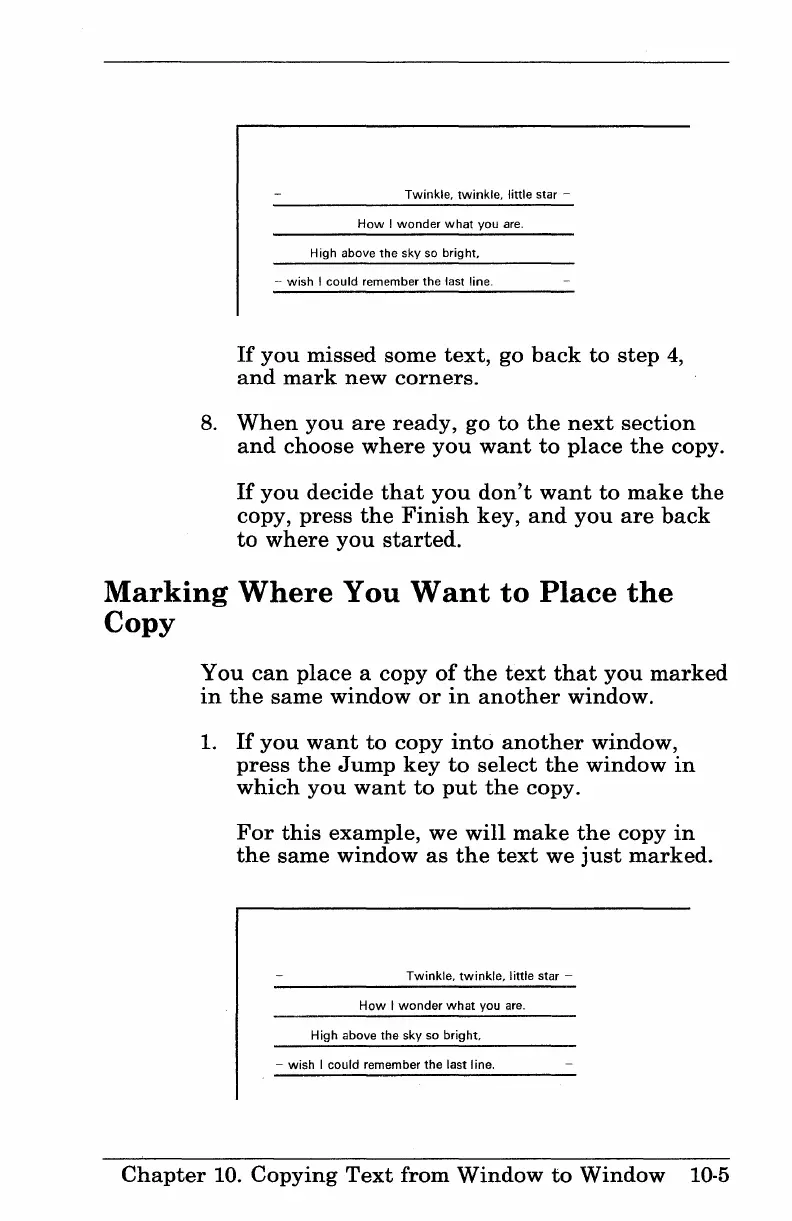Twinkle, twinkle, little star -
How
I
wonder
what
you
are.
High above the sky so bright.
- wish
I could remember the last line.
If
you
missed
some
text,
go
back
to
step
4,
and
mark
new
corners.
8.
When
you
are
ready,
go
to
the
next
section
and
choose
where
you
want
to
place
the
copy.
If
you
decide
that
you
don't
want
to
make
the
copy,
press
the
Finish
key,
and
you
are
back
to
where
you
started.
Marking
Where
You
Want
to
Place
the
Copy
You
can
place
a
copy
of
the
text
that
you
marked
in
the
same
window
or
in
another
window.
1.
If
you
want
to
copy
into
another
window,
press
the
Jump
key
to
select
the
window
in
which
you
want
to
put
the
copy.
For
this
example,
we
will
make
the
copy
in
the
same
window
as
the
text
we
just
marked.
Twinkle,
twinkle,
little star -
How
I
wonder
what
you
are.
High above the sky so bright,
- wish
I could remember the last line.
Chapter
10.
Copying
Text
from
Window
to
Window
10·5