
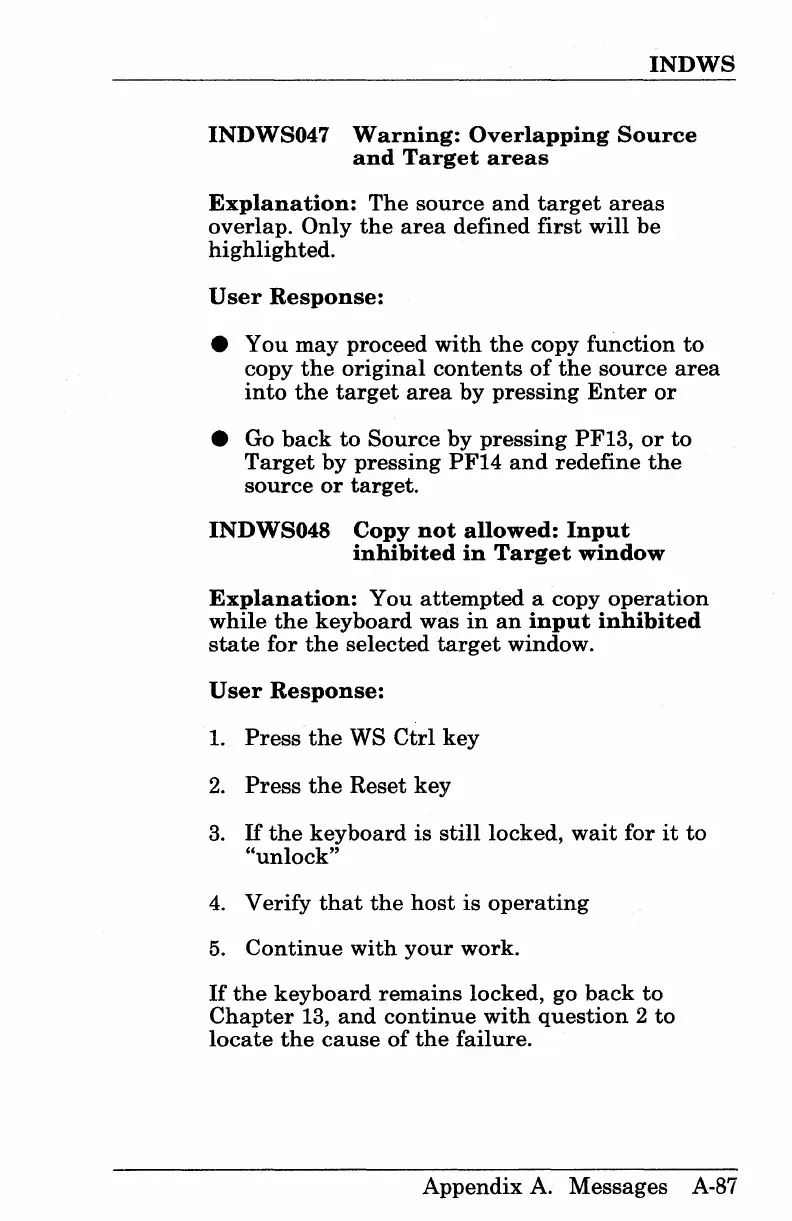






Do you have a question about the IBM 3270 and is the answer not in the manual?
Explains the POST process and what to expect during system startup.
Guides users through troubleshooting steps if the POST fails.
Covers entering DOS commands and running applications within a PC session.
Provides step-by-step instructions for transferring files to a VM/CMS host system.
Explains how to send files to an OS/VS2 TSO host.
Details the process of recording a sequence of keystrokes for later playback.
Describes how to modify the AUTOEXEC.BAT file to automate tasks.
Provides a guide for diagnosing and resolving issues encountered with the 3270 PC.
Lists common communication symptoms and their causes and solutions.