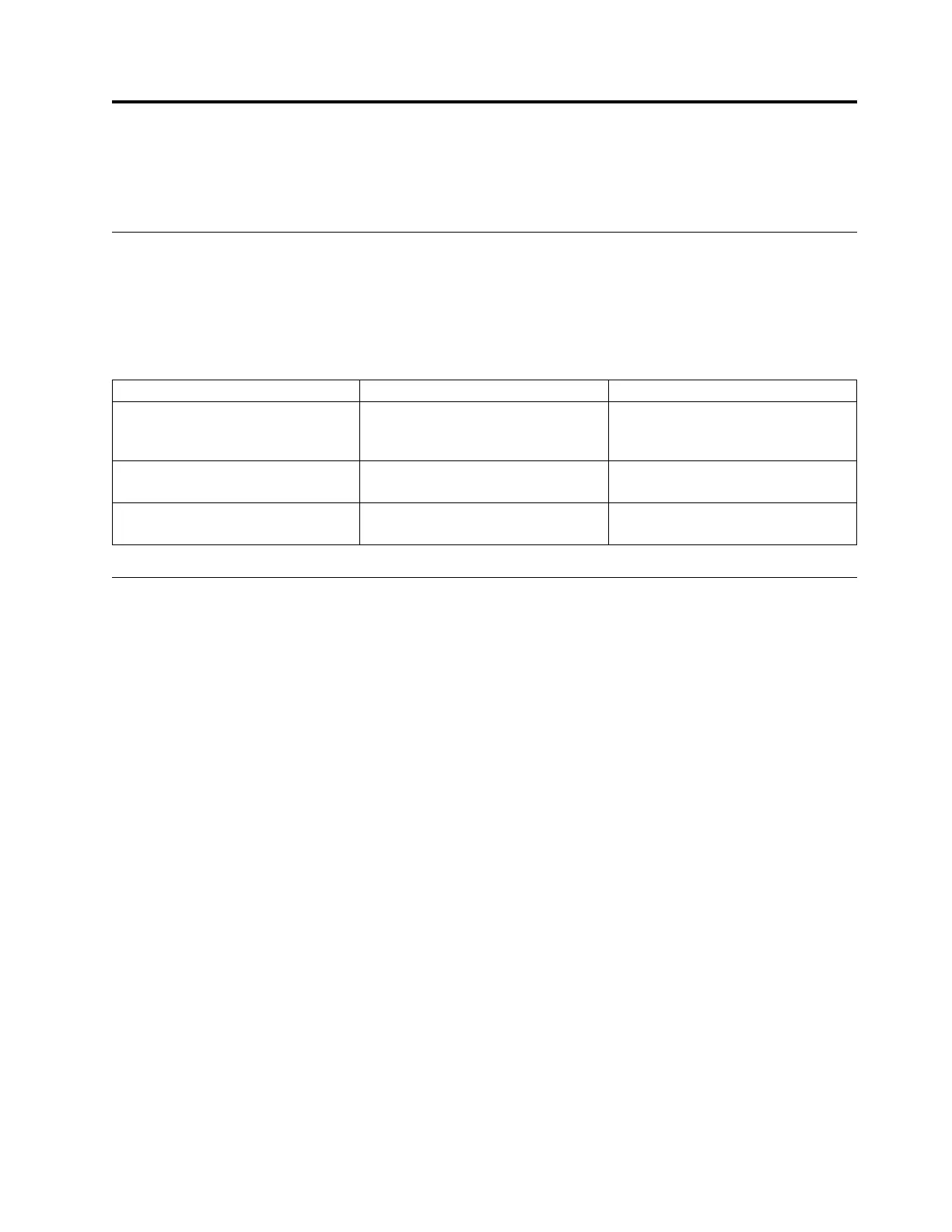Installing the IBM Power System S814 (8286-41A)
Use this information to learn about installing the IBM Power
®
System S814 (8286-41A).
Determining your server type
Determine whether you are installing a rack-mounted server, a server that arrived preinstalled in a rack,
or a stand-alone server.
Determine which type of server you are installing. For more information, see the following table.
Table 1. Determine the type of server you are installing and follow the instructions to find related information.
Server type Description Where to find related information
Rack-mounted Your system arrived without a rack,
and you need to install the system
into an existing rack.
“Installing a rack-based server”
Preinstalled Your system arrived preinstalled in a
rack.
“Setting up a preinstalled server” on
page 25
Stand-alone Your system is a stand-alone, or
deskside system.
“Installing a stand-alone server” on
page 36
Installing a rack-based server
Use this information to learn about installing a rack-based 8286-41A server.
Prerequisite for installing the rack-mounted server
Use the information to understand the prerequisites that are required for installing the server.
You might need to read the following documents before you install the server:
v The latest version of this document is maintained online. See Installing the IBM Power System S814
(8286-41A) (http://www.ibm.com/support/knowledgecenter/POWER8/p8eg1/p8eg1_roadmap.htm).
v To plan your server installation, see Planning for the system (http://www.ibm.com/support/
knowledgecenter/POWER8/p8had/p8had_8xx_kickoff.htm).
v If you are using a Hardware Management Console (HMC), see Obtaining and applying machine code
updates for the HMC with an Internet connection (http://www.ibm.com/support/knowledgecenter/
POWER8/p8hai/area3fixeshmc.htm).
Consider the following prerequisites before you install the server:
1. Ensure that you have the following items before you start your installation:
v Phillips screwdriver
v Flat-head screwdriver
v Rack with four units of space
Note: If you do not have a rack that is installed, install the rack. For instructions, see Racks and rack
features (http://www.ibm.com/support/knowledgecenter/POWER8/p8hbf/p8hbf_8xx_kickoff.htm).
2. Ensure that you have one of the following consoles:
v Hardware Management Console (HMC): Ensure that your HMC is at version 8 release 8.4.0 or later.
v Graphic monitor with keyboard and mouse.
© Copyright IBM Corp. 2014, 2017 1