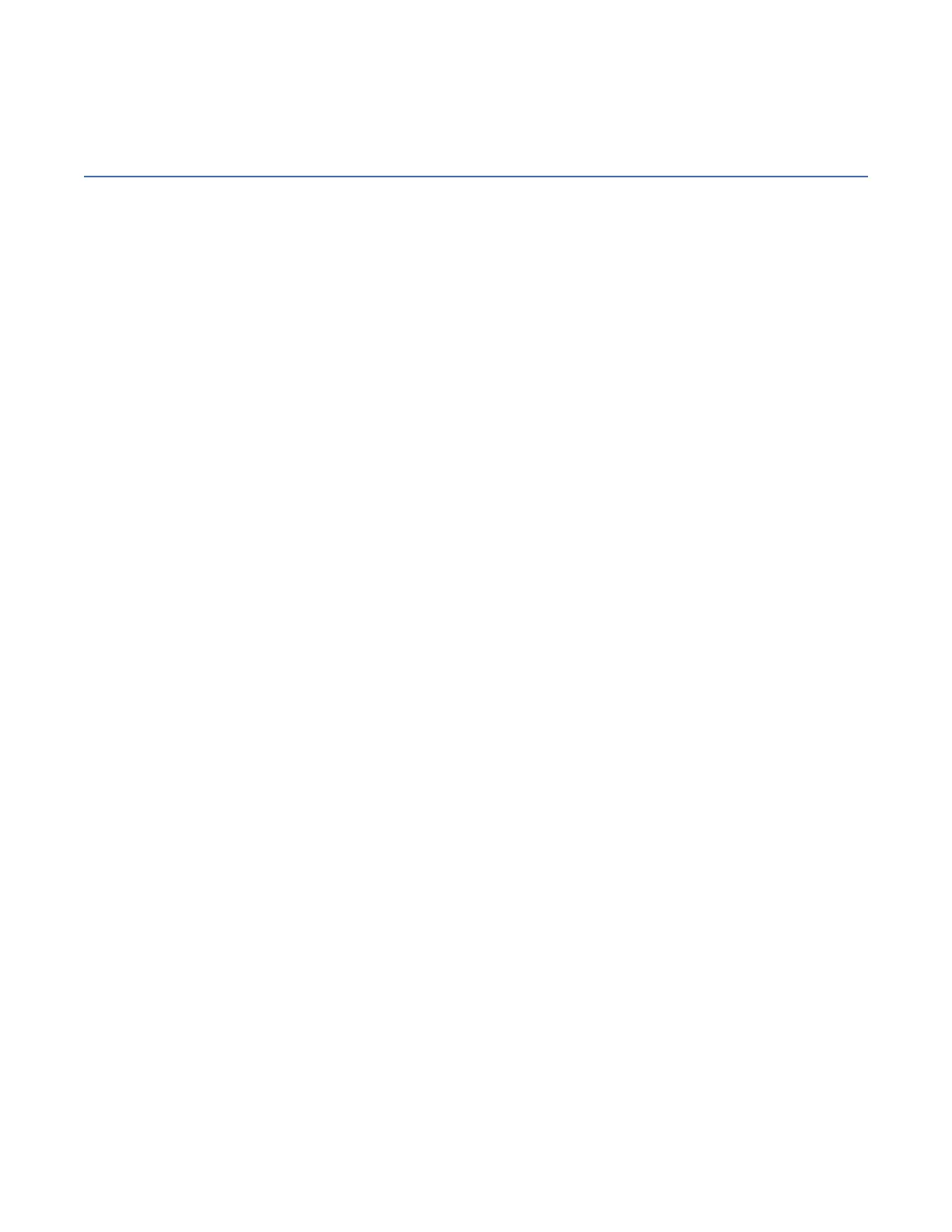Rack specications provide detailed information for your rack, including dimensions, electrical, power,
temperature, environment, and service clearances.
Planning for power
Planning the power for your system requires knowledge of your server's power requirements, the power
requirements of compatible hardware, and the uninterruptible power supply needs for your server. Use
this information to build a complete power plan.
Before you begin your planning tasks, be sure you that complete the items in the following checklist:
• Know your server power requirements.
• Know your compatible hardware requirements.
• Know your uninterruptible power supply needs.
Review power considerations
Complete the following checklist:
• Consult a qualied electrician about power needs.
• Determine an uninterruptible power supply vendor.
• Complete your server information form or forms.
Determining your power requirements
Use these guidelines to ensure that your server has the proper power to operate.
Your server can have power requirements different from a PC (such as different voltage and different
plugs). IBM supplies power cords with an attached plug that corresponds to the power outlet most
commonly used in the country or region to which the product is being shipped. You are responsible for
supplying the proper power outlets.
• Plan for system electrical service. For information on power requirements for a specic model, refer to
the electrical section in the server specications for that particular server. For information on power
requirements for expansion units or peripherals, select the appropriate device from the list of
compatible hardware specications. For equipment not listed, check your equipment documentation
(owner's manuals) for specications.
• Determine your server's plug and receptacle types by model so that you can install the proper outlets.
Tip: Print a copy of your plug and receptacle table and give it to your electrician. The table contains
information that is needed for installing outlets.
• Write down power information in your Server Information Form 3A. Include the following information:
– Plug type
– Input voltage
– Power cord length (optional)
• Plan for power outages. Consider purchasing an uninterruptible power supply to protect your system
against power fluctuations and outages. If your company owns an uninterruptible power supply, involve
your uninterruptible power supply vendor with any type of uninterruptible power supply modication.
• Plan an emergency power-off switch. As a safety precaution, you must provide some method for
disconnecting power to all equipment in your server area. Put emergency power-off switches in
locations readily accessible to your systems operator and at designated exits from the room.
• Ground your system. Electrical grounding is important both for safety and correct operation. Your
electrician must follow your national and local electrical codes when installing the electrical wiring,
outlets, and power panels. These codes take precedence over any other recommendations.
78
Power Systems: Site and hardware planning
