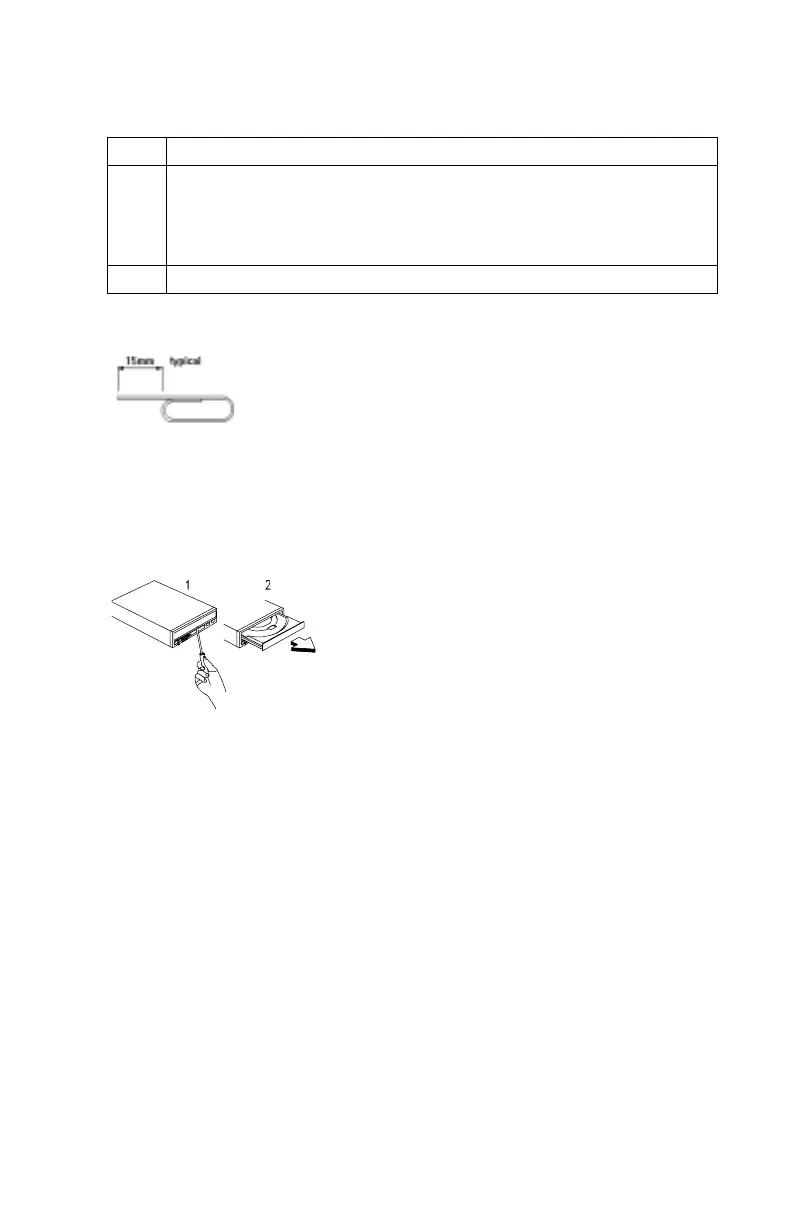168
ATTENTION: Make sure to turn off the power before manual disc eject
operation.
4 Headphone volume control
5 Emergency eject hole.
See CD-ROM Emergency-exit <option 1> below.
Disc tray and emergency eject
See CD-ROM Emergency-exit <option 2> below.
6 Audio Play
/
Skip track control button
CD-ROM Emergency-exit <option 1>
If for any reason the tray does not eject automatically, insert
and press an eject-bar inside the emergency eject hole to
manually eject the tray. A straightened paper clip with a
diameter of 1.2 mm (typical) can be used as an eject-bar.
CD-ROM Emergency-exit <option 2>
Locate the bottom edge of the disc tray. Gently
pry the disk tray open with a screwdriver.
When the disc tray opens, simply remove the
disc from the CD-ROM drive.
CD-ROM Front Panel Introduction