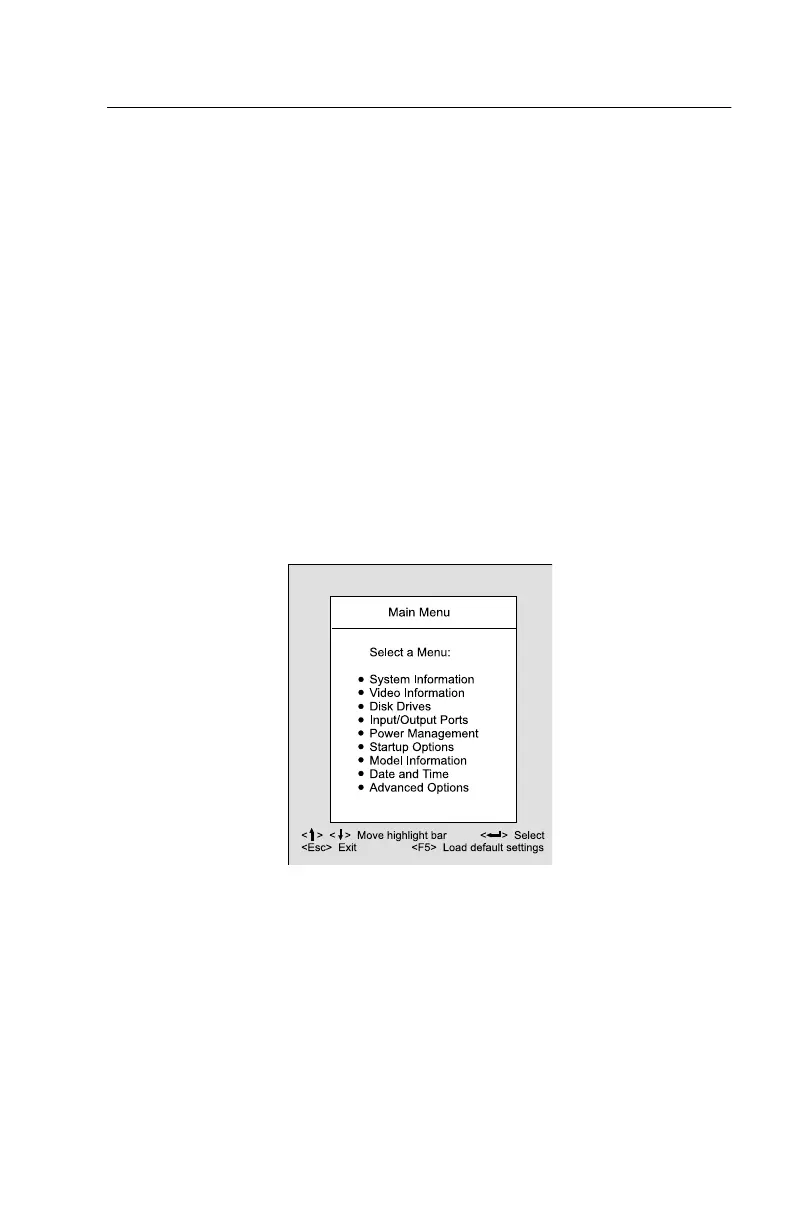14
BIOS Setup Utility
The Setup Utility lets you review and change important information about the
computer and its hardware.
Working with the Setup Menus
Starting the Setup Utility
Follow these steps to enter Setup when the computer is off:
1. Turn on your monitor.
2. Turn on the system unit.
3. When you see the IBM Aptiva logo, press F1 to enter Setup and display the
Main Menu.
If you have previously set a power-on password, you are prompted to type in
the password after you press the F1 key. See “Power-on Password” on page
22 for information on setting, changing, or removing the password.
Refer to the Setup Utility Main Menu below.