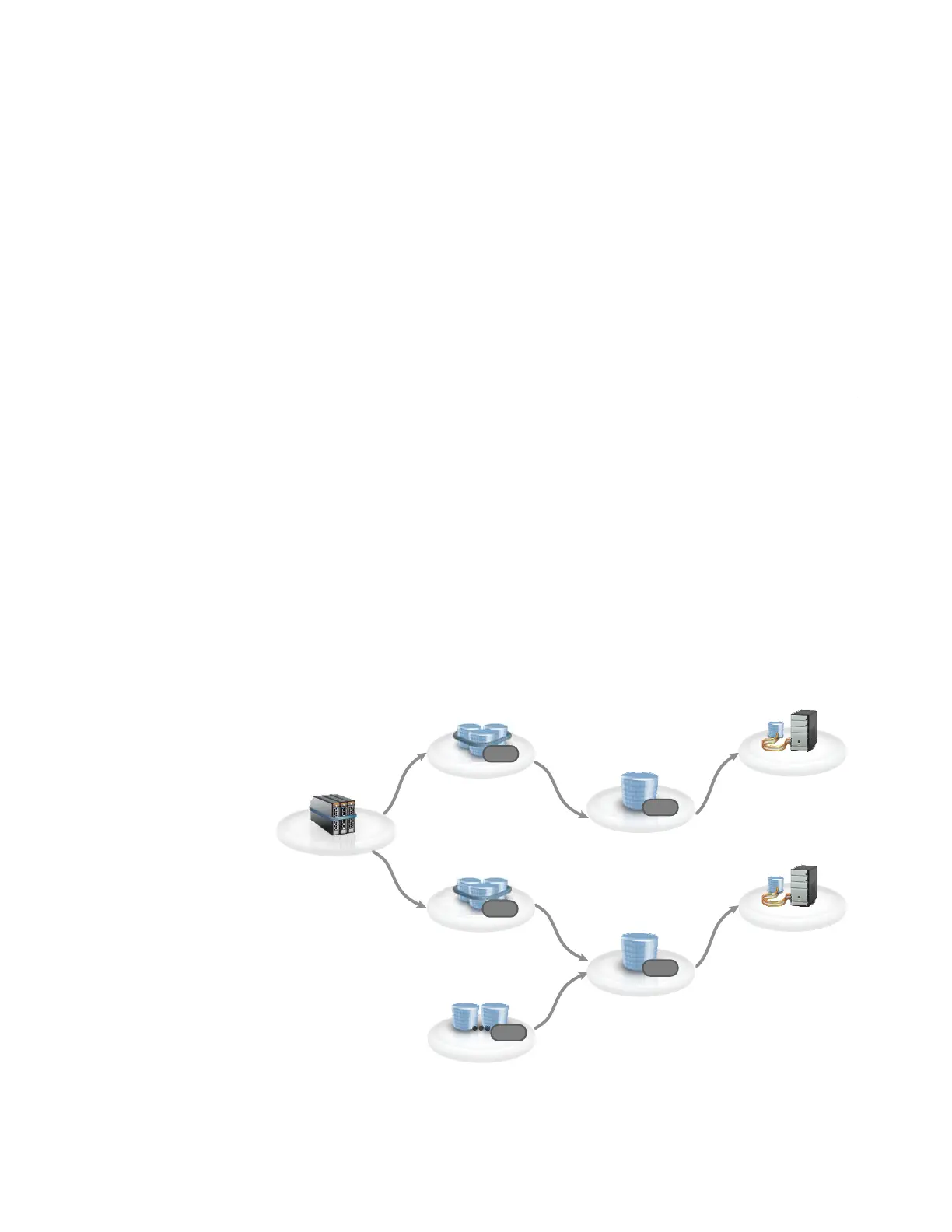Note: If the I/O Priority Manager LIC key is activated, you can enable
I/O Priority Manager on the Advanced tab of the System settings page in
the DS8000 Storage Management GUI. If I/O Priority Manager is enabled
on your storage system, you cannot use a zHyperLink connection.
Restriction of hazardous substances (RoHS)
The DS8880 system meets RoHS requirements. It conforms to the following
EC directives:
v Directive 2011/65/EU of the European Parliament and of the Council of
8 June 2011 on the restriction of the use of certain hazardous substances
in electrical and electronic equipment. It has been demonstrated that the
requirements specified in Article 4 have been met.
v EN 50581:2012 technical documentation for the assessment of electrical
and electronic products with respect to the restriction of hazardous
substances.
Logical configuration
You can use either the DS8000 Storage Management GUI or the DS CLI to
configure storage. Although the end result of storage configuration is similar, each
interface has specific terminology, concepts and procedures.
Note: LSS is synonymous with logical control unit (LCU) and subsystem
identification (SSID).
Logical configuration with DS8000 Storage Management GUI
Before you configure your storage system, it is important to understand the storage
concepts and sequence of system configuration.
Figure 9 illustrates the concepts of configuration.
The following concepts are used in storage configuration.
ds800001
Volumes
CKD
Volumes
FB
Pools
FB
CKD
Pools
CKD
LSSs
Arrays
z Systems
Hosts
Open Systems
Hosts
Figure 9. Logical configuration sequence
Chapter 1. Overview 27