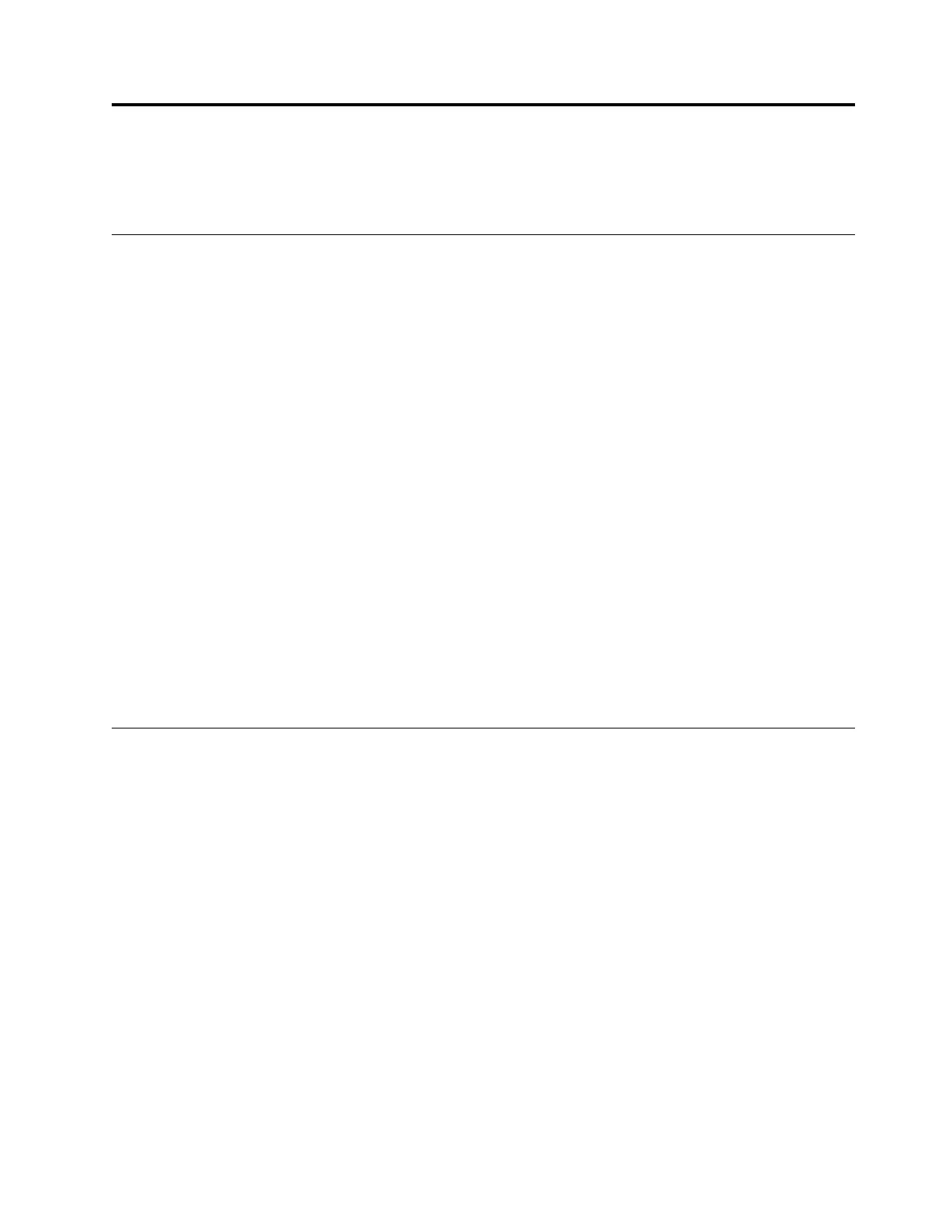Installing the IBM Power System E850 (8408-E8E)
Learn how to install, cable, and set up your IBM Power System E850 (8408-E8E) server.
Prerequisite for installing the IBM Power System E850 (8408-E8E)
Use the information in this section to understand the prerequisites required for installing the IBM Power
System E850 (8408-E8E) system.
Note: The IBM Power System E850 (8408-E8E) requires three people to lift the system and install it into a
rack.
Ensure that you have the following items before starting your installation:
Note: When you have finished using the installation tools, store them for future use.
v 4mm Allen hand tool (included)
v T25 hex tool (included)
v Phillips screwdriver
v Flat-head screwdriver
v Box cutter
v Electrostatic discharge (ESD) wrist strap
v Rack with 4 Electronic Industries Association (EIA) units (4U) of space
You also need one of the following consoles:
v Hardware management console (HMC) Version 8 Release 8.3.0, or later
v Graphics monitor with keyboard and mouse
v Teletype (TTY) monitor with keyboard
Completing inventory for your server
Use this information to complete inventory for your server.
To complete the inventory, complete the following steps:
1. Verify that you received all the boxes you ordered.
2. Unpack the server components as needed.
3. Complete a parts inventory before you install each server component by following these steps:
a. Locate the inventory list for your server.
b. Ensure that you received all the parts that you ordered.
Note: Your order information is included with your product. You can also obtain order
information from your marketing representative or the IBM Business Partner.
If you have incorrect, missing, or damaged parts, consult any of the following resources:
v Your IBM reseller.
v IBM Rochester manufacturing automated information line at 1-800-300-8751 (United States only).
v The Directory of worldwide contacts website http://www.ibm.com/planetwide. Select your
location to view the service and support contact information.
© Copyright IBM Corp. 2015 1
