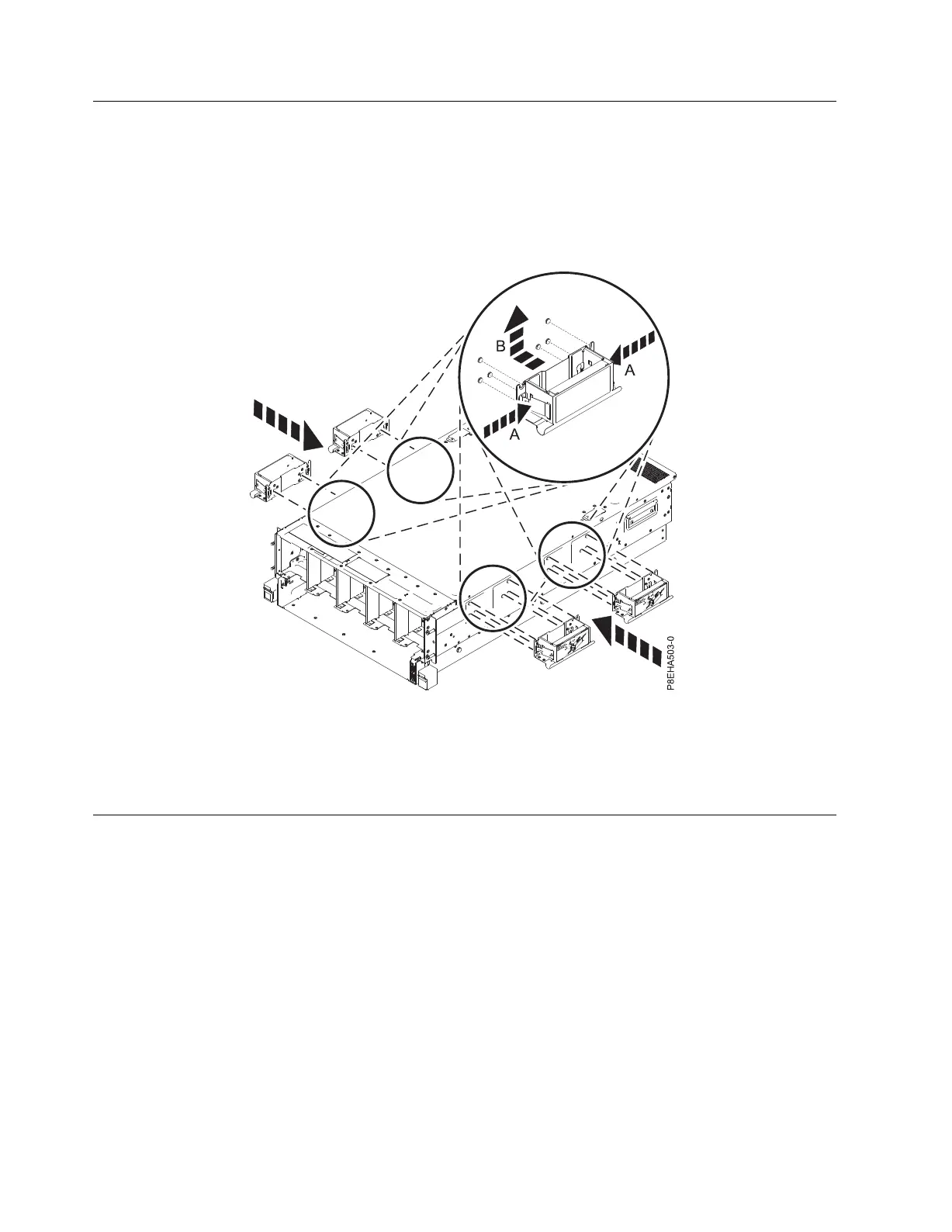Attaching the lift handles to the chassis
Attach the four lift handles to the chassis so that three people can lift the chassis onto the mounting
hardware.
To attach the lift handles to the chassis, complete the following steps:
1. Depress the latches on each side of the handle (A) using your thumb and index finger.
2. Align the holes in the lift handles with the six pins on the chassis, and then lift the handle up (B),
until the latches click into place.
3. Repeat these steps for all four lift handles.
Installing the server into a rack
You must remove components within the system chassis so that three people can lift it into the rack.
Install the mounting hardware first, then remove components from the system chassis, and then lift the
chassis into place.
Remove the following components from the front of the system chassis:
v System fans
v Front bezel
v Disk drive backplane
Remove the following components from the rear of the system:
v Power supplies
Figure 1. Installing the lift handles
2 Power Systems: Installing the IBM Power System E850 (8408-E8E)
