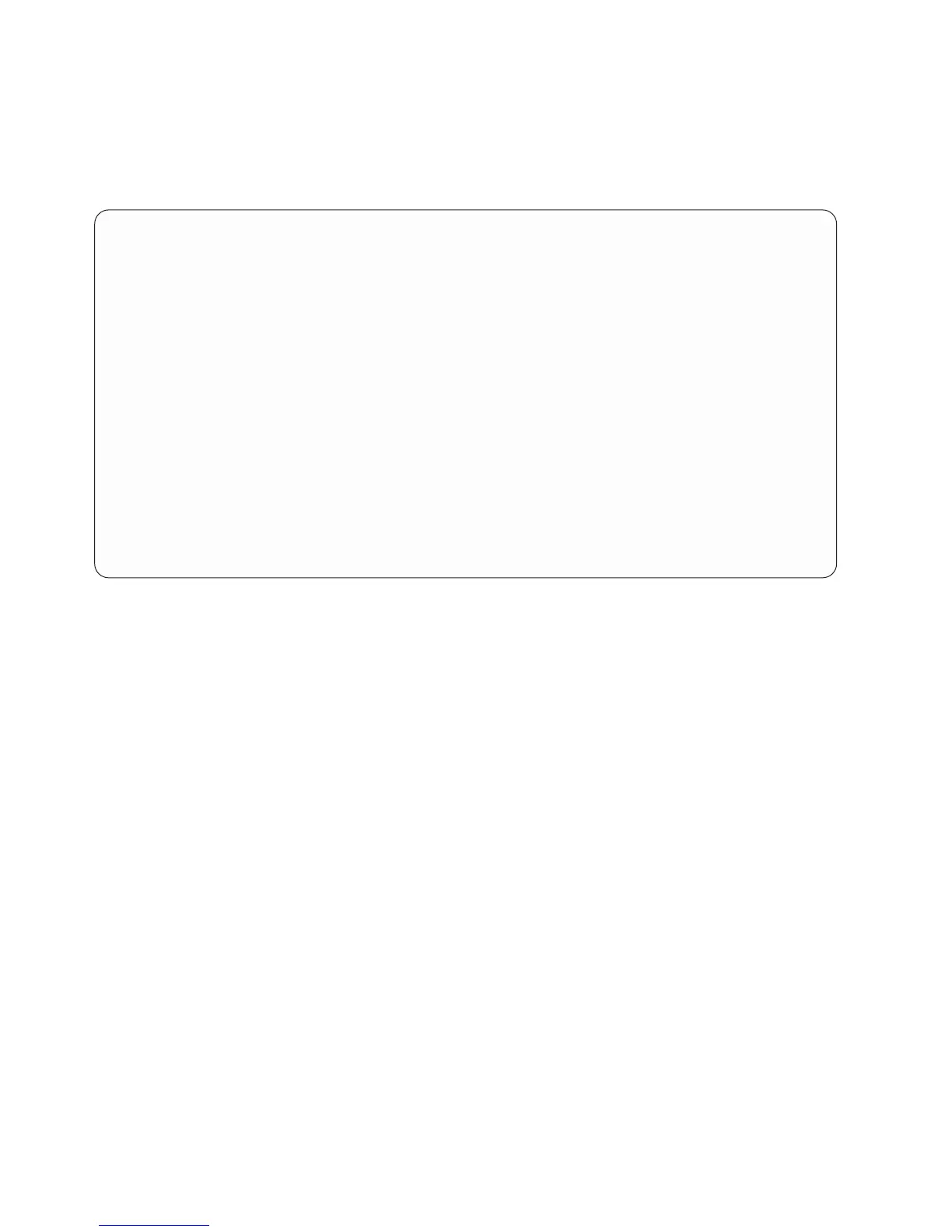Example: Increasing the decimal precision for result fields in Query for
iSeries
Figure 5 has a result field with a current maximum precision of 31 (length) and 2 (decimal positions). The
decimal precision was derived from the calculation 31-29+9-9.
Note: The presentation length for RESULTA a would be 31,9. You can see this by pressing ″F13=Layout″.
To increase the decimal precision for the result field (RESULTA):
1. Assign each input field (PRN299A, PRN299B) directly to a result field.
2. Replace the input fields used in the original result field expression with the new result fields
(RESULT269, RESULT295).
3. Change the corresponding length (Len) and decimal positions (Dec) for the new result fields so that
the decimal precision sufficiently increases (see the previously listed formulas) for the original result
field (RESULTA).
In Figure 6 on page 191the RESULTA decimal precision is changed from 2 to 9. The new decimal
precision was derived from the calculation 31-26+9-5.
Define Result Fields
Type definitions using field names or constants and operators, press Enter.
Operators: +, -, *, /, SUBSTR, ||, DATE...
Field Expression Column Heading Len Dec
RESULTA___ PRN299A/PRN299B__________________ ____________________ __ __
_________________________________ ____________________
_________________________________ ____________________
__________ _________________________________ ____________________ __ __
_________________________________ ____________________
_________________________________ ____________________
__________ _________________________________ ____________________ __ __
_________________________________ ____________________
_________________________________ ____________________
Bottom
_______________________________________________________________________________
Field Text Len Dec
PRN299A Field with precision of 29,9 29 9
PRN299B Field with precision of 29,9 29 9
Bottom
F3=Exit F5=Report F9=Insert F11=Display names only
F12=Cancel F13=Layout F20=Reorganize F24=More keys
Figure 5. Decimal Precision Using Default
190 Query for iSeries Use V5R2