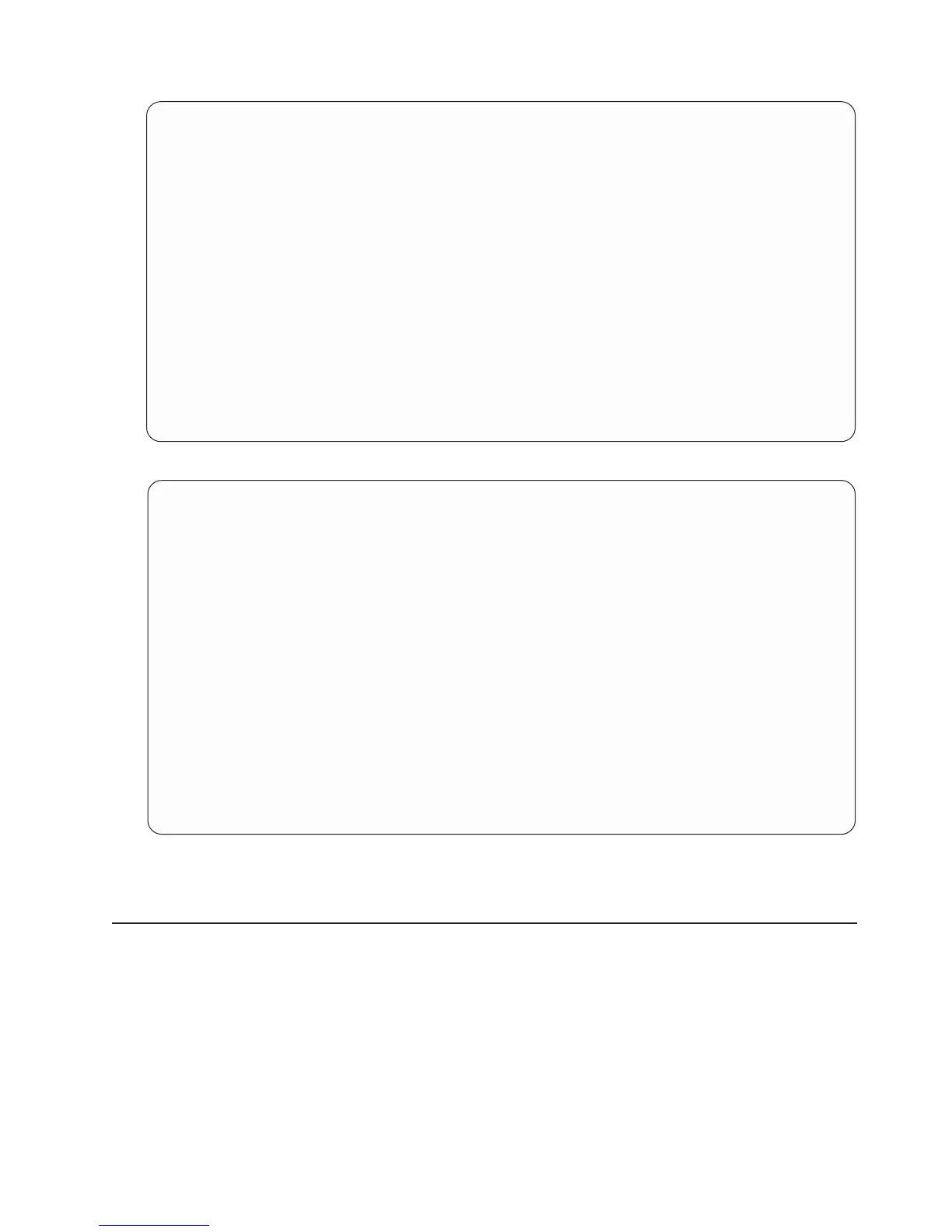Exit This Query
Type choices, press Enter.
Save definition . . . N Y=Yes, N=No
Run option...... 3 1=Run interactively
2=Run in batch
3=Do not run
For a saved definition:
Query ....... CEBQRY Name
Library ..... YOURLIB Name, F4 for list
Text ..... Lists customer names and addresses
Authority ..... *CHANGE *LIBCRTAUT, *CHANGE, *ALL
*EXCLUDE, *USE
authorization list name
F4=Prompt F5=Report F13=Layout F14=Define the query
12. Press the Enter key. The Work with Queries display is shown.
Work with Queries
Type choices, press Enter.
Option ....... 1=Create, 2=Change, 3=Copy, 4=Delete
5=Display, 6=Print definition
8=Run in batch 9=Run
Query ....... CEBQRY Name, F4 for list
Library...... YOURLIB Name, *LIBL, F4 for list
F3=Exit F4=Prompt F5=Refresh F12=Cancel
Query option processing completed successfully.
To sign off the system or use it for something other than Query, press F3 (Exit) to return to the menu
from which you chose to use Query.
Query for iSeries query exercise: Creating an advanced query
In the following example, you create a file named QRYFILE by using the Display Object Description
(DSPOBJD) command. The file contains descriptions of all the objects that currently reside in the QGPL
library. Then, using several of Query’s definition step options, you create a query definition that obtains
information from QRYFILE and creates a report showing that information.
Note: This example does not explain the DSPOBJD command and its parameters. For additional
information, see the CL Reference information in the iSeries Information Center.
Appendix B. Practice exercise for Query for iSeries query 215