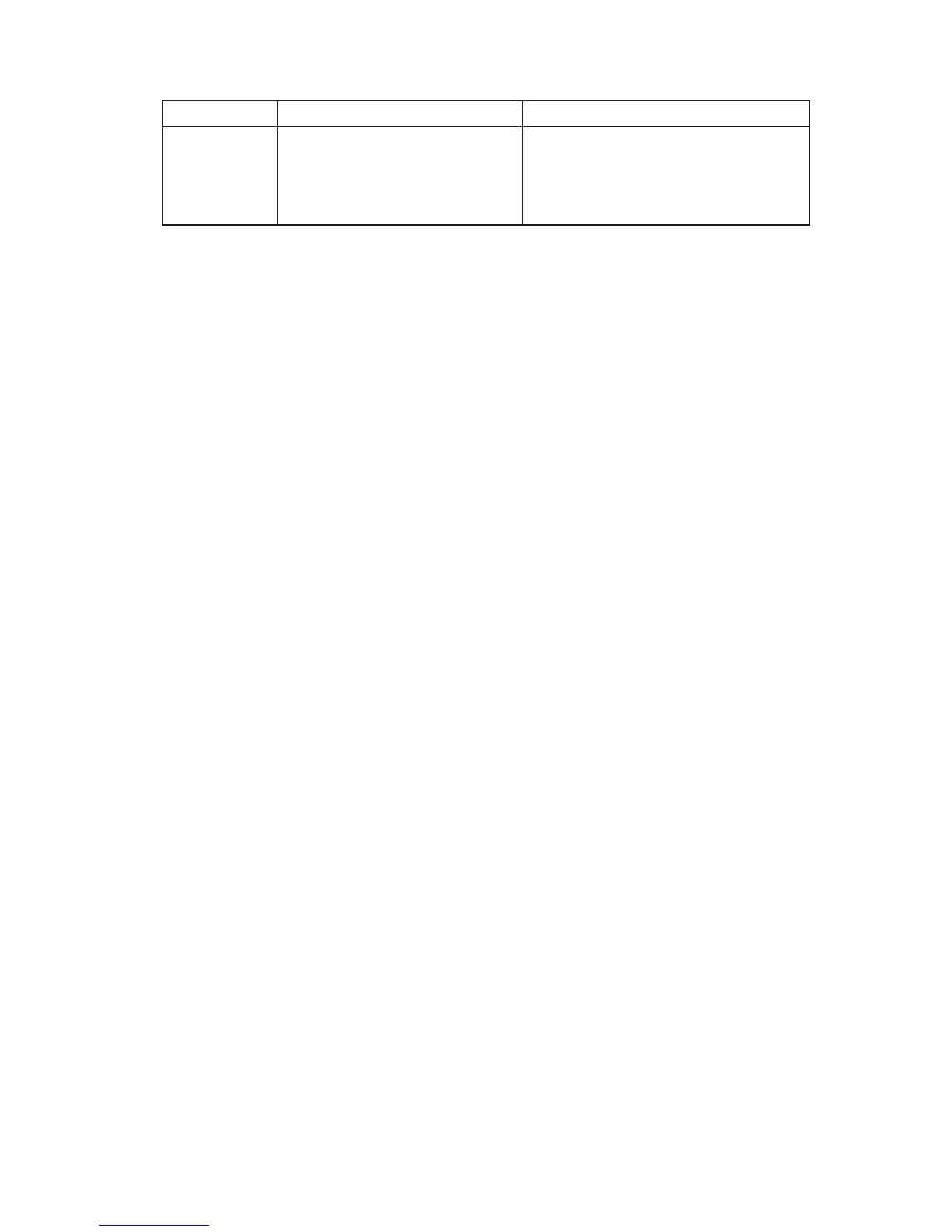Beep pattern Description Action
1-3-1 RAM test has failed Reseat the dual inline memory
modules (DIMMs).
If the problem persists, have the
computer serviced.
Here are some general guidelines for working with POST beep codes:
v Record any beep patterns that you hear. If you call for service, you will be
asked for the beep patterns.
v If the beep pattern is not in this book, more in-depth troubleshooting is
required.
– If the operating system starts when you turn on your computer, use
Access IBM to learn how to run IBM Enhanced Diagnostics and see the
entire online troubleshooting procedures.
– If the operating system will not start, have the computer serviced.
Chapter 4. Troubleshooting and diagnostics 25