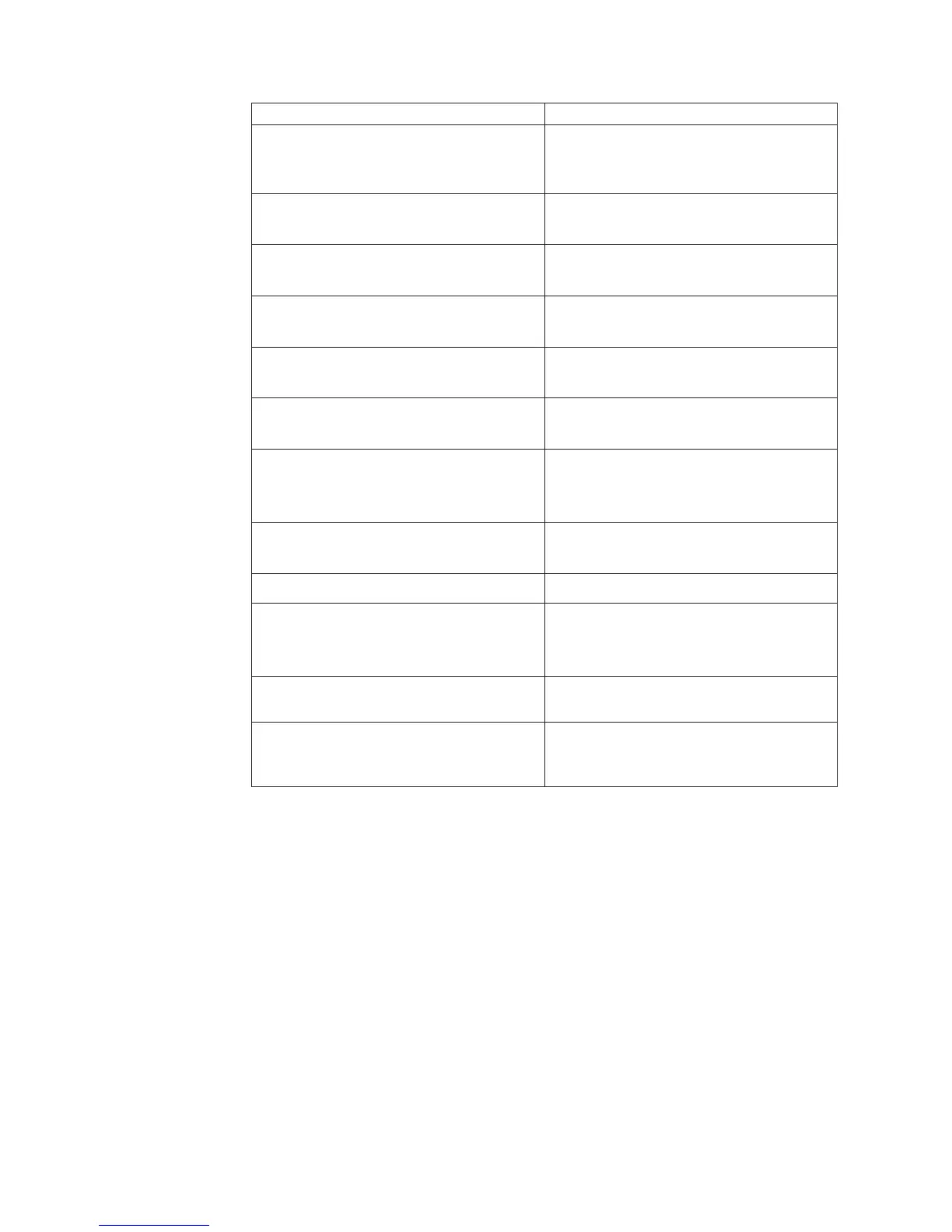POST Error Code FRU/Action
27512
1. WMSELF.DGS diagnostics file is
missing
2. WMSELF.DGS diagnostics file is incorrect
27535
1. 3V Lithium Backup Battery
2. ServerGuard Adapter
27554
1. Internal Temperature out of range
2. ServerGuard Adapter
27555, 27556
1. ServerGuard Adapter
2. Power Supply
27557
1. 7.2V NiCad Main Battery Pack
2. ServerGuard Adapter
27558, 27559, 27560, 27561
1. PCMCIA Type II Modem
2. ServerGuard Adapter
27562
1. External Power Control not connected
2. External Power Control
3. ServerGuard Adapter
27563, 27564
1. External Power Control
2. ServerGuard Adapter
275XX
1. Update Diagnostic Software
27801 to 27879
1. Personal Dictation System
2. Adapter
3. System Board
27880 to 27889
1. External FRU
(Speaker, Microphone)
999030X
Hard disk reset failure
1. Possible hard disk drive problem; see
“Hard disk drive boot error” on page
70.
106 Hardware Maintenance Manual