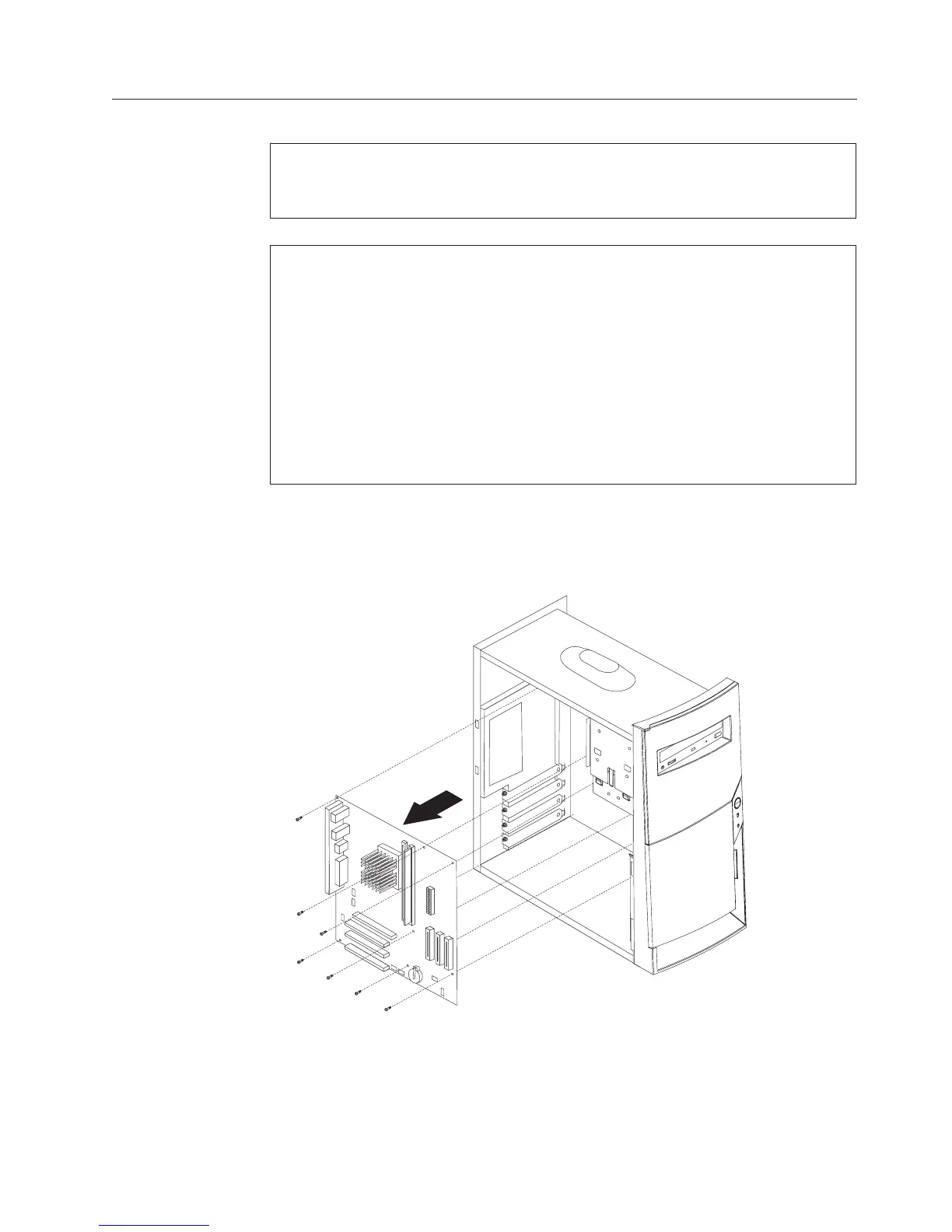Replacing a system board - Microtower Model
Important:
Before replacing a system board, back up Asset information by using the “Asset EEPROM
backup” on page 16.
Notes:
1. The BIOS and Vital Product Data (VPD) for the computer you are servicing must be
installed on the new system board (FRU) after it is installed in the computer. To do
this, you must run the Flash Update program using the Flash Update diskette. See
“BIOS levels” on page 199, “Vital product data” on page 198, and “Flash (BIOS/VPD)
update procedure” on page 200.
2. Always ensure the latest level of BIOS is installed on the computer. A down level BIOS
may cause false errors and unnecessary replacement of the system board.
3. The processor is a separate FRU from the system board and is not included with the
system board FRU.
4. If the new system board does not correct the problem, reinstall the options on the old
system board, reinstall the old system board, then replace the processor.
To replace the system board, do the following:
1. Remove the cover (see “Removing the cover - microtower model” on page 44).
2. Remove the 7 screws that attach the system board to the chassis.
3. Remove the board from the chassis.
4. Remove the processor from the old system board and install it on the new
system board.
5. Remove any of the following installed options on the old system board, and
install them on the new system board.
Chapter 5. FRU Replacements 65