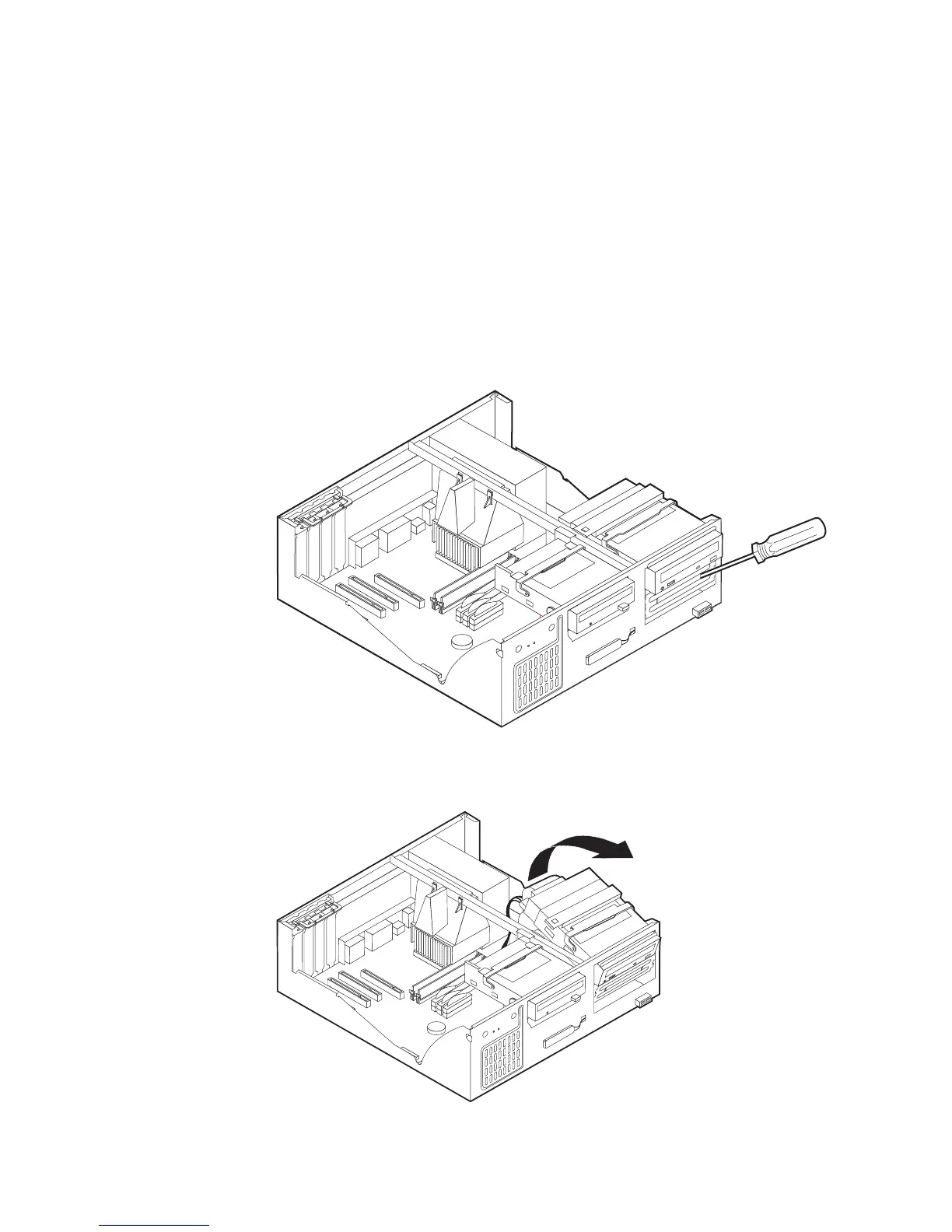Notes:
1. Drives that are greater than 41.3 mm (1.6 in.) high cannot be installed.
2. Install removable media (tape or CD) drives in the accessible bay: bay 1 or 2.
Installing a drive
To install an internal drive, follow these steps.
1. Remove the cover. See “Removing the cover - desktop model” on page 34.
2. If your computer has a CD drive or DVD drive, you might need to remove the
signal and power cables from the drive.
3. If the drive you installed is a removable-media drive, remove the bay panel
from the front bezel.
4. Remove the metal shield from the drive bay by inserting a flat–blade
screwdriver into one of the slots and gently pry it loose.
5. Pivot the drive bay latch handle toward the front of the computer and pivot the
drive bay cage toward the front of the computer until the drive cage latch
catches to the chassis.
40 Hardware Maintenance Manual