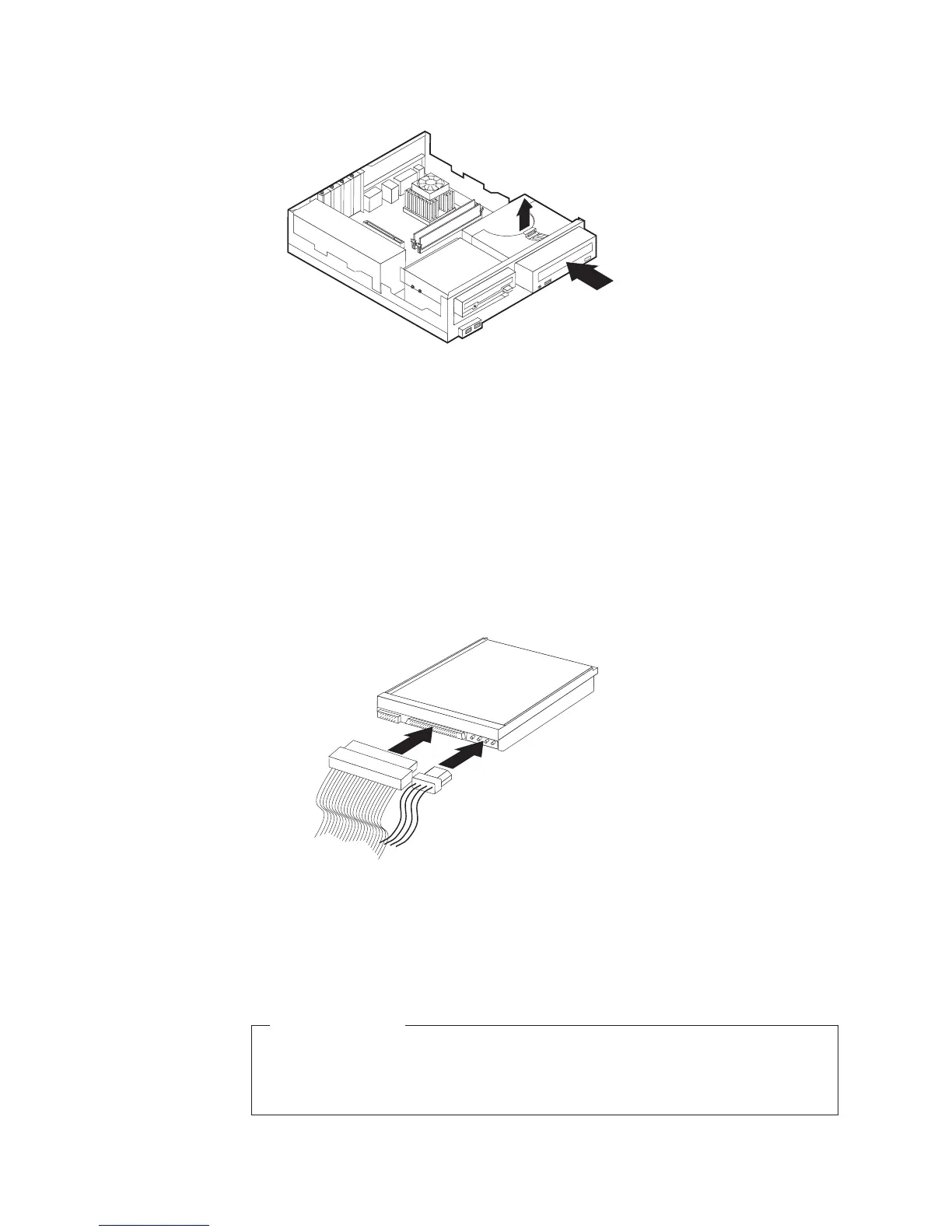6. Slide the drive cage halfway into the mounting tray.
7. Each integrated drive electronics (IDE) drive requires two cables; a four-wire
power cable that connects to the power supply, and a signal cable that
connects to the system board. You might also have an audio cable to connect.
To connect a CD drive or DVD drive to your computer, follow these steps.
a. Locate the signal cable that came with your computer or with the new
drive.
b. Locate the secondary IDE connector and the CD-ROM audio connector on
the system board. See “Identifying parts on the system board - small
desktop model” on page 27.
c. Connect one end of the signal cable to the secondary IDE connector on the
system board and the other to the CD drive or DVD drive.
d. Your computer has extra power connectors for connecting additional
drives. Connect the power cable to the drive.
8. If you have a CD-ROM drive audio cable, connect it to the drive and the
system board.
9. Slide the drive cage in and engage the latch.
10. If the drive you installed is a removable-media drive, remove the bay panel
from the front bezel.
What to do next:
v To work with another option, go to the appropriate section.
v To complete the installation, go to “Replacing the cover and connecting the
cables - small desktop model” on page 33.
32 Hardware Maintenance Manual